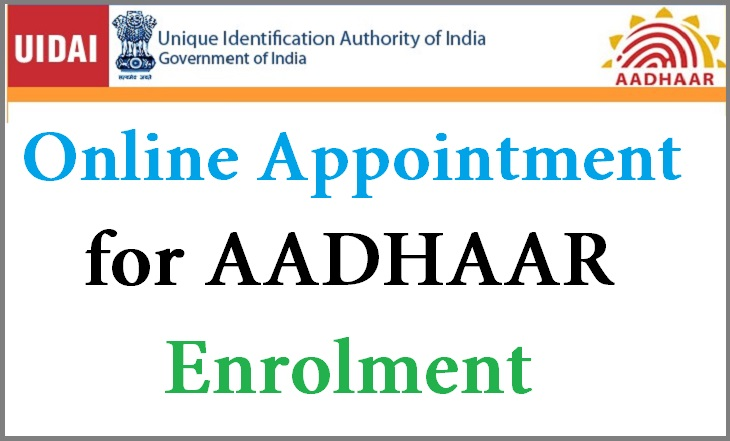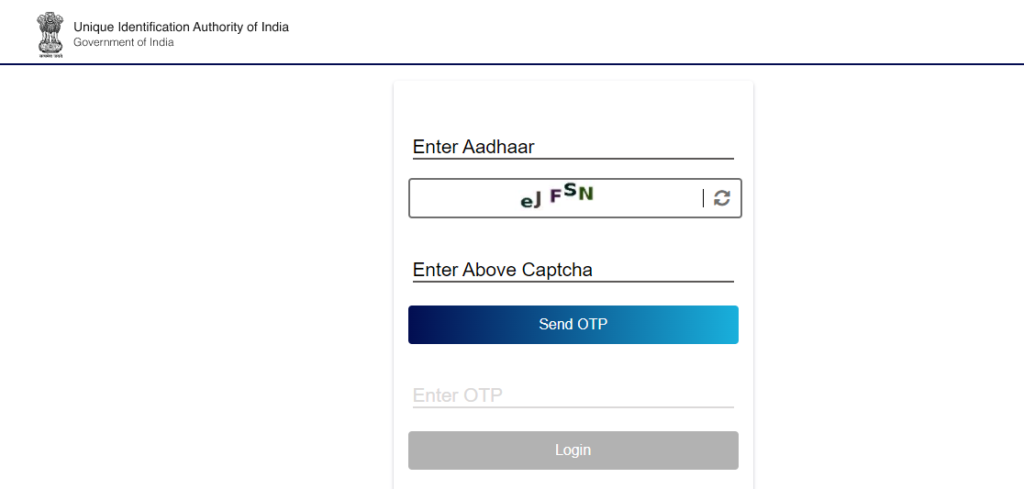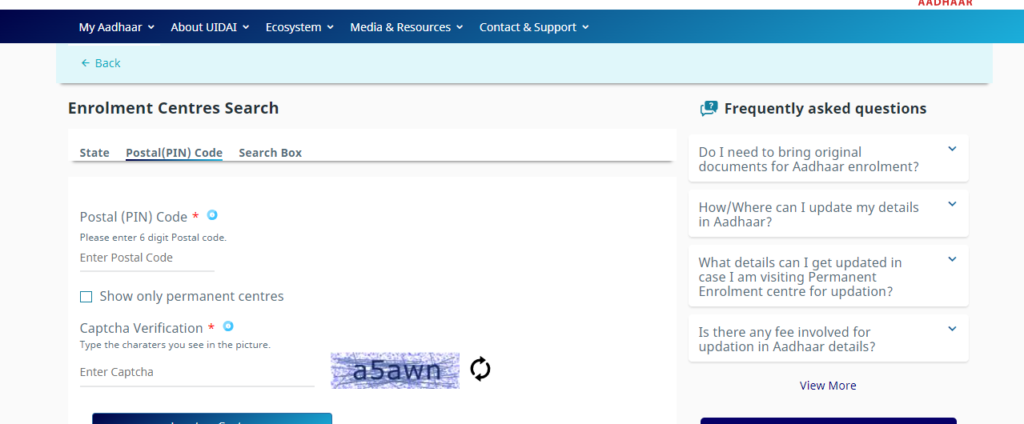Get Online Appointment for Fresh Aadhaar Enrollment and Update in Personal Details | Aadhar Card Appointment Booking, Update Details, Change
Brothers now Aadhar card has become the most important document in India country. The queues for filling out the application form for the Aadhar card are getting very long today. So the Central Govt Aadhar Appointment has come out with the online registration. Under this, you can apply for your Aadhar card online without visiting the Aadhar card centers. Today under the article Aadhar Card Appointment we will provide you with all the information about Aadhar Card Appointment Online. We will also provide key details. It will be helpful for you to fill out the online application form through the specified websites. We will also provide you with the direct link to fill out the application form.
Table of Contents
Aadhaar Seva Kendra
The Aadhaar card was established for the common citizen to provide a Unique Identification Number for all the citizens of India. The Aadhaar Card was made mandatory by our Prime Minister Narendra Modi under the BJP government in power in the year 2014. It is said that the first UID number was issued on 29 September 2010 to a resident of Nandurbar, Maharashtra. But, now more than 120 crore people are having their own Unique Identification Number through an Aadhaar card. As we all know that now the Aadhaar Card has been linked to every document the resident of our country is owning.
Aadhaar Card Status Check
Importance Of Aadhar Card Appointment
Prime Minister Narendra Modi’s mission and vision through Aadhaar Card were to provide a Unique Identification number to all the citizens of the country. Moreover, the Aadhaar card is also said to be useful in providing good governance to the country. The Aadhaar card ensures security and confidentiality for the authentication records of individuals. In short, it helps in sorting out the duplication of data done with the motive of fraud or other wrongful means.
Lock/Unlock Your Aadhaar Number
Services In Aadhar Card Appointment
To eliminate the queues which are lining up for the Aadhar Card Appointment to make a new Aadhaar card, an online website is developed to fill up the application forms. The website will provide the following facilities –
- Fresh Aadhaar enrolment
- Name Update
- Address Update
- Mobile Number Update
- Email ID Update
- Date of Birth Update
- Gender Update
- Biometric (Photo + Fingerprints + Iris) Update.
Process To Book An Online Appointment
Finally, if you decide to book an Aadhar Card Appointment for the application form of your Aadhaar card then you need to follow the simple steps given below:-
- First, visit the official website of the UIDAI
- Select the city where you want to book an appointment.
- Although currently booking is available only for select few cities.
- Enter your mobile number.
- An OTP will provide to you.
- Enter the OTP
- Submit the following details –
- Aadhaar number
- Name
- Select the language of your choice
- Select the Aadhaar center of your choice
- Choose the Date and Time
- An appointment booking number will receive on your number.
Note – Aadhaar enrolment is free but updates to existing ones are charged at ₹50
Process To Undertake For Aadhar
After you visit your designated Aadhar Card Kendra then you need to follow these steps to update your Aadhaar card or to fill out the application form for a brand new Aadhar card:-
- The applicants first should take a token for their Aadhaar-related work.
- After taking the token, the applicant should move to a Verifier for document checking.
- After the verification is completed, the resident should move to Cash Counter for payment of charges.
- Applicants are then assigned an Operator Counter from the 16 operator workstations to carry on their work.
Check Aadhar Status
- First, visit the official website of the UIDAI
- Select the Aadhar Status option under the My Aadhar tab.
- A new page will be displayed.
- Enter the aadhar number and captcha code.
- Now enter the OTP sent to your registered mobile number.
- Now click on the Login option.
- After that, click on the Check Aadhar Status option.
- The status will be displayed.
Download Aadhar
- First, visit the official website of the UIDAI
- Select the Aadhar Download option under the My Aadhar tab.
- A new page will be displayed.
- Enter the aadhar number and captcha code.
- Now enter the OTP sent to your registered mobile number.
- Now click on the Login option.
- After that, click on the Download Aadhar option.
- The aadhar will be displayed.
- Click on the download option.
Locate an Enrollment Center
- First, visit the official website of the UIDAI
- Select the Locate an Enrollment Center option under the My Aadhar tab.
- A new page will be displayed.
- Select any search type like state, postal code, or search box.
- Now enter the details accordingly and click on the locate a center option.
- The nearest enrolment Centre will be displayed.