Aadhar card is one of the most important documents today in our country thus, in this article we will provide you the information on how to unlock your Aadhar card number to prevent misuse or fraudulent practices happening day to day in our country. We have provided all the vital information which shall be necessary for you to know about your Aadhar Card as prescribed by the UIDAI. We have provided the features through which you can Lock/Unlock Your Aadhaar Number to prevent the fraudulent practices and you can also do that by the SMS facility and we have provided you all the steps to carry on.
Table of Contents
Lock/Unlock Your Aadhaar Number
As we all know that Aadhar Card has been an important document since its launch in 2014 and now to strengthen the quality of Aadhar Card the UIDAI facility of the government has come up with a locking facility of your Aadhar card number. This locking facility will ensure that no changes will take place under your Aadhar Card unless you unlock the Aadhar card number again. Also, simple steps have been taken into consideration to locking your Aadhar card number.
Benefits Of Lock/Unlock Your Aadhaar Number
They are certain benefits which will be undertaken by locking your Aadhar card number such as:-
- It will prevent the fraudulent practices taking place in a country on a day to day basis.
- The locking of Aadhar card will ensure your authentication of the document.
- Also, it will ensure the confirmation of identity.
- Misuse of your Aadhaar number by anyone else will be prevented
Lock/Unlock Aadhaar Biometric Details Online
- The Aadhaar Card holder who wants to Lock or Unlock their Biometric they have to visit at the official website of UIDAI.
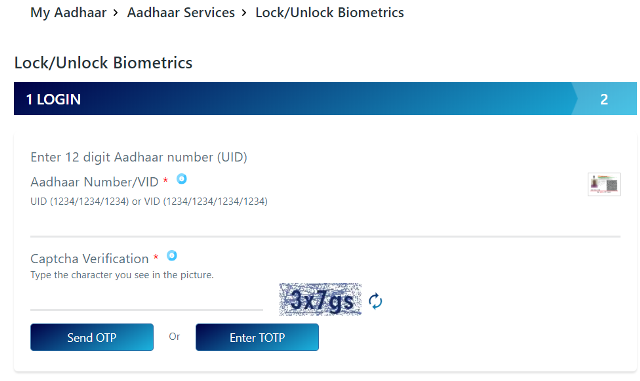
- Now at the official website of UIDAI you will get “Lock/Unlock Biometrics” Option
- Click on this option and enter 12 Digit Aadhaar Number/Virtual ID and enter Captcha Code
- Now Verify your Aadhaar Details by One Time Password (OTP)
Procedure To Lock Your Aadhaar Number
The following procedure must be undertaken to lock your Aadhaar number –
If you want to lock your Aadhaar number via SMS mode you can follow these simple steps :-
- First from your registered mobile number send an SMS to 1947 in the following format – GETOTP<SPACE>Last four digits of Aadhaar number
- Once the SMS is sent by you, UIDAI will send you 6-digit OTP via SMS.
- You will be required to send another SMS in the following format – LOCKUID<SPACE>Last four digits of Aadhaar number<SPACE> 6 digit OTP number.
- Once the SMS is sent, the UIDAI will lock your Aadhaar number.
- You will also get the confirmation message for your request.
Note – If your mobile number is registered with more than one Aadhaar number then instead of last four digits of your Aadhaar number, you will be required to send the last eight digits of your Aadhaar number.
Procedure To Unlock Your Aadhaar Number
The following procedure must be undertaken to unlock your Aadhaar number –
If you want to unlock your Aadhaar number via SMS mode you can follow these simple steps :-
- First send SMS from your registered mobile number to 1947 in the following format – GETOTP<SPACE>Last six digits of your Virtual ID number
- UIDAI will send you 6-digit OTP via SMS.
- Send a second SMS to unlock your Aadhaar number. The second SMS to unlock your Aadhaar number is to be sent in the following format – UNLOCKUID<SPACE>Last six digits of Virtual ID<SPACE> 6 digit OTP number
- You will get a confirmation message for the same.
Note – If your mobile number is registered with more than one Aadhaar number then instead of the last four digits of your Aadhaar number, you will be required to send the last eight digits of your Aadhaar number.
