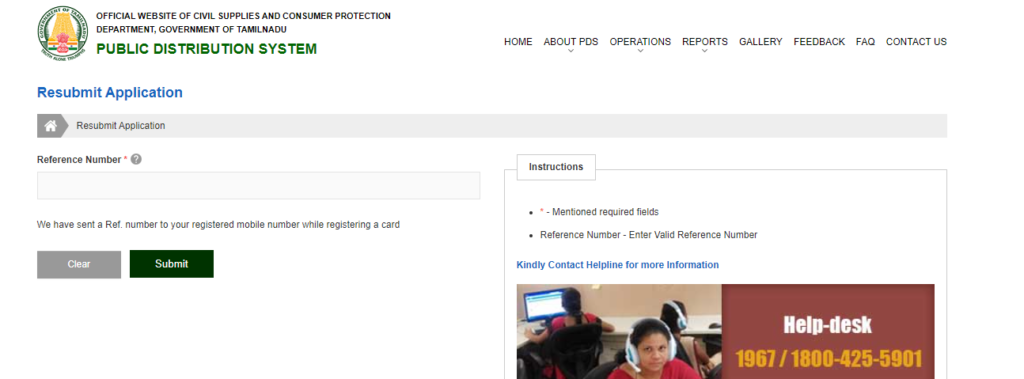TNPDS Smart Ration Card 2023 Status Check Online, Tamil Nadu Smart Ration Card Online Apply at tnpds.gov.in, TN Smart Card Download, List
The Tamil Nadu Public Distribution System has come out with a smart ration card for the resident of Tamilnadu State. In this article today, we will share with you all the details about the TNPDS Smart Ration Card for the year 2023. In this article, we have provided a step-by-step guide through which you can apply online for the smart ration card in Tamilnadu State. We have also provided certain other procedures that will be helpful for you to undertake if you are applying for the Tamilnadu Smart ration card.
Table of Contents
TNPDS Smart Ration Card 2023
As the name suggests, smart ration cards are the cards that are present in a soft copy to the citizens of the state. The Tamilnadu government is implementing the following card as a soft copy to all of its residents:-
- Light Green cards are issued for rice and other commodities from the Fair Price Shops (FPS).
- White cards are issued for an extra 3kg of sugar over the prescribed quota.
- No commodity card is issued to the people who are not entitled to draw any commodity from ration shops
- Khaki cards are issued to the police personnel up to the rank of inspectors.
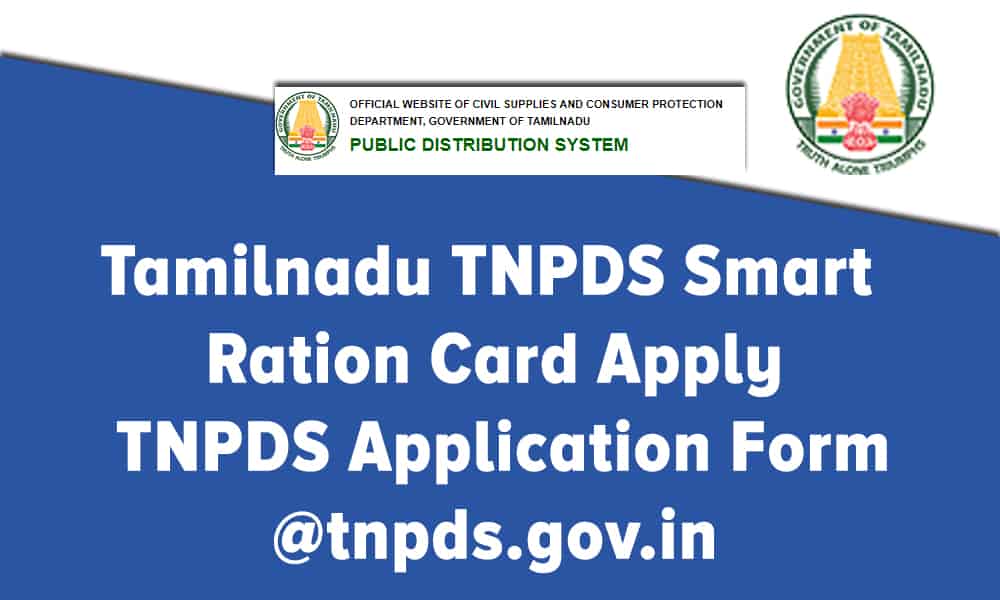
Highlights of TNPDS Smart Ration Card
| Name | TNPDS Smart Ration Card |
| Launched By | Public distribution system |
| Year | 2023 |
| Beneficiaries | People of State |
| Application Procedure | Online |
| Objective | Online Facility of Ration Card |
| Benefits | Full Digitization |
| Category | Tamil Nadu Govt. Scheme |
| Official Website | www.tnpds.gov.in/ |
Aim And Benefits Through TNPDS Smart Ration Card
There are many aims that will be fulfilled through the implementation of a digital ration card. Also, many benefits will be provided to the residents of the Tamil Nadu State:-
- By converting the old ration card into the digital ration card the implementation of the fraudulent practices will be prevented.
- Also, the information of the resident will be confirmed and thus, be authentic.
- The conversion will prevent paper costs.
- Also, the printing and distribution cost of the ration cards will be prevented.
- The online distribution of the ration card will be less time-consuming.
- The residents will now just have to apply for a ration card online which will be beneficial and happen with much less difficulty.
- The process of implementing a digital ration card will provide transparency to the residents.
Documents Required
- Pan Card
- Income certificate
- Hall Size Photography Pass
- Electricity bill
- Caste / Category certificate
- Bank passbook
- Aadhar Card
Process To Apply For The TNPDS Smart Ration Card
If you want to apply for the TNPDS Smart Ration Card then you can do it through the following modes-
- Online mode
- Offline mode
ONLINE
Given below are the steps that you need to undertake if you want to apply for the Tamilnadu smart ration card by online mode:-
- First, visit the official website of the TNPDS department.
- Click on the smart card application option present on the home page.
- Or visit the link given here
- Register yourself at the portal.
- Fill out the application form by providing all the basic details.
- Attach all the asked documents.
- Add family member details, gas connection details, and declaration
- Click on Submit
- A reference number will be generated.
OFFLINE
Given below are the steps that you need to undertake if you want to apply for the TNPDS Smart Ration Card by online mode:-
- First, visit the respective ration shop.
- From the shop, collect the application form.
- You can also download it online.
- Fill up the application form.
- Attach all the asked documents.
- Submit the form to the concerned department
- A reference number will be generated for future use.
Resubmit Application
- First, visit the official website of the TNPDS department.
- Click on the smart card application option present on the home page.
- Or visit the link given here
- A new page will be displayed.
- Enter the reference number
- Click on the submit option.
- Your application form will appear on the screen.
- Check the details in the application form.
- Now click on the submit option to submit it
How To Check TNPDS Application Status
If you want to know the application status of your TNPDS Smart Ration Card then you can follow the simple steps given below:-
- First, visit the official website of TNPDS
- Click on the Application status option.
- Or visit the link given here
- A new web page will appear on the screen.
- On that web page, enter your registration number.
- Click on the submit button.
- The application status will appear on your screen.
Application For The Ration Card
The concerned authorities of the smart ration card in Tamilnadu state have also developed applications for the residents of the state so that they are no longer confused about the application process or the eligibility criteria for the Smart Card. The links for the apps from different web stores are given below:-
- For Android users– https://www.tnpds.gov.in/apk/production/PUBLIC_APP.apk
- For IOS users– https://www.tnpds.gov.in/
Reprint Smart Card
- First, visit the official website of TNPDS
- Click on the Reprint Smart Card option.
- A new web page will appear on the screen.
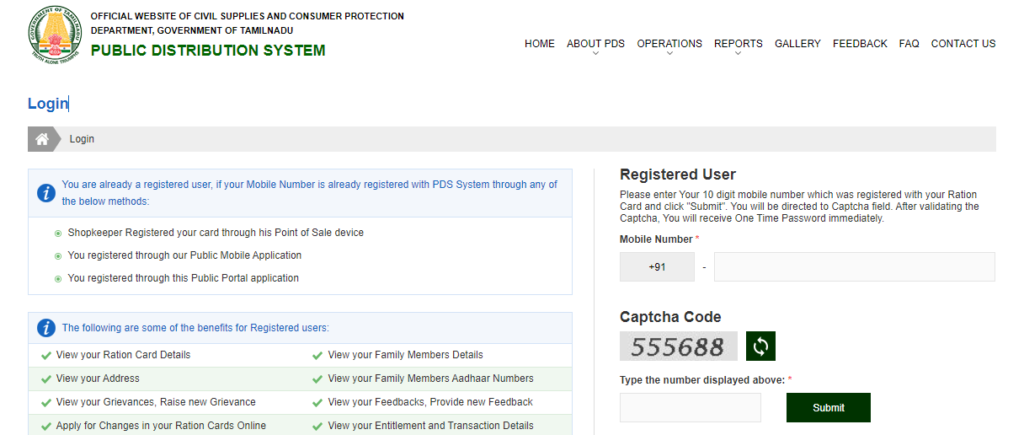
- On that web page, enter your registration number.
- Click on the submit button.
- The smart card will open on the screen.
- Click on the Reprint option.
Reprint Smart Card Status
- First, visit the official website of TNPDS
- Click on the Reprint Smart Card Status option.
- A new web page will appear on the screen.
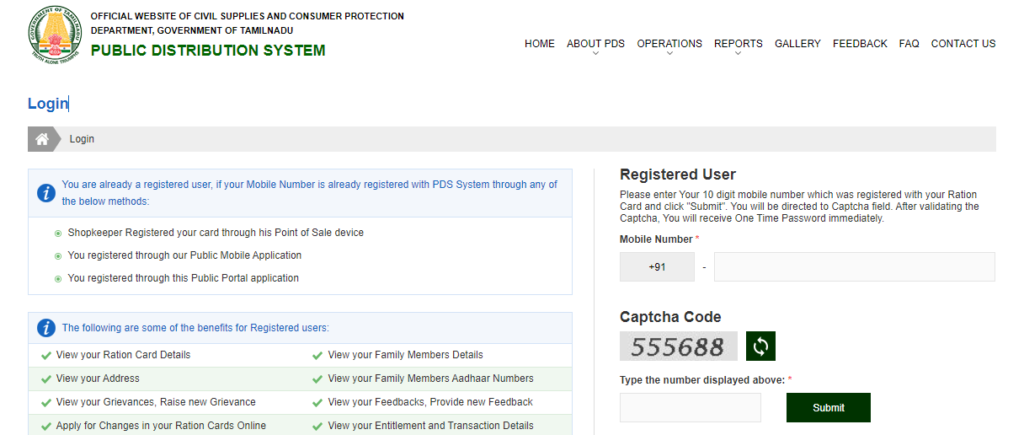
- On that web page, enter your registration number.
- Click on the submit button.
- The smart card will be status open on the screen.
- Click on the Reprint option.
- The smart card status will be reprinted.
Add Member in Ration Card
- First, visit the official website of TNPDS
- Click on the Add Member option.
- A new web page will appear on the screen.
- On that web page, enter your registration number.
- Click on the submit button.
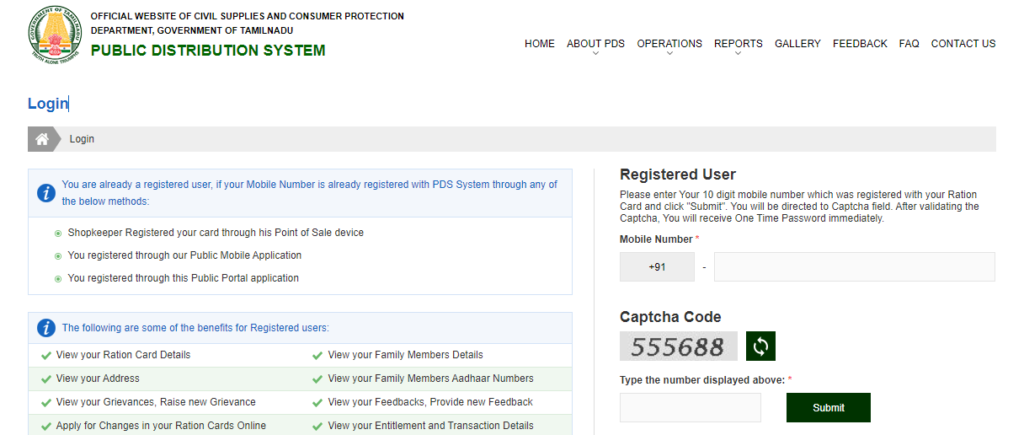
- Now click on the add member option.
- A new page with an application form will open.
- Enter the new member details.
- Now click on the add option.
- A new member will be added.
Change Address
- First, visit the official website of TNPDS
- Click on the Change Address option.
- A new web page will appear on the screen.
- On that web page, enter your registration number.
- Click on the submit button.
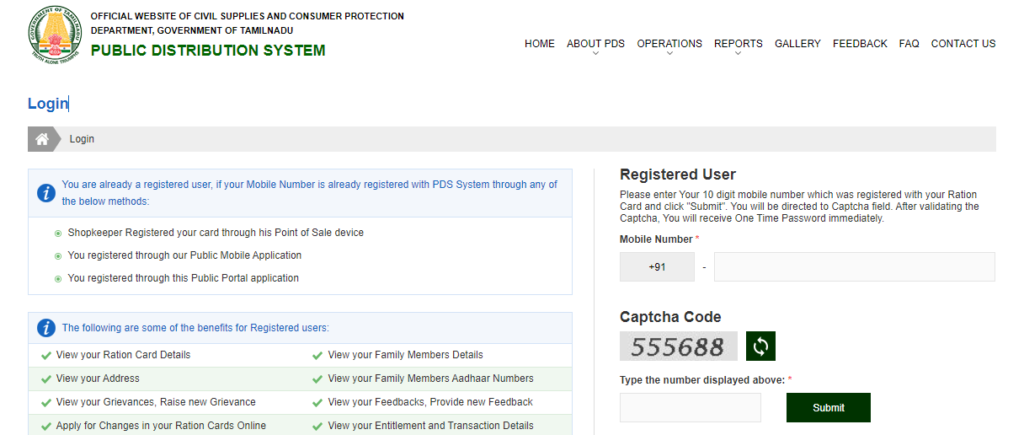
- Now click on the Change Address option.
- A new page with an application form will open.
- Enter the new address details.
- Now click on the change option.
- A new address will be added.
Remove Family Member
- First, visit the official website of TNPDS
- Click on the Remove Family Member option.
- A new web page will appear on the screen.
- On that web page, enter your registration number.
- Click on the submit button.
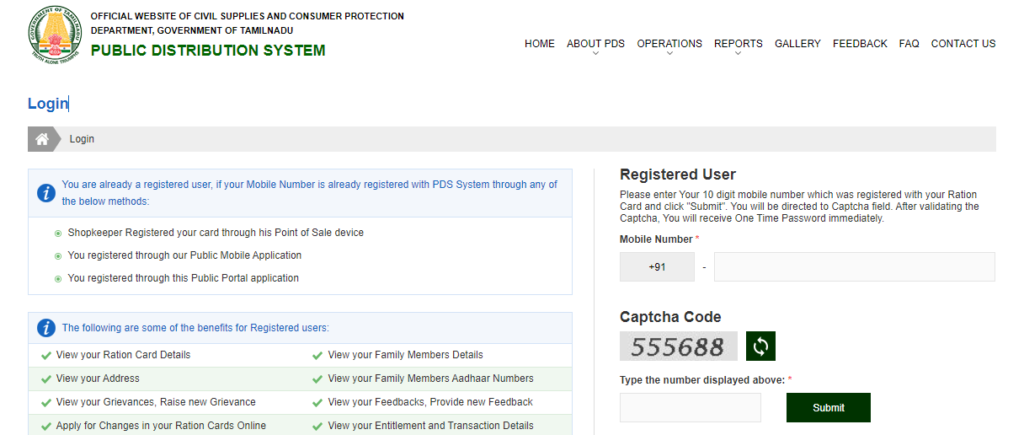
- Now click on the Remove Family Member option.
- A new page with all the details will open.
- Now click on the member you want to remove.
- Your selected member will be removed.
View NFSA Report
- First, visit the official website of TNPDS
- Click on the NFSA Report option.
- A new web page will appear on the screen.
- District-wise NFSA details will open on the screen.
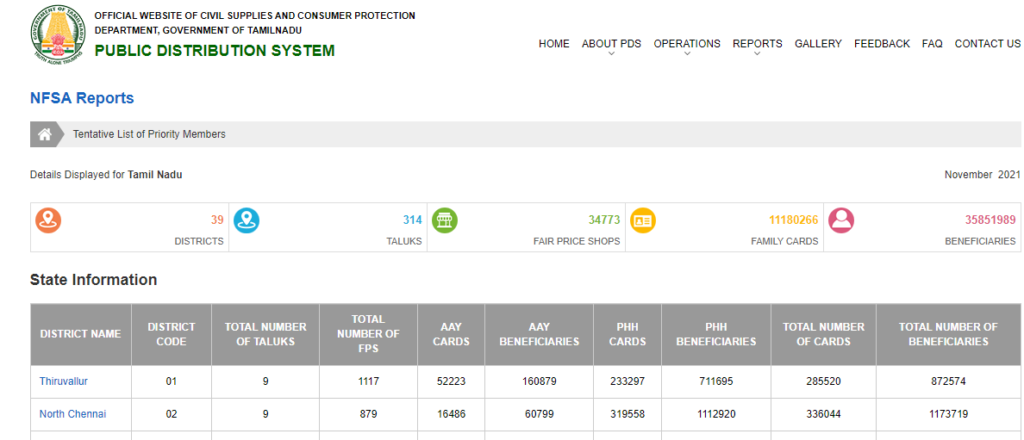
- Click on the district of your choice
- Click on the submit button.
- The taluk wise details will open.
- Click on the taluk of your choice.
- Shops available in that Taluk will appear on the screen
- Select the shop code and the report will open on the screen
View PDS Report
- First, visit the official website of TNPDS
- Click on the PDS Report option.
- A new web page will appear on the screen.
- A district-wise list of reports will open.
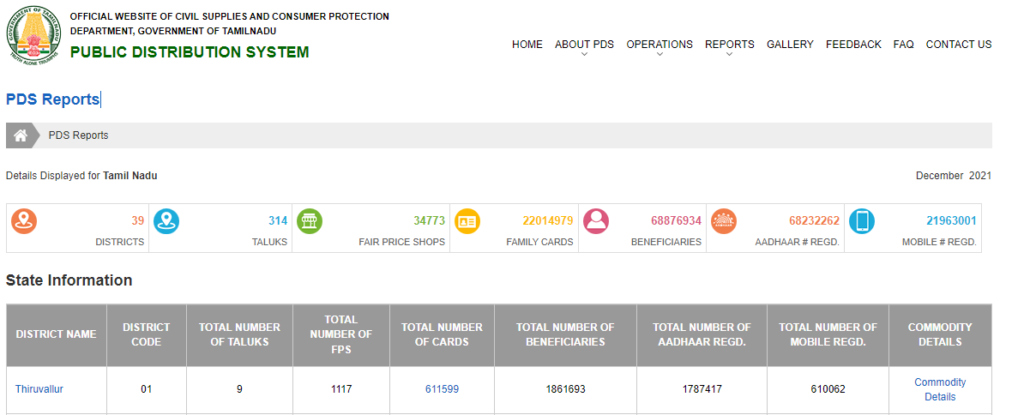
- Select the districts of your choice and the report of that district will open.
Godown Stock Report
- First, visit the official website of TNPDS
- Click on the Godown Stock Report option.
- A new web page will appear on the screen.
- This will lead you to a new page.
- Select the Godown Wise Stock Report option or District Wise Godown Stock Report option.
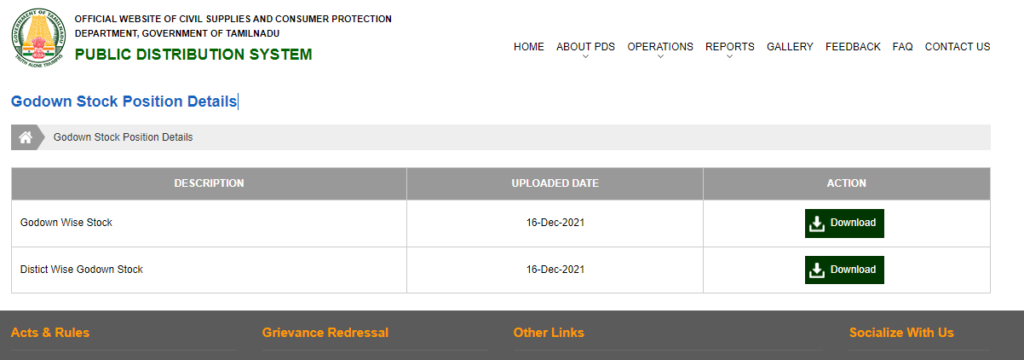
- The details will open on the screen.
Citizen Login
- First, visit the official website of TNPDS
- Click on the Citizen Login option.
- A new web page will appear on the screen.
- Enter the registered mobile number.
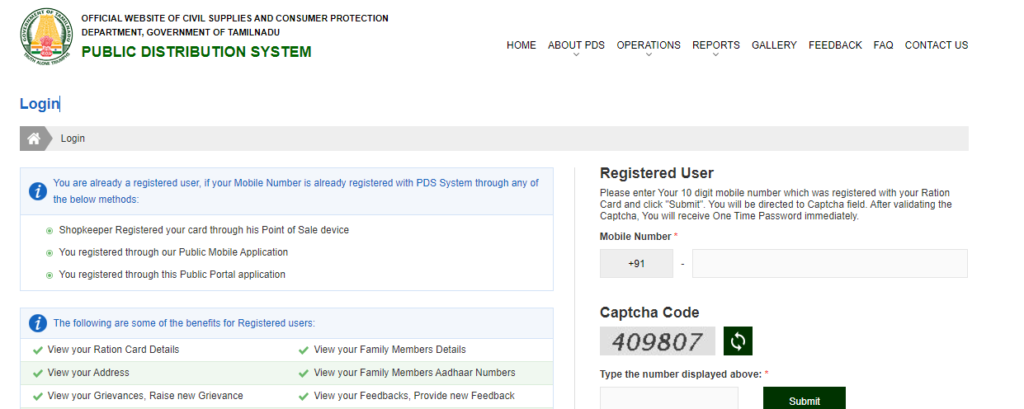
- Now enter the captcha code present on the screen.
- After that click on the submit option.
- You will be logged in successfully.
Some Important Links to Track TNPDS Ration Card Tamil Nadu
| Citizen login | Login |
| Department login | Login |
| TN Smart Ration Card Online Registration | Apply Here |
| TN Smart Ration card status | Check Here |
| Send Feedback/complain | Send Here |
| Corrections of Details (Name, Age, etc.,) in smart ration card | Click Here |
| Status of Request | Click Here |
| Add Member in card | Click Here |
| Change Sugar Card to Rice Card | Click Here |
| Change of Address in card | Click Here |
| Family Head Member Change | Click Here |
| Remove Family Member from the ration card | Click Here |
| Card Surrender / Cancellation for ration card | Click Here |
| Card Related Service Request Status | Click Here |