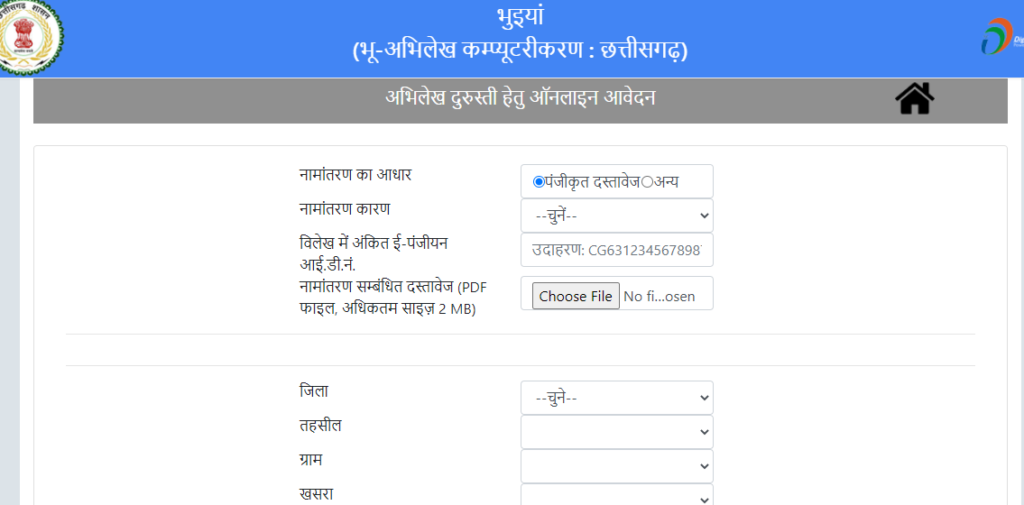Step-by-Step Guide to Search CG Bhuiya Online Land Record | Chhattisgarh Bhu Naksha, Khasra, Khatauni All Details | CG Bhu Naksha– B1 Khasra
Today’s world is the world of Digitization. The government sector is also accepting digital changes in keeping records, providing services, and many more. To meet the requirement of today’s rapid running life the government of Chhattisgarh state has also taken an initiative by launching CG Bhuiya. CG Bhuiya is a state government portal of land records. In this article today we are going to provide information related to the Chhattisgarh government’s online land record portal. Here you may get information about how to check the BhuNaksha (land map), the procedure to check online land records (B1-Khasra), and much other related information.

Table of Contents
CG Bhuiya Online Land Record
The government of Chhattisgarh has started a project named CG Bhuiya for the Computerized Land Records of the state. CG Bhuiya portal has two parts one is Bhuiya and the one island map. On this portal, citizens can grab information related to Khasra (P-II), Khatauni (BI), and Khasra Nakal (land map). In a few easy steps through the bhuiyan.cg.nic.in one can grab the land-related information. CG Bhuiya portal is very beneficial for the citizens, this will not only save their time of the citizens but also become a transparent system of land records.
Chhattisgarh CM Helpline Number
CG Bhuiya Land Records Highlights
| Name of the portal | CG Bhuiya |
| Portal launched by | Government of Chhattisgarh |
| Portal starts for | Computerized Land Records of Chhattisgarh |
| Official address | https://bhuiyan.cg.nic.in/ |
Services Offered on CG Bhuiya Portal
You can avail the following services on bhuiya cg nic in portal:-
- Chhattisgarh land records
- Download Khasra (P-II) and Khatauni (BI) reports
- Rectify errors like spelling mistake in name, address etc
- Check mutation report
- Get measles details
- Check the status of rectification application
- Online map of land (CG bhuiya naksha khasra)
- You can get land transfer details document
- Details of Nazul land
The procedure for Viewing Online Land Record Khasra (P-II) &Khatauni (BI):
- First of all, to view the online land record you need to go to the official website of the CG Bhuiya which is “bhuiyan.cg.nic.in”
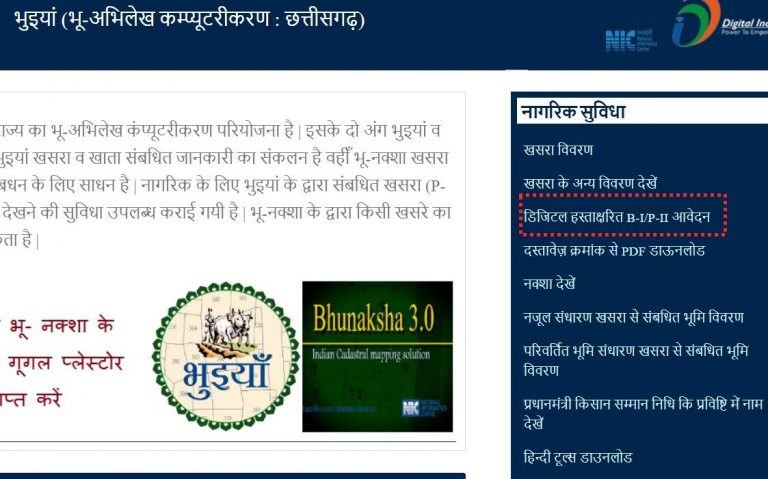
- Thereafter from the home page of the website you need to select “डिजिटल हस्ताक्षरित B-I/P-II आवेदन” option available under “नागरिक सुविधा” section
- A new web page will appear on the screen where you need to select “choose village (ग्राम चुनें)” or “give the village number (ग्राम क्रमांक दें)” option
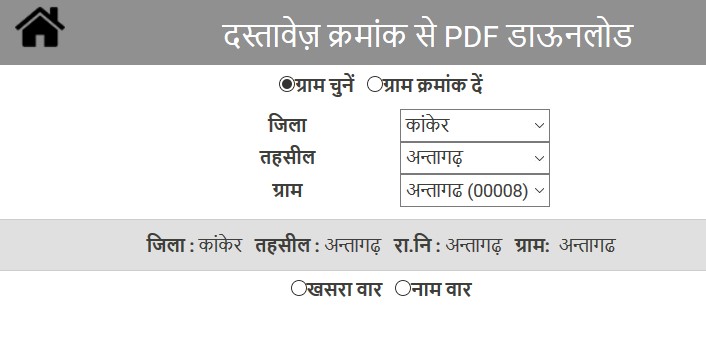
- Now you need to select District -> Tehsil -> Board of Revenue Inspectors -> Select Village if you choose “choose village (ग्राम चुनें)” option and enter the village number if you choose “give the village number (ग्राम क्रमांक दें)” option
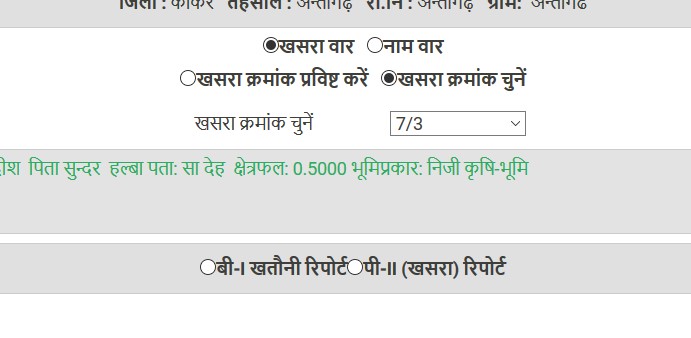
- Now enter the asked information about the land and select Khasra (P-II) or Khatauni (B-I)
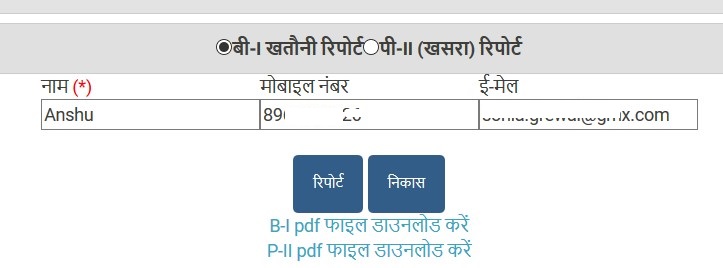
- Then enter further asked information and download the required report.
Procedure to Check CG Bhu Naksha (land map):
- First of all, to view the online land map you need to go to the official website.
- Thereafter from the home page of the website you need to select the “नक्शा देखें” option available under the “नागरिक सुविधा” section or directly visit “bhunaksha.cg.nic.in”

- Now you need to select the District, Tehsil, Board of Revenue Inspectors, and Village.
- Select your plot number in the search box shown at the top of the web page
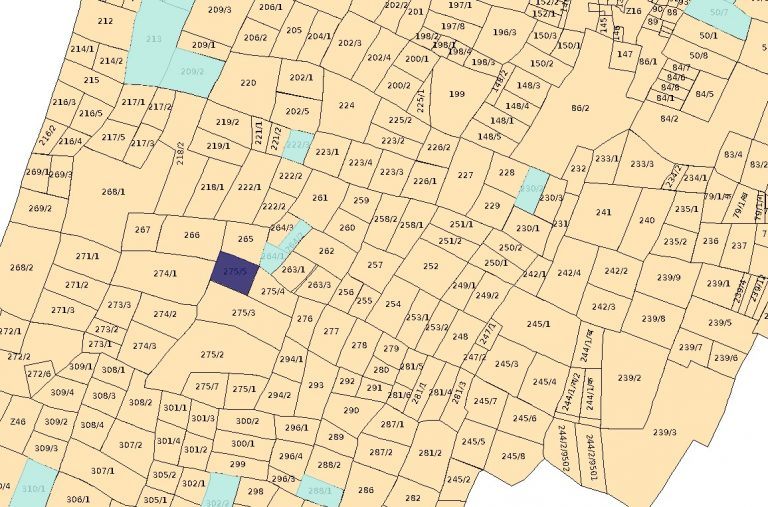
- Then you will get three options Map Report, P-II, and BI
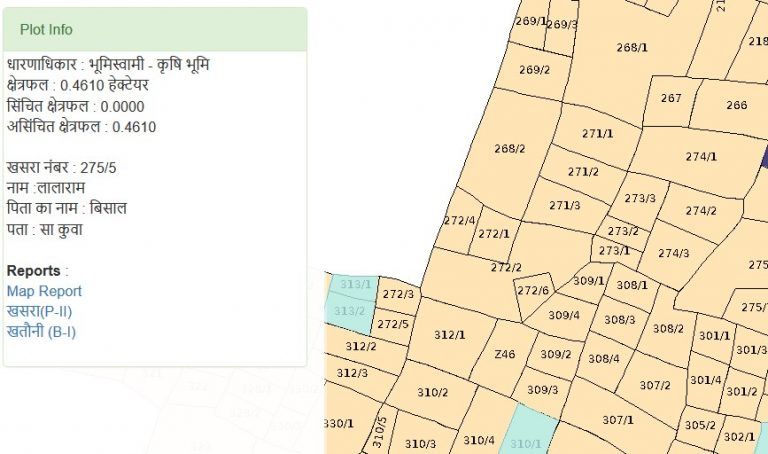
- Choose the map report option from there to view the map
- To view P-II BI, report clicks on the related option.
View Khasra Details
- First of all, to view the online land map you need to go to the official website.
- Thereafter from the home page of the website you need to select the खसरा विवरण option.
- This will lead you to a new page.
- Select the District, Tehsil, Gram
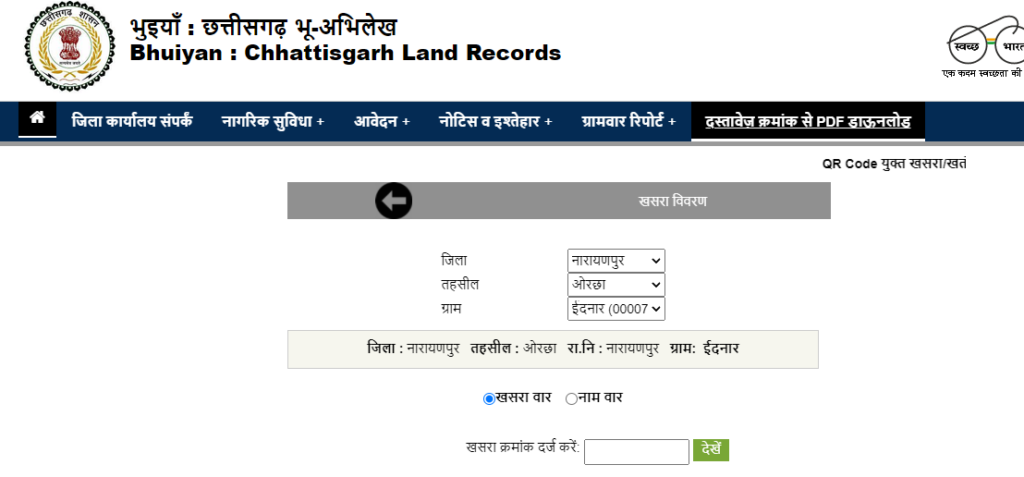
- Now enter the Khasra number and click on the Search option.
Current Status of Record Recovery
- First of all, to view the online land map you need to go to the official website.
- Thereafter from the home page of the website you need to select अभिलेख दुरुस्ती की वर्तमान स्थिति option.
- This will lead you to a new page.
- Select the District, Tehsil, Gram
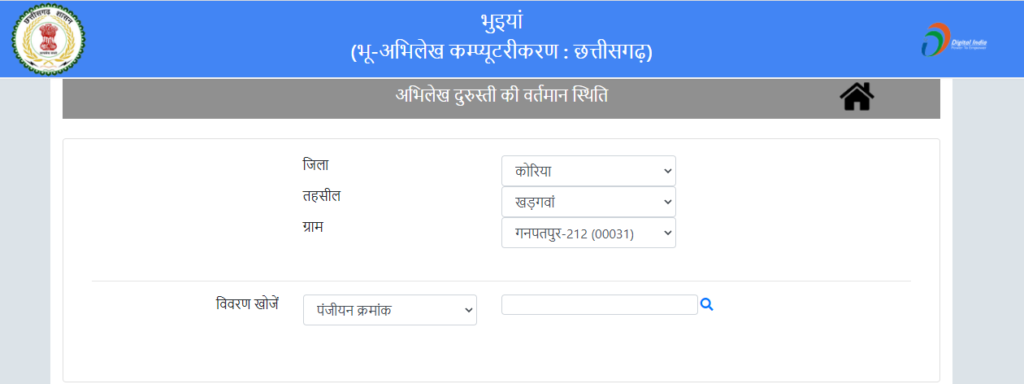
- Now enter the registration number and click on the Search Icon.
- The status will open on the screen.
View Land Owner Transfer Fee
- First of all, to view the online land map you need to go to the official website.
- Thereafter from the home page of the website you need to select भू-स्वामी परिवर्तन हेतु शुल्क option.

- This will lead you to a new page.
- A subject-wise fee details link will open on the screen.
Village Wise Khasra Registration Details
- First of all, you need to go to the official website.
- Thereafter from the home page of the website you need to select ग्राम वार पंजीयन खसरों का ब्यौरा option.
- This will lead you to a new page.
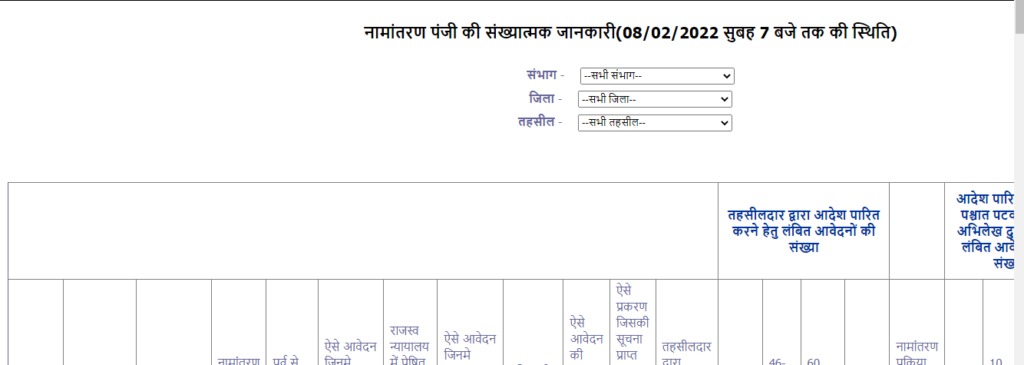
- Select the sambhag, tehsil, and district.
- The details will be displayed.
CG Bhuiyya Property Registration
- First of all, you need to go to the official website.
- Thereafter from the home page of the website you need to select the Property Registration option.
- This will lead you to a new page.
- Provide all the details to be filled in in the application form.
- Upload the relevant Khasra documents.
- Enter the e-registration date.
- In this way, you can register your property on the portal
Online Application for Record Recovery
- First of all, you need to go to the official website.
- Thereafter from the home page of the website you need to select the अभिलेख दुरुस्ती हेतु ऑनलाइन आवेदन option.
- This will lead you to a new page.
- Enter all the details to be filled in in the application form.
- Upload the documents to be uploaded.
- After that click on the submit option.