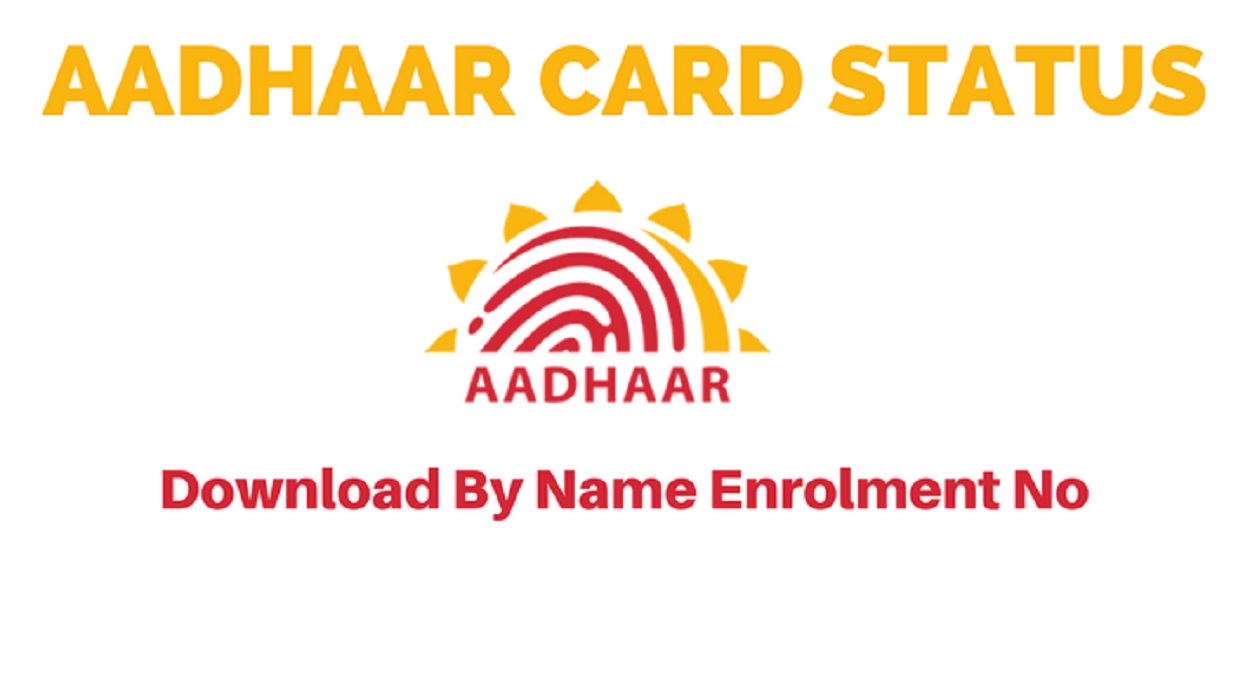Today we will discuss with you through this article the most beneficial services which the Unique Identification Authority of India is providing. The Unique Identification Authority of India is providing the facility to download your Aadhaar Card via online mode. In this article, we will discuss with you how you can Download Aadhar Card Online through the UIDAI official website. We will also discuss with you all the ways through which you can download your Aadhaar card with much ease.
Table of Contents
Download e Aadhar Card
As we all know that nowadays Aadhaar is very essential and now today to book an appointment for the preparation of Aadhaar Card there is a long queue. To make the process of receiving Aadhar card easy for the citizens of our country, the government has come up with the services to download Aadhaar card on your mobile devices. You can download your Aadhaar Card via the official website of the Unique Identification Authority of India. The UIDAI almost carry out all the functions related to Aadhaar card in India.
Benefits Of e Aadhaar Card
This service of downloading Aadhaar card on your mobile phones will be very beneficial in terms of saving time. Standing in long queues is not everyone’s cup of tea because nowadays there is a lot of work for every citizen of our country and nobody is quite free to stand in a long queue just for the sake of receiving their Aadhaar card. With the increasing technology, it was the much-needed step for the development of the technological base of our country. The UIDAI is also providing other services such as the creation of Virtual ID, Retrieve lost Aadhaar card etc.
Process to Download Aadhar Card Online
You can Download Aadhar Card through the UIDAI website via different modes. The steps to follow through different modes are as follows:-
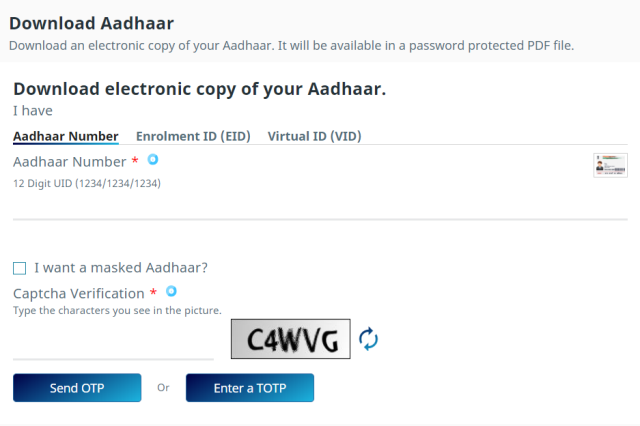
By Aadhaar Number –
- First, visit the official website of E Aadhaar
- A certain option will appear in My Aadhaar Section.
- Click on the option and from the drop- down menu select Aadhaar number
- Submit your Aadhaar Number.
- Submit the captcha code.
- A six-digit OTP will be generated on the prescribed phone number in your Aadhar card.
- Enter the OTP
- Complete the survey given below.
- Click on Verify And Download
- A PDF will be downloaded
Note – To download Masked Aadhaar that is if you want to download your Aadhaar with just the last 4 digits of your Aadhaar number you can click on Masked Aadhaar in the Select your preferred section.
Aadhar Card Appointment
By Virtual ID (VID) –
- First, visit the official website of E Aadhaar
- A certain option will appear in My Aadhaar Section.
- Click on the option and from the dropdown menu select Virtual ID
- Submit your Virtual ID
- Also submit your Name, Pin Code etc
- Submit the captcha code.
- A six-digit OTP will be generated on the prescribed phone number in your Aadhar card.
- Enter the OTP
- Complete the survey given below.
- Click on Verify And Download
- A PDF will be downloaded
By Enrolment Number (EID) –
- First, visit the official website of E Aadhaar
- A certain option will appear in My Aadhaar Section.
- Click on the option and from the dropdown menu select Enrollment ID
- Submit your Enrollment ID
- Also submit your Name, Pin Code etc
- Submit the captcha code.
- A six-digit OTP will be generated on the prescribed phone number in your Aadhar card.
- Enter the OTP
- Complete the survey given below.
- Click on Verify And Download
- A PDF will be downloaded
Download Voter ID Card Online
By Name and Date of Birth –
- First, visit Aadhaar website
- Enter the following details –
- Full name OR
- Registered email ID OR
- Mobile Number
- Enter the Captcha code.
- Click on Send OTP
- Enter the OTP received on your registered mobile number.
- Click on the Verify OTP
- A message will be displayed on your screen informing that your Aadhaar number is sent to your registered mobile number.
- Visit the official website of E Aadhaar
- A certain I have the option will appear.
- Click on the option and from the dropdown menu select Aadhaar number
- Submit your Aadhaar Number.
- Submit the captcha code.
- A six-digit OTP will be generated on the prescribed phone number in your Aadhar card.
- Enter the OTP
- Complete the survey given below.
- Click on Verify And Download
- A PDF will be downloaded.