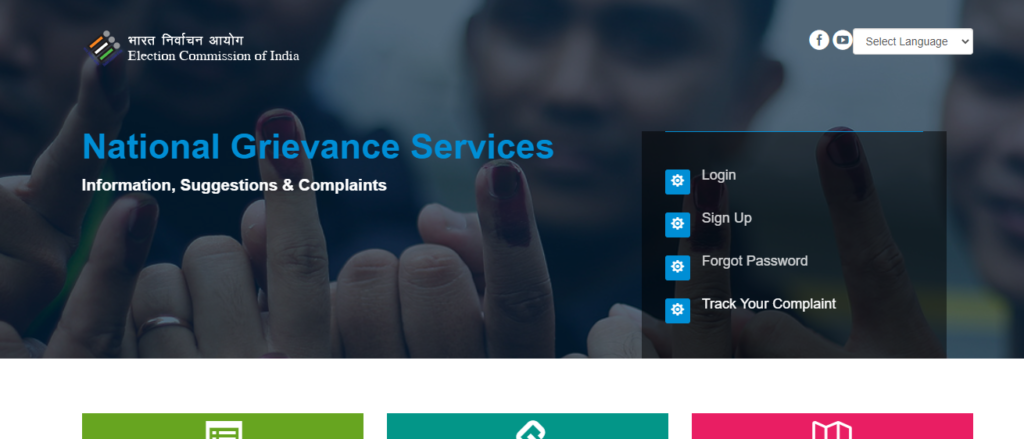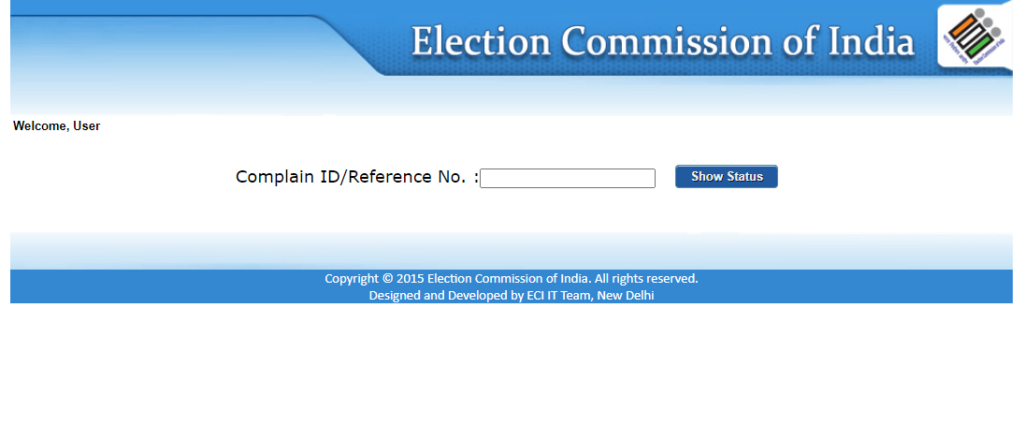Assam Voter List: As the Election Commission of India has announced Lok Sabha elections are held all over the country. Chief Electoral Officer, Election Department, Assam has released CEO Voter List 2023 available at ceoassam.nic.in. For more details related to the CEO Assam Voter List 2023 such as how can you check the list and other important information read the below-given details carefully.
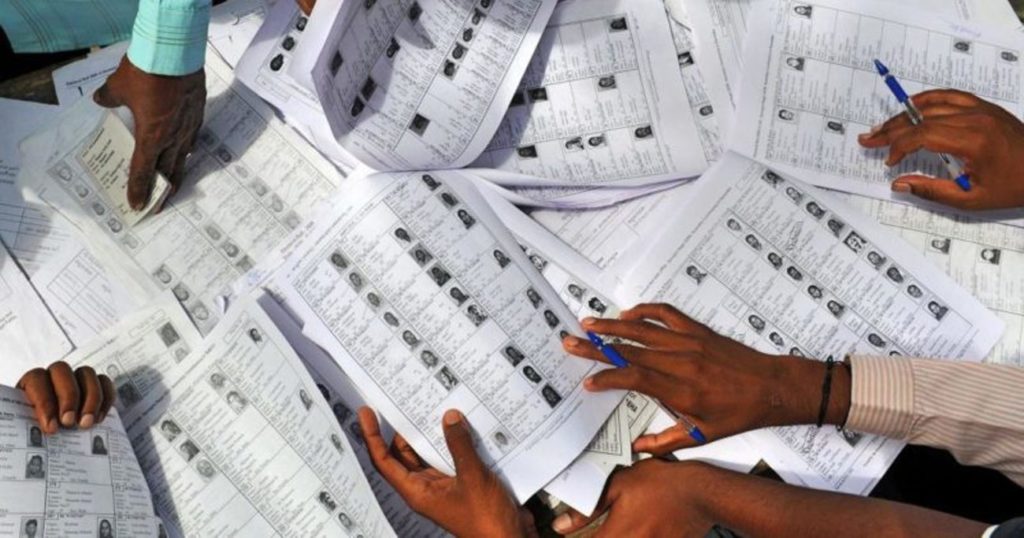
Table of Contents
Assam Voter List (New)
The voter list contains the name of all those citizens who are eligible to cast vote in the elections. The list was updated by the Chief Electoral Officer, Election Department, Assam where people can find their names. If you are curious about how you check the voter list, how you can search your voter id, how you can know your polling station, and other information through the website of the commission then have a look at further stated information.
Assam Ration Card List
CEO Assam Voter List 2023 Highlights
| Article about | CEO Assam Voter List 2023 |
| Year | 2023 |
| Election held in | Assam |
| Announced by | Election Commission of India |
| Department | Chief Electoral Officer, Election Department |
| Election for | Lok Sabha elections |
| Type | State government |
| Official website | http://ceoassam.nic.in/ |
Procedure to Download Assam New Voter List with Photo
Here are the steps which you need to follow to download the New Voter List with Photo or check your name in the list:
- To download the list you have to open the official website of the Chief Electoral Officer, Election Department, Assam
- From the home page of the website you have to go to the “PDF Electoral Rolls” option available on the left-hand side of the page
- Click on it and a new page will open on the screen of the computer where you have to choose District, LAC, polling station, mother roll/supplement, and code as shown in the image
- Click the “view roll” option and the list will appear on the screen of the computer along with the photo
- Search your name in the list by scrolling the page down
Download Voter ID Card Online
Procedure to Search Your Voter ID Card
To search for your voter ID card you need to follow the steps mentioned here:
- Open the official website of the Election Commission of India
- From the opened page, you have to choose “search by details” or “search by EPIC No.” option
- Now enter the asked details such as name, age, date of birth, father’s name, gender, state, district, and other asked information
- Click the search option and your voter ID card detail will appear on the computer screen
- Click the “view detail” option and then click “print voter information” to take a printout of it
Procedure to Know Your Polling Station and BLO Detail
Applicants who desire to know the polling station to cast a vote have to follow the further-mentioned steps:
- To know you have to open the official website of the Chief Electoral Officer, Election Department, Assam
- From the home page of the website you have to go to the “know your polling station and BLO Detail” option which is available in the mid of the page
- From the opened page you have to select state/UT, district, and AC
- Click the search option and information will show on the computer screen
Download Forms
- Open the official website of the Chief Electoral Officer, Election Department, Assam
- From the home page of the website, you have to go to the Various Forms as per your need under the Downloads option.
- Select the language of your choice for the form.
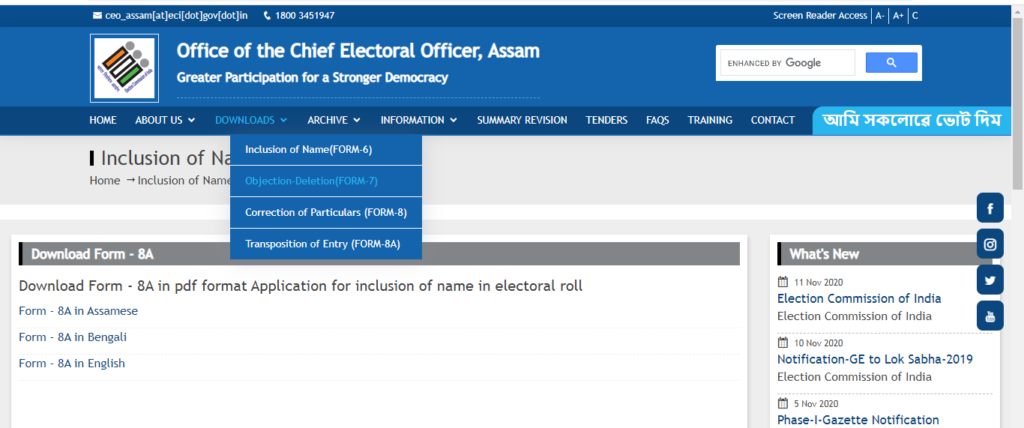
- Download the pdf file.
List of ACs Revenue and Election District Wise
- Open the official website of the Chief Electoral Officer, Election Department, Assam
- From the home page of the website, you have to go to the List of ACs Revenue and Election District Wise as per your need under the Information option.
- A pdf list will open.
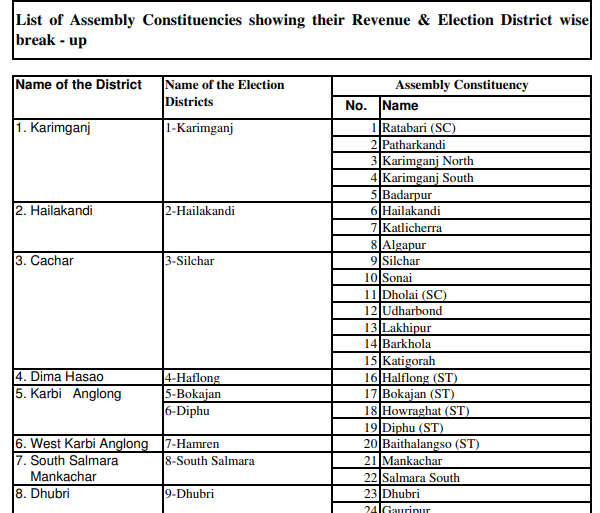
- Download the list and check the details.
List of Disqualifying Persons
- Open the official website of the Chief Electoral Officer, Election Department, Assam
- From the home page of the website, you have to go to the List of Disqualifying person option.
- A yearly list of people will open.
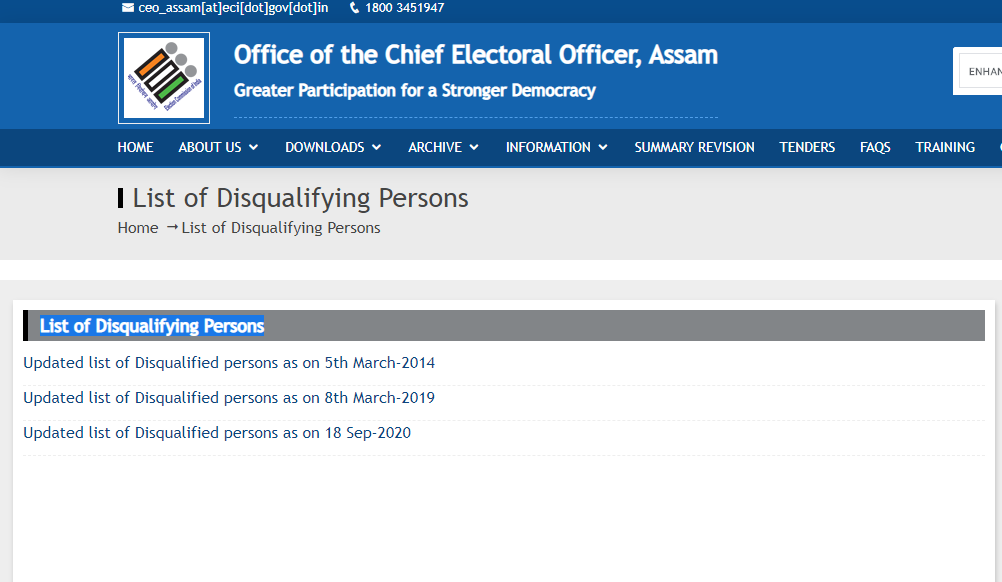
- Click on the year of your choice.
- The pdf will list will open.
- Download it.
View Political Parties Details
- Open the official website of the Chief Electoral Officer, Election Department, Assam
- From the home page of the website, you have to go to the View Political Parties Details option.
- This will lead you to a new page.
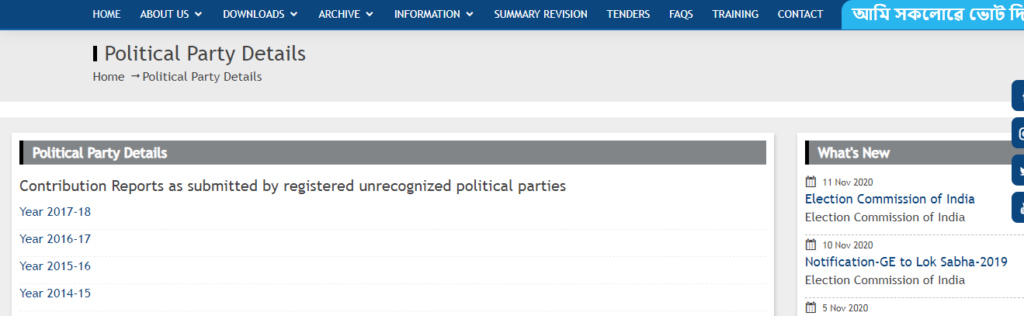
- Year-wise contribution details submitted by the political parties will open.
- Click on the year of your choice to get the details.
View Polling Station
- Open the official website of the Chief Electoral Officer, Election Department, Assam
- From the home page of the website, you have to go to the View Polling Station option.
- This will lead you to a new page.
- Enter the District, Block, and other details.
- A list of all the polling stations will open on the screen.
Track Application Status
- Open the official website of the National Voter’s Service Portal.
- From the home page of the website, you have to go to the Application Status option.
- This will lead you to a new page.
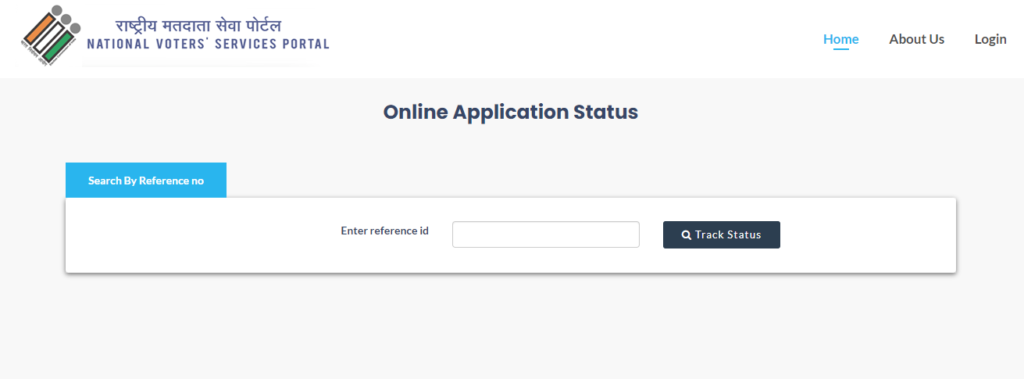
- Enter the reference id.
- Now select the track status option.
Download Electoral Roll Pdf
- Open the official website of the National Voter’s Service Portal.
- From the home page of the website, you have to go to the Electoral Roll Pdf option.
- This will lead you to a new page.
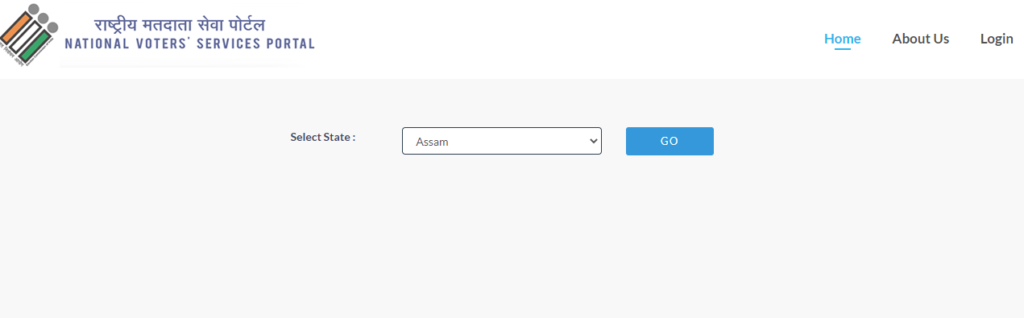
- Select the state of your location as Assam.
- Now it will redirect you to the state webpage.
- Click on the relevant option and download the electoral roll.
NVSP Login
- Open the official website of the National Voter’s Service Portal.
- From the home page of the website, you have to go to the Login option.
- This will lead you to a new page.
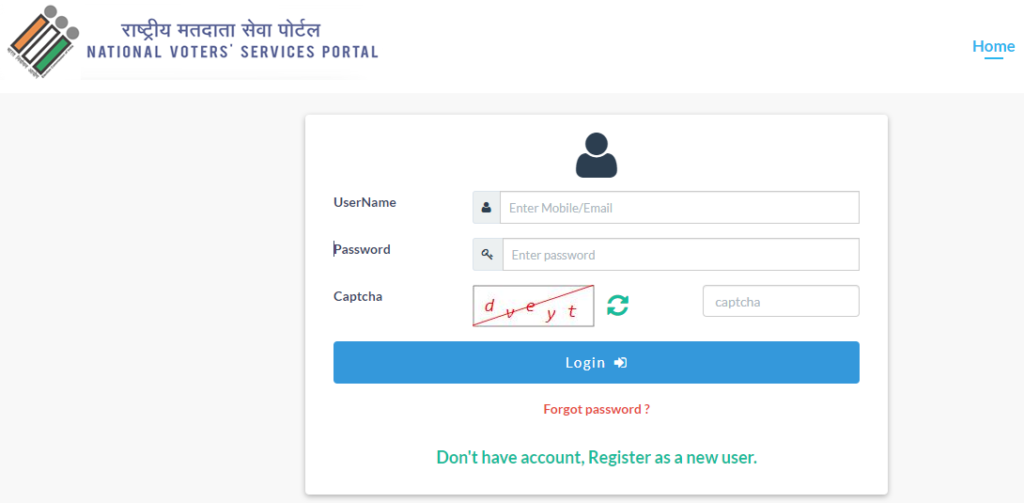
- Enter the login username and password.
- Click on the login option and you will be logged in successfully.
Check Your Assembly/ Parliamentary Constituency Details
- Open the official website of the National Voter’s Service Portal.
- From the home page of the website, you have to go to the Assembly/ Parliamentary Constituency Details option.
- This will lead you to a new page.
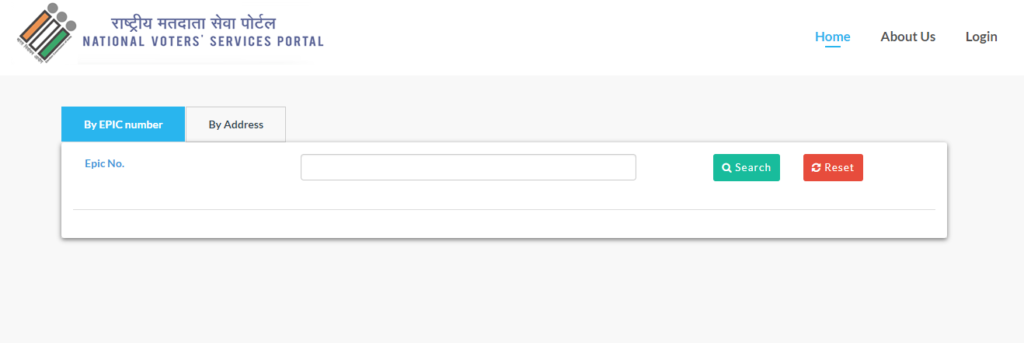
- Now select the search as:
- Search by EPIC Number.
- Search by Address.
- Now enter the relevant details like EPIC Number.
- The details will open on the screen.
Download E EPIC
- Open the official website of the National Voter’s Service Portal.
- From the home page of the website, you have to go to the Download E EPIC option.
- This will lead you to a new page.
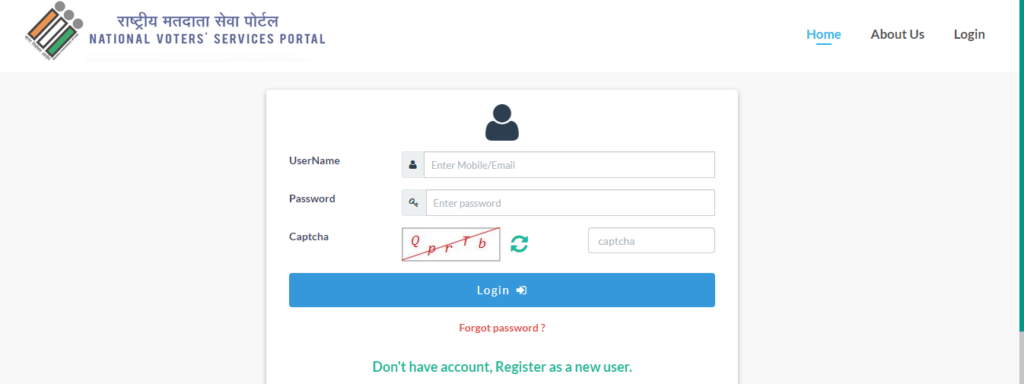
- Enter the Login details in the application form.
- After that, e epic will open.
- Click on the download option to download it.
Register as a New Voter
- Open the official website of the National Voter’s Service Portal.
- From the home page of the website, you have to go to the login option.
- This will lead you to a new login page.
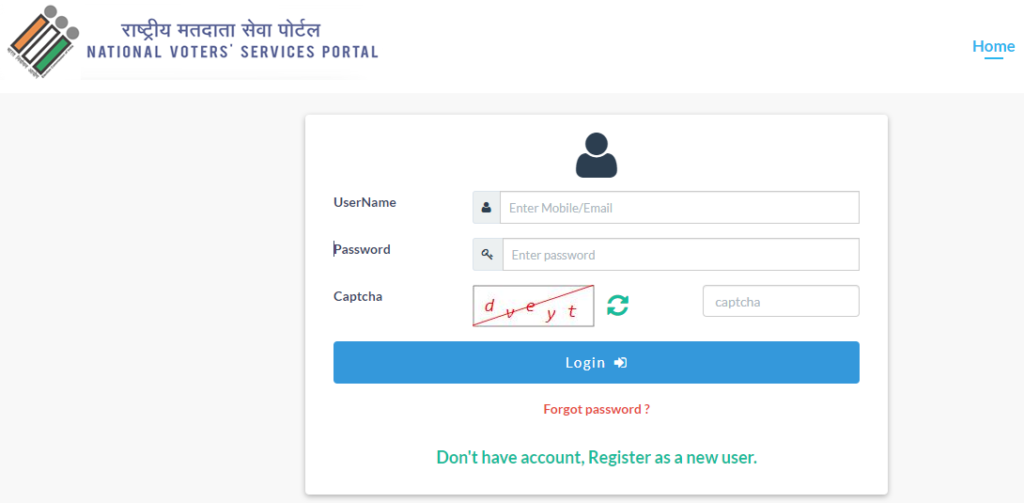
- Enter the login details in the application form.
- After successful login, the new registration form will open.
- Enter the registration details in the registration form.
- Now click on the Register option to successfully register.
Submit Grievance
- Open the official website of the National Grievances Service Portal
- From the home page of the website, you have to go to the login option and enter your mobile number.
- If you are not already registered, then click on the signup option and get yourself registered.
- Now click on the login option.
- Now enter your grievance in the application form.
- Click on the Submit option.
Track Status
- Open the official website of the National Grievances Service Portal
- From the home page of the website, you have to go to the Track Status option
- Enter the complaint id in the application form.
- Now click on the
Note: To avail of any other service you have to visit the national voter service portal. Stay tuned to our website for more updates in the future.