YSR Pension Kanuka List: Chief Minister, Jagan Mohan Reddy, Government of Andhra Pradesh launched YSR Pension Kanuka Scheme on 30th May 2019. This scheme is one of the major nine promises made by the government during its election campaign. Under this scheme, the government of the state is going to provide financial assistance to the hardships of the poor and vulnerable sections of society.
Now the government has disclosed the beneficiary list of the scheme. YSR Pension Kanuka list 2023 is available here.
Also Read- Amma Vodi List
Table of Contents
YSR Pension Kanuka List 2023
The Beneficiary list 2023 is available here. In this list names of the beneficiaries included who will get pensions under Old Age Pension, Weavers Pension, Widow Pension, Disabled Pension, Toddy Tappers, ART Pension, Transgender Pension, Fisherman Pension, Single Women Pension, CKDU Pension, Traditional Cobblers Pension, and Dappu Artists Pension. Applicants who desire to check the beneficiary list and pension status can get the information from the further stated section.
Brief about YSR Pension Kanuka List 2023
| Schemes Name | YSR Pension Kanuka List |
| Article about | Beneficiary list and pension status of the scheme |
| Announced in | Andhra Pradesh |
| Announced by | Jagan Mohan Reddy, Chief Minister of the state |
| Announced date | 30th May 2019 |
| Announced for | People of the state |
| Type of scheme | State government scheme |
| Mode of application | Online |
| Department’s name | Department of rural development, Government of Andhra Pradesh |
| Official website | https://sspensions.ap.gov.in/ |
Also Read- Atal Pension Yojana.
Pension amount under YSR Pension Kanuka List
| Schemes | Pension amount |
| Old Age PersonsWidowToddy TappersWeaverSingle women, Fishermen, ART (PLHIV) Persons, Traditional Cobblers | Rs.2250/- per month |
| Disabled personsTransgender Dappu Artists | Rs. 3,000/- per month |
| People affected with Chronic Kidney Disease who are undergoing Dialysis in both Government and network hospitals | Rs. 10,000/- per month. |
Selection Procedure of YSR Pension Kanuka Scheme:
For the selection of the beneficiary government is going to follow the further procedure:
Step 1: First of all application form is submitted by the applicants to the Panchayat/ ward
Step 2: Panchayat/ ward will forward the application forms to Grama Sabha
Step 3: Grama Sabha will make scrutiny of the application
Step 4: Selected applications will forward to M.P.D.O/ Municipal Commissioner
Step 5: Selected Beneficiary list will update on the website
Step 6: Pension amount will be disbursed by the M.P.D.O/ Municipal Commissioner Office to Panchayat/ ward
Step 7: Panchayat/ ward officers will distribute the pension among the beneficiaries
Documents Required for Application:
- Aadhaar Card
- Address Proof
- Age Proof
- Bank Account Passbook
- Photograph
Procedure to Check YSR Pension Kanuka Beneficiary List 2023
Here are the steps which applicants need to follow to check the YSR Pension Kanuka Scheme beneficiary list mentioned further:
- Visit the official website of the Department of rural development, Government of Andhra Pradesh first
- Go to the “report” option available in the menu bar from the home page of the website
- A dropdown list will appear on the screen where you need to choose the “scheme-wise analysis” or “area-wise analysis” option
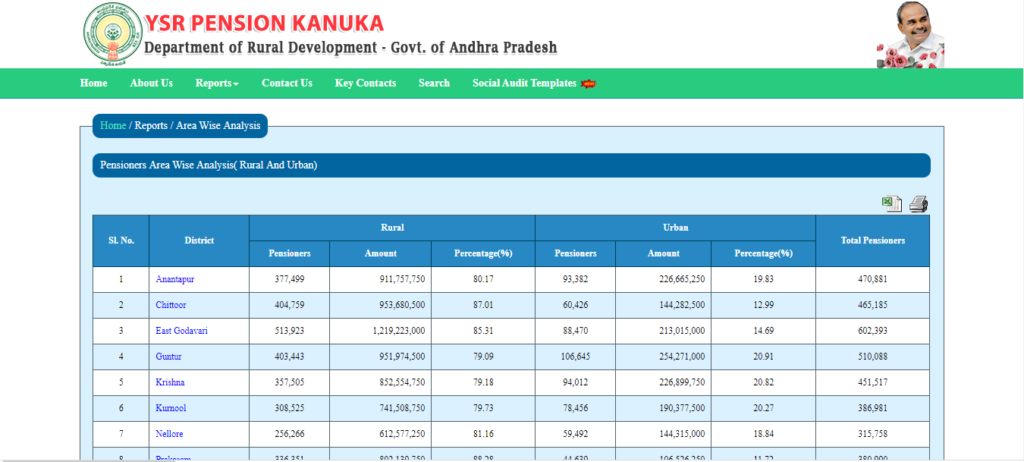
- Lists will appear on the screen by district name
- You can search your district name
- Now select the Mandal and then panchayat
- The beneficiary list will appear on the screen of your computer
Procedure to check YSR Pension Kanuka Scheme Status
The below-mentioned procedure is to be followed by the applicants to check the pension status and grievance application status:
- Visit the official website of the Department of rural development, Government of Andhra Pradesh first
- Go to the “search” option available in the menu bar from the home page of the website and click on it
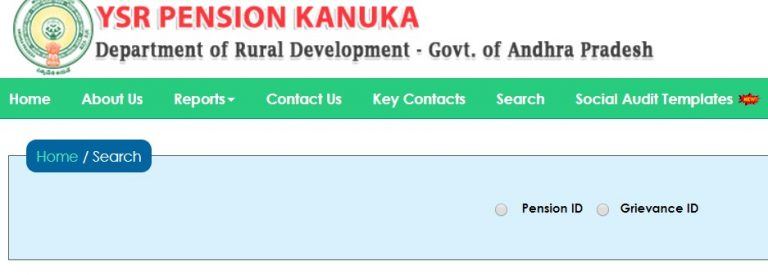
- A new web page will appear on the screen
- Choose “Pension ID” or “Grievance ID” Option
- If you choose “Pension ID”, you need to enter the details such as pension ID, ration card number, SADAREM ID, District, Mandal, panchayat, and habitation
- If you choose “Grievance ID”, you need to enter the details such as Grievance ID, ration card number, and District.
- Click the Go option and your status will appear on the computer screen.
Download the YSR Pension Kanuka Form
To download the application form for the YSR Pension Kanuka Scheme, you can simply follow the procedure given here.
- You first have to open the official website of the Navasakam portal.
- This will lead you to the homepage of the website.
- Now from the homepage of the website, you have to go to the option downloads.
- A popup window will open where you have to click on the YSR Pension Kanuka Downloads.
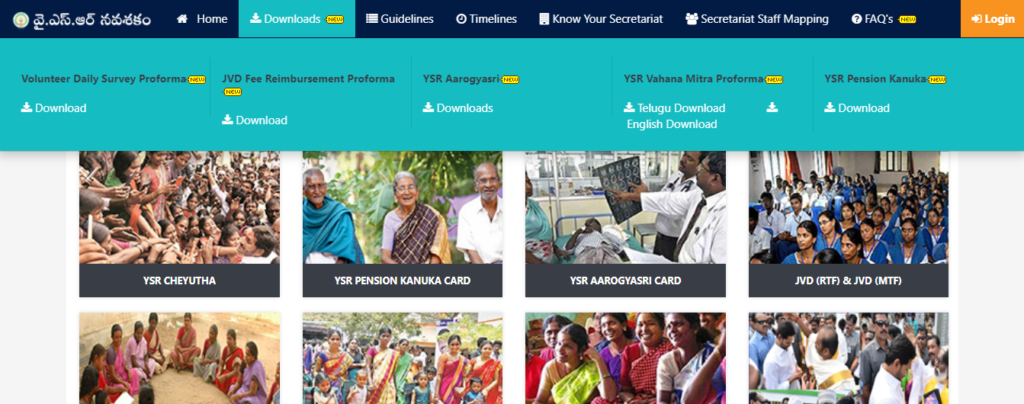
- Just after clicking on the download option, the zip file of the application form will be downloaded to your device.
- The file will have forms like:
- Enter all the details to be filled in in the respective application form.
- Attach the proper necessary documents with the application.
- Now submit the application form along with the attached documents to the concerned department.
The process to Login on to the Portal
- Visit the official website of the Department of rural development, Government of Andhra Pradesh first
- Go to the login option available on the home screen.
- This will lead you to a new page.
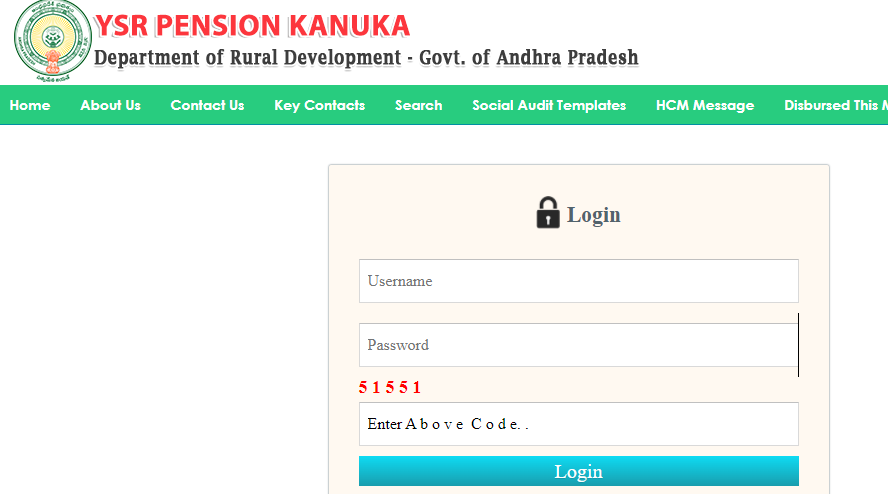
- Enter the username and password.
- Now click on the Login option.
NFBS Login
- Visit the official website of the Department of rural development, Government of Andhra Pradesh first
- Go to the NFBS login option available on the home screen.
- This will lead you to a new page.
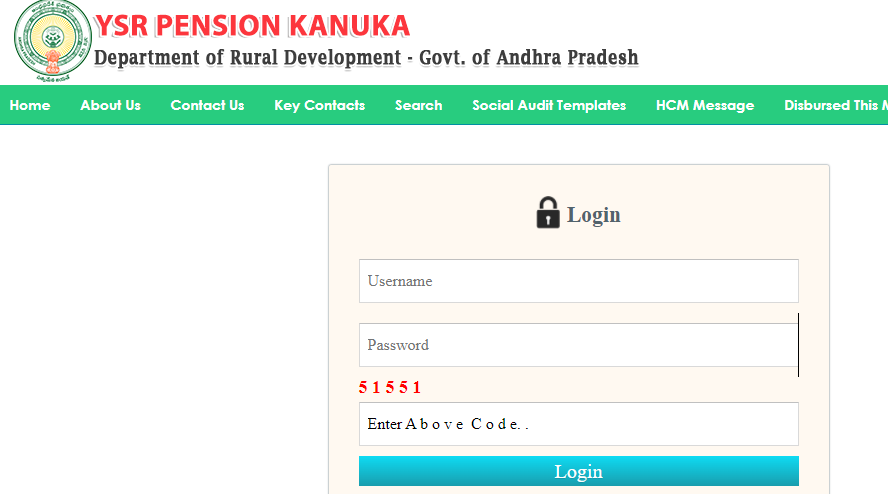
- Enter the username and password.
- Now click on the Login option.
View Scheme Wise Analysis Report
- Visit the official website of the Department of rural development, Government of Andhra Pradesh first
- Go to the Scheme Wise Analysis Report option available on the home screen.
- This will lead you to a new page.
- On this page, select the District, panchayat, and other details.
- Now click on the go option.
Art Pension Login
- Visit the official website of the Department of rural development, Government of Andhra Pradesh first
- Go to the Art Pension Login option available on the home screen.
- This will lead you to a new page.
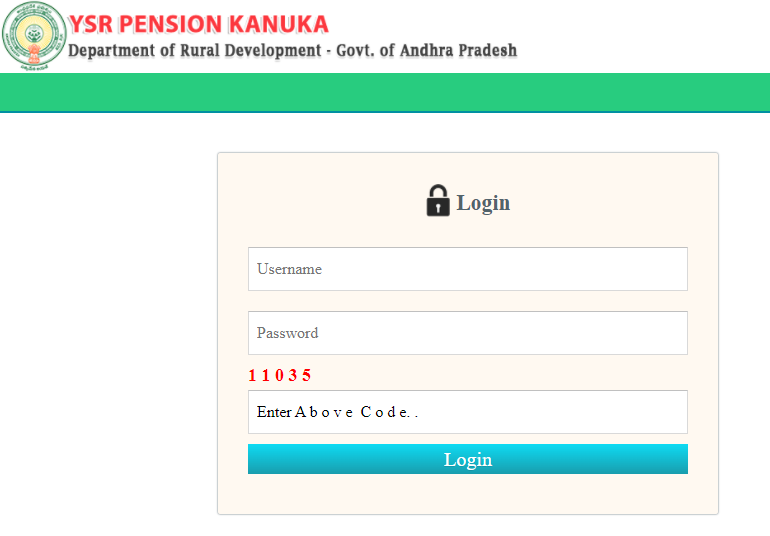
- Enter the username and password.
- Now click on the Login option.
View Dashboard
- Visit the official website of the Department of rural development, Government of Andhra Pradesh first
- Go to the Search option available on the home screen.
- This will lead you to a new page.
- Now click on the Dashboard option.
- This will lead you to a new page where you will be having all the details of the scheme.
Helpline number:
Applicants can contact helpline No 0866 – 2410017 or Email Id: [email protected] for any query related to the scheme.

