Aarogyasri Card Status: Certain health facilities are provided by the government of Andhra Pradesh state to the residents of the state. The Andhra Pradesh government has come up with another health facility regarding a scheme known as AP YSR Aarogyasri Scheme for the year 2023.
Today in this article we will tell you all the details about the scheme. We will also provide you with the eligibility criteria, and application process related to the AP Aarogyasri Card Status for the year 2023.
AP YSR Aarogyasri Scheme Diseases List Pdf.
Table of Contents
AP YSR Aarogyasri Scheme 2023
The Chief Minister of Andhra Pradesh state Mr Jagan Mohan Reddy has come up with the most prestigious scheme known as the AP YSR Aarogyasri Scheme. The scheme will implement for the betterment of the poor people of the state. The scheme will provide 2.5 lacs per year to the beneficiaries of Andhra Pradesh state. This stipend will be helpful for availing of the health facilities available to the government.
Update AP YSR Aarogyasri Scheme Added 2,000 More Medical Procedures
The government of Andhra Pradesh has Added 2k new medical procedures in their flagship Dr AP YSR Arogyasri Scheme, this healthcare scheme is providing quality medical treatment to the poor and needy public, with 234 new procedures to raise it to 2434, including cancer. The government of AP also taking steps to cover almost all medical procedures costing more than 1000 under this scheme.
On the other hand, while the world is fighting the coronavirus pandemic, the Andhra Pradesh government was the first state to provide cashless healthcare services to the covid patient under Dr YSR Arogyasri Health care Scheme through AP Aarogyasri Card Status
Benefits Of AP Aarogyasri Card Status 2023
Many benefits will be availed by the residents of the Andhra Pradesh state through the AP YSR Aarogyasri Yojana. First and the foremost benefit of the scheme will be the availability of health facilities to the eligible candidates. Under the scheme, insurance covers will also be distributed to the residents belonging to households below the poverty line category. The insurance covers will be provided for many diseases including Heart, Kidney, Cancer, Brain, Burns, and accident cases of 1040 Surgeries / Therapies in 31 systems.
Ayushman Bharat Helpline Number
Eligibility Criteria
The following eligibility criteria have been finalized by the concerned authorities to enrol the applicant in the scheme:-
- The applicant must only have less than 35 acres of land, including wet and dry land.
- The applicant must have municipal property tax-paying families for less than 3000 SFT (334 sq. Yds).
- Outsourcing, contract, part-time employees and sanitation workers with an annual income of over Rs 5 lakh are also eligible.
- The applicant can also be Honorary remuneration employees and private sector employees working in the public sector.
- If the applicant has more than one car then they are not eligible for the scheme.
- Families filing income tax up to Rs 5 lakh are also eligible.
Chronical Out-Patient Procedure List
- Arrhythmias
- Bronchial Asthma
- Cardiac Failure
- Chronic Hepatitis
- Convulsive Disorder
- Chronic Kidney Disease
- CAD – Medical
- Hypertension
- Cirrhosis
- COPD
- Gout
- Inflammatory Bowel Disease
- Hyperthyroidism
- Hypothyroidism
- Psychosis and OtherChronic PsychiatricProblems
- Nephrotic Syndrome
- Osteo Arthritis
- Parkinson’s Disease
- Psoriasis
- Stroke
- Rheumatoid Arthritis
- SLE and OtherConnective TissueDisorder
- Vascular OcclusiveDisorders of Extremities
- Type 1 DM
- Type 2 DM
Chronical Treatment Hospital List
| District | Hospital Name |
| Anantapur | Govt. General Hospital – Ananthapur |
| Srikakulam | Rajiv Gandhi Institute of Medical Sciences (RIMS) – Srikakulam |
| Kurnool | Government General Hospital – Kurnool |
| East Godavari | Government General Hospital – Kakinada |
| Guntur | Governance General Hospital – Guntur |
| Krishna | Government General Hospital – Vijayawada |
| Chittoor | Sri Venkateshwara Institute of Medical Sciences (SVIMS) – Tirupati SVRR Government General Hospital – Tirupathi |
| Nellore | DSR Hospital Nellore Tie-Up Hospital – Narayana Medical College Hospital – Nellore |
| Prakasam | Rajiv Gandhi Institute of Medical Sciences (RIMS) – Ongole |
| Hyderabad | Osmania General Hospital – HyderabadGandhi Hospital – Hyderabad |
| Visakhapatnam | King George Hospital – Visakhapatnam |
| Vizianagaram | District Hosptial Tie-up Hospital – Maharaja Institute of Medical Sciences – Vizianagaram |
| Mahabubnagar | Govt General Hospital Tie – up Hospital S.V.S Hospital – Mahabubnagar |
| YSR Kadapa | Rajiv Gandhi Institute of Medical Sciences (RIMS) – YSR Kadapa |
| Adilabad | Rajiv Gandhi Institute of Medical Sciences ( RIMS ) – Adilabad |
| Khammam | District Hospital Tie-up Hospital Mamatha General & Super Speciality Hospital Khammam |
| Karimnagar | District Hospital Tie-up Hospital Prathima Institute of Medical Sciences Karimnagar |
| West Godavari | District Hospital Tie-up Hospital – Alluri Seetharamaraju Academy Medical Sciences (ASRAM) – Eluru |
| Rangareddy | Gandhi Hospital – Hyderabad Osmania General Hospital – Hyderabad |
| Medak | District Hospital Sangareddy Tie-up Hospital MNR Medical College Hospital, Sangareddy |
| Nalgonda | Govt. General Hospital – Nalgonda Tie-up Hospital Kamineni Instantiate of Medical Sciences – Narketpally, Nalgonda |
| Warangal | Mahatma Gandhi Memorial Hospital – Warangal |
| Nizamabad | Govt. General Hospital – Nizamabad |
Disease and Treatment not Included in YSR Aarogyasri Scheme
- Assisted devices for heart failures
- Bone marrow, liver, and cardiac transplantations
- Filaria
- Gamma knife procedures for neurosurgery
- Gastroenteritis
- Hip and knee replacement
- HIV/AIDS
- Jaundice
- Leprosy
- Malaria
- Tuberculosis
Application Process For The Scheme
The following application process has been finalized by the concerned authorities to undertake if you want to apply for the scheme:-
- There is no specific application process for enrollment in the scheme.
- All families who are below the poverty line are eligible for the scheme.
- The applicant must have a white ration card readily available for the scheme.
AP Aarogyasri Card Status
The government is going to distribute the YSR Aarogyasri cards to all the beneficiaries of the scheme. This card will provide Cashless treatment for in-network hospitals and better medical facilities. Further are the steps to check the YSR Aarogyasri card status and enrolment status search for the scheme.
Procedure to Check YSR Aarogyasri Health Card Status
- Visit the official website to check the health card status
- From the home page of the website select the “EHS” option and a new page appears on the screen
- Scroll the page go to the “Patients” option and click the “Health Card Status” option
- A new page appears where you need to choose “Employee ID” or “Pensioner ID” and enter the detail
- Click the “search” option and your card status will appear.
Procedure to Search Employee Enrolment Status
- Visit the official website to check the enrolment status
- From the home page of the website select, the “EHS” option, and a new page appears on the screen
- Select “Search Employee Enrollment Status” given under the “employee” section
- A new page will open where you need to enter the details such as employee name, date of birth, name of the department and DDO
- Click the “search” option to check your status
View List of Empanelled Hospitals for EHS
- Visit the official website to check the List of Empanelled Hospitals for EHS.
- The homepage of the website will open.
- Click on the EHS option.
- Now click on the List of Empanelled Hospitals for EHS option.
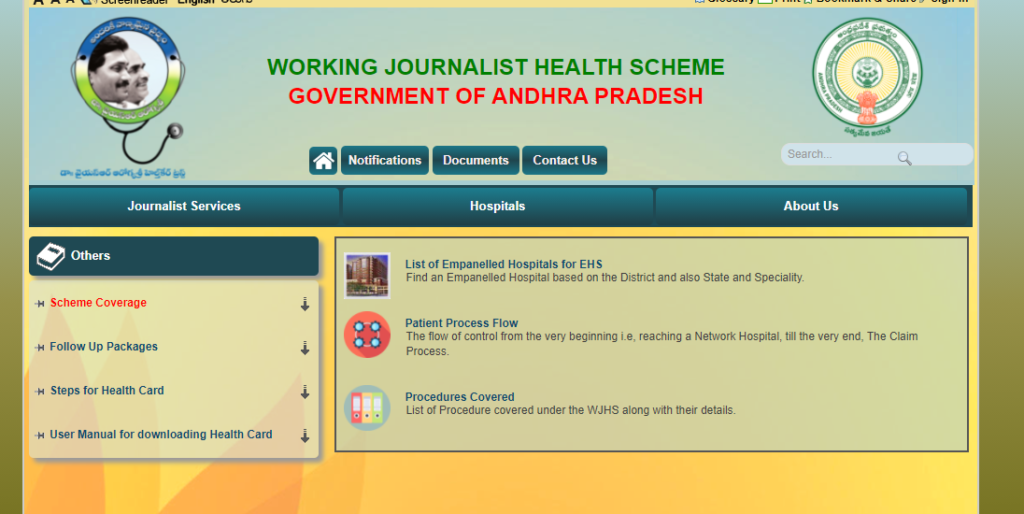
- A list of all the empanelled hospitals will open on the screen.
- Click on the hospital of your choice and the details will open.
View List of Procedures Covered
- Visit the official website to check the List of Procedures Covered.
- The homepage of the website will open.
- Click on the EHS option.
- Now click on the List of Procedures Covered option.
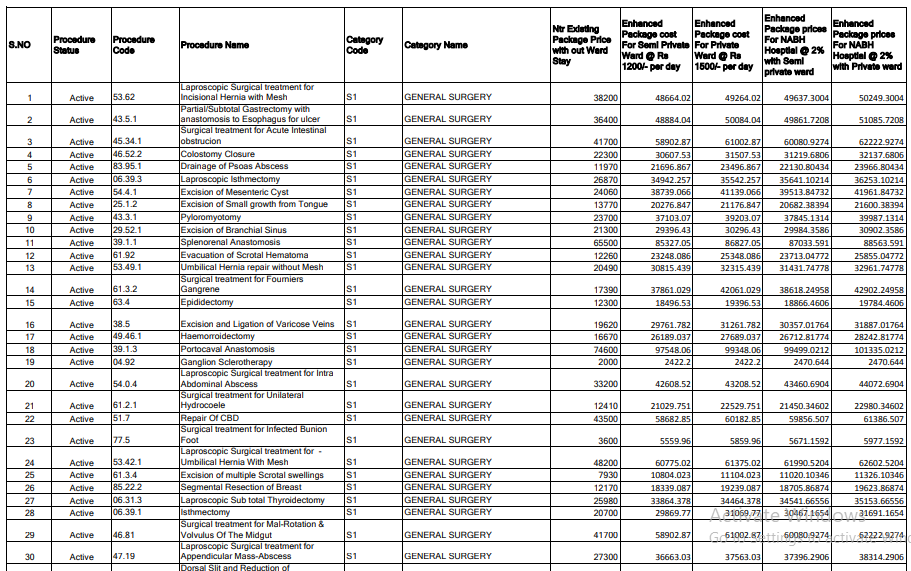
- A pdf of all the procedures covered under the scheme will open on the screen.
Bed Occupancy
- Visit the official website to check the List of NABH Hospitals
- The homepage of the website will open.
- Click on the Dr YSR Arogya Shree option.
- Now click on the Bed Occupancy option.
- This will lead you to a new page where you’ll find a new application form.
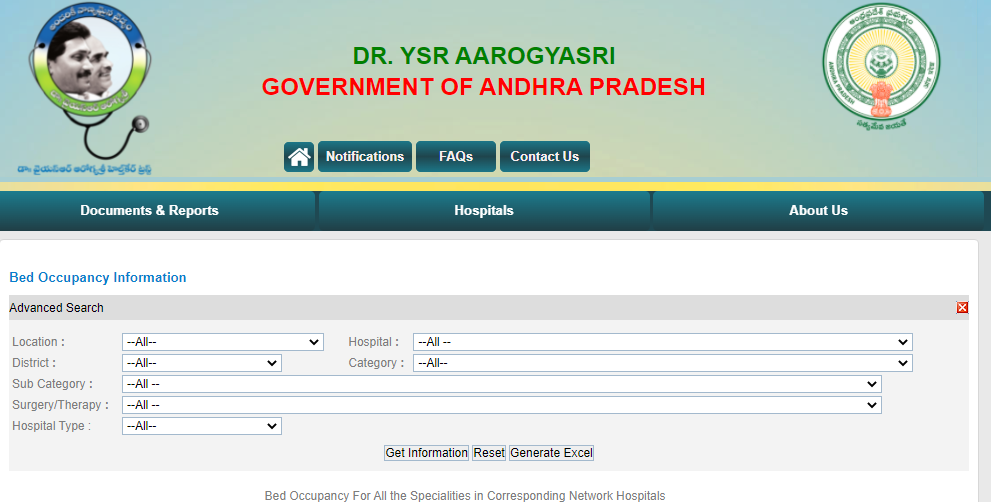
- Enter all the details to be provided.
- After that click on the view option to get the details of bed occupancy
View List of NABH Hospitals
- Visit the official website to check the List of NABH Hospitals
- The homepage of the website will open.
- Click on the Dr YSR Arogya Shree option.
- Now click on the List of NABH Hospitals option.
- A new pdf list will open on the screen.
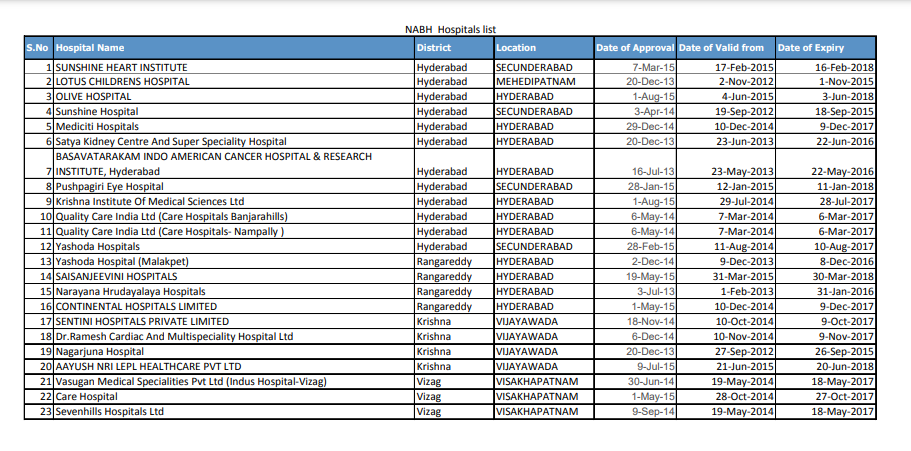
- Click on the Download option to download it.
Private Hospitals
- Visit the official website of the scheme.
- Now click on the option Private Hospital.
- This will lead you to a new page where you will find an application form.
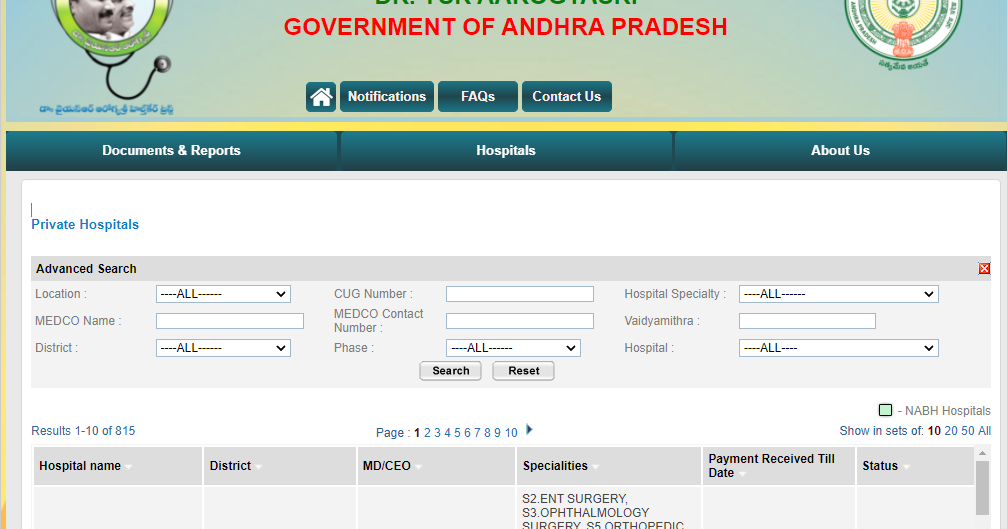
- Enter all the details in the advanced search application form like Location, District, Hospital Speciality and other details.
- Now click on the search option.
- The hospital list will open on the screen.
Delisted/Suspended/De-Empanel Hospitals List
- Visit the official website of the scheme.
- Now click on the option Delisted/Suspended/De-Empanel Hospitals
- This will lead you to a new page where you will find a list.

- You can also click on the remark option to provide any remark for any specific Hospital.
Post Your Opinion
- Visit the official website of the scheme.
- Now click on the option Post Your Opinion option.
- This will lead you to a new page where you will find an application form.
- Enter your opinion in the application form.
- After that, click on the submit option.
Patient Feedback
- Visit the official website of the scheme.
- Now click on the option Patient Feedback option.
- This will lead you to a new page where you will find an application form.
- Enter the feedback in the application form.
- After that, click on the submit option.

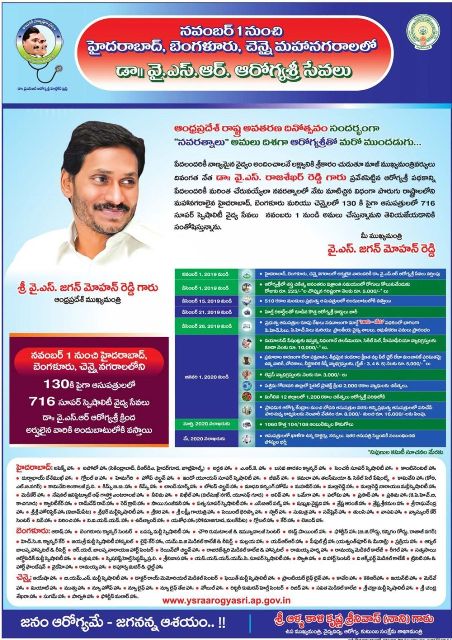
हेलो,
उम्मीद करते है की आप बहुत अच्छे होंगे। हमने हाल ही में आपकी वेबसाइट देखी है जो हमें पसंद आई। इसलिए हम आपको ये बताना चाहते है कि हम आपकी वेबसाइट खरीदने में इंटरेस्ट है तो अगर आप अपनी वेबसाइट को बेचना चाहते है तो हमसे संपर्क करे।
आपकी वेबसाइट के बदले हम आपको एक बेहतरीन ऑफर और डील प्रदान करेंगे।
आप चाहे तो इस ([email protected]) मेल पर हमें जवाब दे सकते है या आप हमें व्हाट्सप्प भी कर सकते है इस नंबर पर 9058873141.
आप संपर्क करेंगे तो हम आगे पैसो की बात करते सकते है हम आपको एक बेहतरीन डील प्रदान करेंगे।
हमें आपके जवाब का इंतज़ार रहेगा उम्मीद है की आप हमें जल्द से जल्द जवाब देने की कोशिश करेंगे।