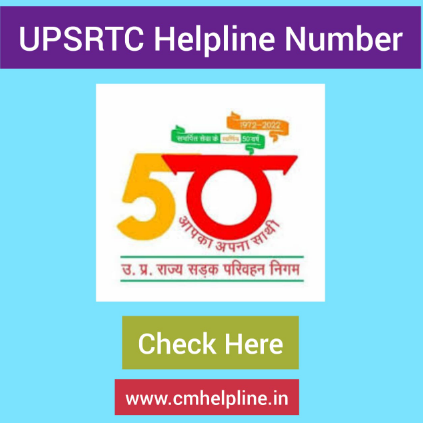Are you searching for the UPSRTC Helpline Number? If yes then you are on the right page, you will get the customer care number, enquiry numbers and other information about the UPSRTC which is necessary. Uttar Pradesh State Road Transport Corporation has released helpline numbers for the citizen of the state.
Please have a look at the further stated content of this article to know more about the UPSRTC Helpline Number.
Table of Contents
About UPSRTC
UPSRTC is a bus service corporation in Uttar Pradesh state. The Uttar Pradesh State Road Transport Corporation has 12429 buses with headquarters in Lucknow. The organization is started on 15th May 1947. It provides public sector passenger road transport services in the Uttar Pradesh state and other north Indian states. Corporation provides various services like restrooms, canteens, booking offices, toilets, drinking water, timetable & fare chart display, enquiry counters, public address systems, lights, fans, seats & benches and PCO etc. for the passengers.
UPSRTC Helpline Number Highlights
| Name Of The Organization | Uttar Pradesh State Road Transport Corporation |
| Article About | Helpline Number |
| Beneficial For | Citizen Of The State |
| State | Uttar Pradesh |
| Official Website | http://www.upsrtc.com/ |
Benefits of UPSRTC Helpline Number
- Applicants can enquire by calling on these helpline number
- An Applicants can file a complaint if facing any problem
- Applicants can grab enquire through the website too.
UPSRTC Helpline Number
- Address: HQ, Tehri Kothi, MG Marg, Lucknow – 226 001
- Phones : +91-522- 2622363, 1-800-180-2877
- Fax : +91-522-2623578
- Email: [email protected]; [email protected]
- Agra Bus Stand Enquiry Numbers: 0562- 2164557
- Lucknow Bus Stand Enquiry Numbers: 0522- 2622503
- Gaziabad Bus Stand Enquiry Numbers 0120-2700399
- Kanpur Bus Stand Enquiry Numbers 0512- 2530646
Procedure to Register On UPSRTC Website
- To register, you have to visit the official website of UPSRTC
- From the home page of the site, you have to click “New User? Register here”
- Enter the name, gender, date of birth, phone number, user name, email id, password, hint question and code that appears on the screen
- Click the “Proceed” option and enter the verification code you received
Book bus Ticket
- Visit the official website of UPSRTC
- Login to your account
- Select your journey detail
- Make payment and complete the booking process
Procedure to cancel ticket booking
- Visit the Official Website of UPSRTC
- Login to the site
- Click the “Cancel Ticket” option
- Enter the asked information
- And complete the procedure
Procedure to book meals online
- Visit the Official Website of UPSRTC
- Click “Book meal online for your journey”
- Sign- up with the site or sign-in
- Book your meal as per your choice and make payment.
Cancel Ticket
- Visit the Official Website of UPSRTC.
- Now from the homepage, click on the Cancel Ticket option.
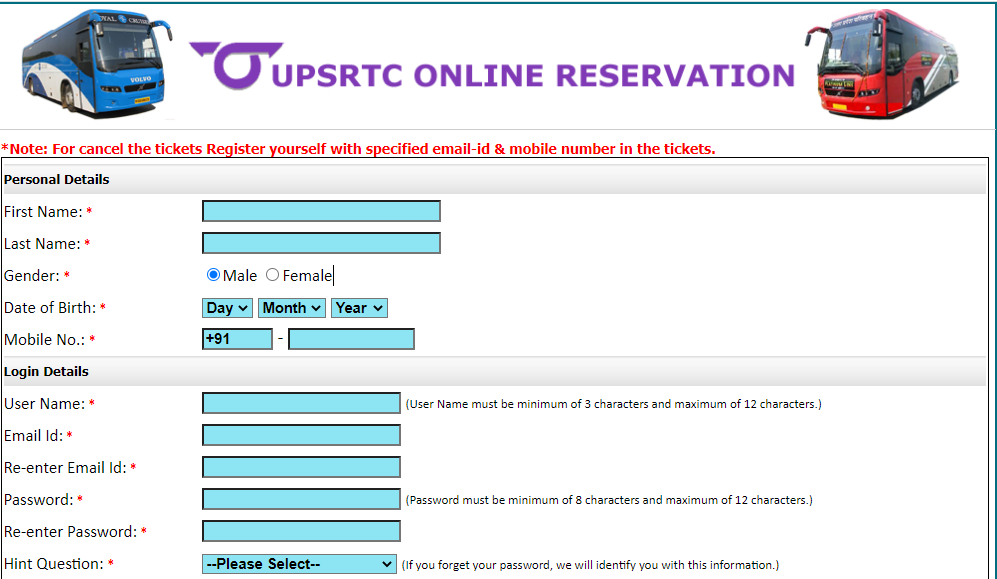
- Enter the details of the newly opened application form.
- Now click on the Proceed option.
- So in this way you can cancel your ticket.
Check Bus Enquiry
- Visit the Official Website of UPSRTC.
- The homepage of the website will appear.
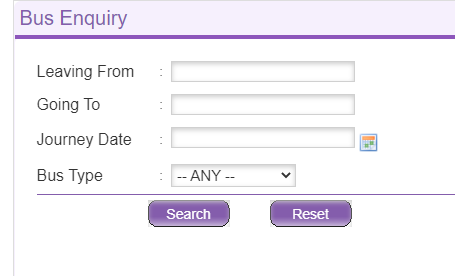
- On the homepage, The Bus Enquiry form will open.
- Enter the form details and click on the Search option.
Print E-Tickets
- Visit the Official Website of UPSRTC.
- The homepage of the website will appear.
- Click on the Print E-Tickets option.
- Enter the further details.
- Now click on the print option.
Note: For more updates stay tuned to our website, we will update the information as released by the UPSRTC.