UP Ration Card Application Form is now available on the official website of the Uttar Pradesh Food and supply department. The state government will provide food & grains at subsidized rates to deserving cardholders. If you are a citizen of Uttar Pradesh state, you may apply for the ration card through the official website of the organization.
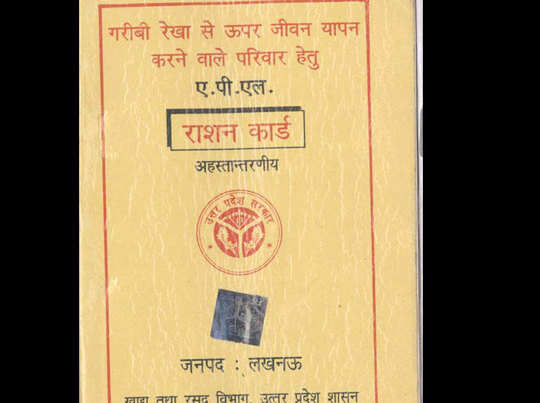
For more details regarding यूपी राशन कार्ड Application Form such as who can apply, what documents are required, the procedure to apply, and many more, you may have to read the next segment of this page.
Table of Contents
Uttar Pradesh Ration Card 2023
A ration card is a necessary document that is provided by the state government as proof of identity and a connection with government databases. Department provides the wheat, rice, and kerosene oil under the National Food Security Act 2013 to those who belong to the (APL) Above Poverty Line and (BPL) Below Poverty Line. Now you may apply for the ration card online or offline as per your desire, follow the below-mentioned steps to apply for it.
Mukhyamantri Kanya Sumangala Yojana
UP Ration Card Application Form Highlights
| Name of the Organization | Uttar Pradesh Food And Supply Department |
| Article About | Ration Card Application Form |
| Applying Mode | Online/Offline |
| Official Website | fcs.up.gov.in |
Necessary Documents
- Aadhaar Card
- Bank Account Details
- Income Details of Every Member
- LPG connection Details
- Name of Shopkeeper
- Photo of Family Head
- Voter ID Card No (must)
- Ward Name and Number
Procedure to Apply for यूपी राशन कार्ड
Desired applicants can apply online or offline mode, following the steps mentioned here:
- Log on to the official website of the Uttar Pradesh Food and supply department, firstly.
Online Procedure
- Now you have to search for the appropriate link to register for the ration card online application form, follow the link and a new page will open on your computer screen
- Now you have to enter the details to register yourself, enter your mobile no or email ID or Password to generate an OTP hit a click on the “proceed” button.
- As you click you received an OTP on your mobile number
- You have to enter the OTP on the screen in the mentioned place.
- Now the online application form for a card will appear on the screen
- Fill the application form with correct details such as name, family member details, head of the Family details, etc
- After that upload the scanned documents required as mentioned under an image of the family & head of the family after scanning
- Fill out the form completely, submit the application of ration, and take a printout of the form for use in the future if needed.
Offline Procedure
- From the home page of the website you need to go to the download form option
- Click on it and a new page opens on the screen select “Ration card application form (for Rural area)” if you belong to a rural area and “Ration card application form (for Urban area)” if you belong to an urban area.
- Download the application form and fill in all the required details as asked in the form
- Affix your photo and attach the required documents with the form
- Submit the application to the related officer in your nearest tehsil or Food and supply department office.
Check UP Ration Card List
- Open the Official Website of the UP Ration Card.
- Now from the homepage, click on the UP Ration Card List option.
- Now on the newly opened page, select the District.
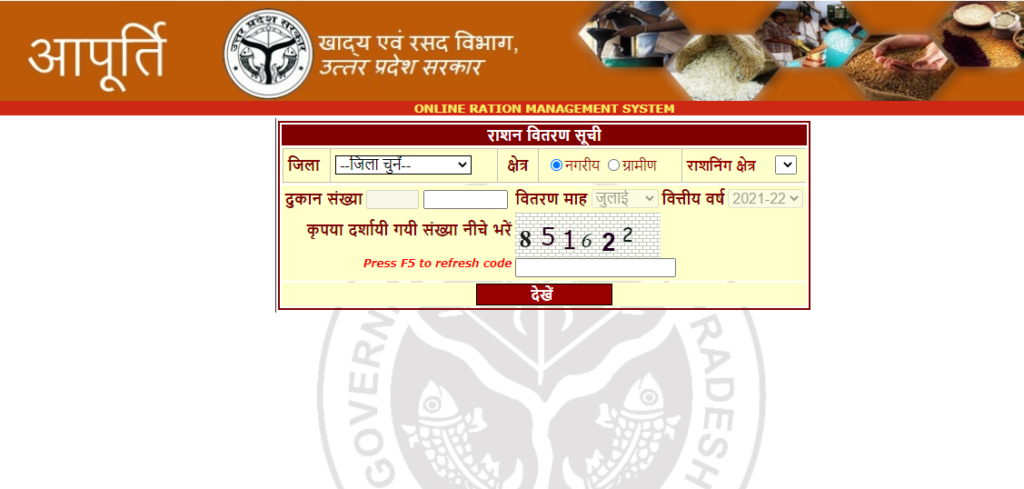
- Select the rural or urban area.
- Now select the Ration Area and Shop number.
- Click on the View option.
Fair Price Shop E Challan Download
- Open the Official Website of the UP Ration Card.
- Now from the homepage, click on the Fair Price Shop E Challan option.
- Now on the newly opened page, select the District.
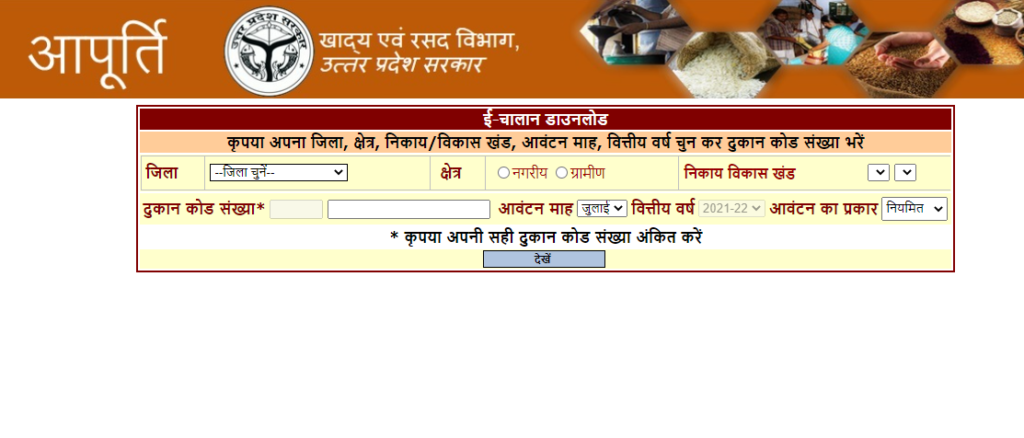
- Select the rural or urban area.
- Now select the Ration Area and Shop number.
- Click on the View option.
Search in Ration List
- Open the Official Website of the UP Ration Card.
- Now from the homepage, click on the Search in Ration List option.
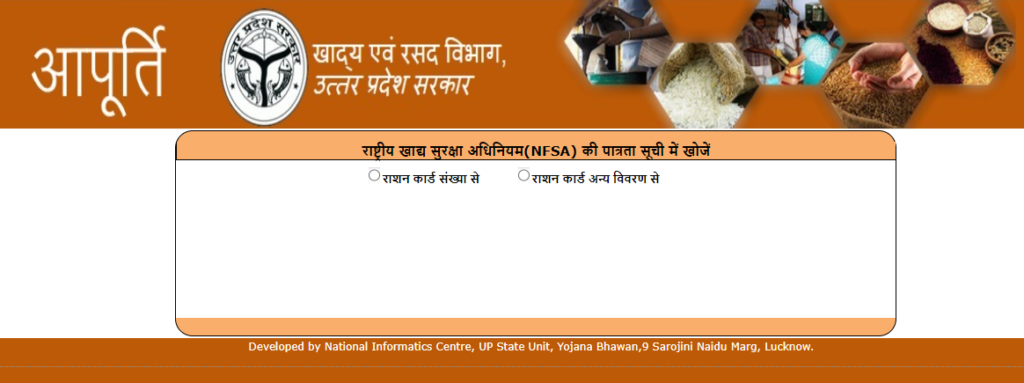
- Now on the newly opened page, select Search by Ration Card Number or Any Other Ration Card Details.
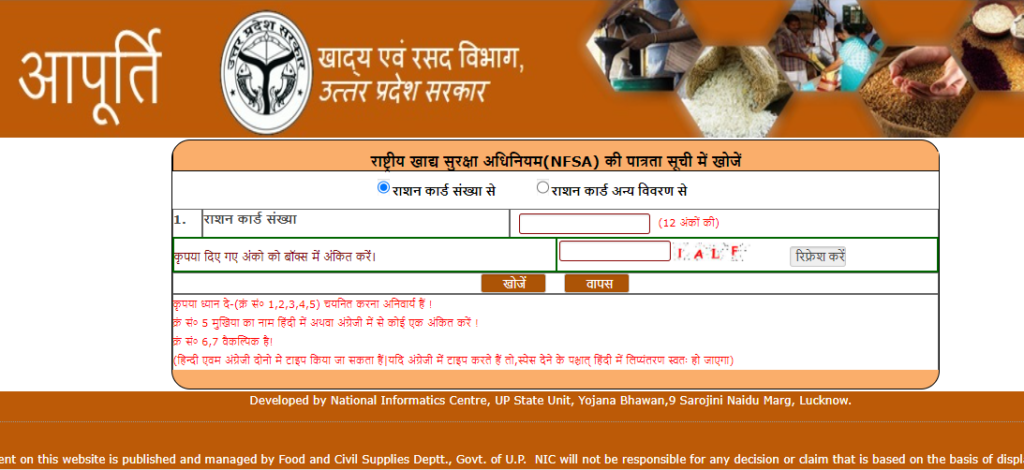
- Provide further related information.
- Now click on the Search option.
Download Forms
- Open the Official Website of the UP Ration Card.
- Now from the homepage, click on the Download Forms option.
- Now on the newly opened page, many ration card forms options will open.
- Select any of the options
- The related form will open.
- Take a printout of the form.
Search in NFSA List
- Open the Official Website of the UP Ration Card.
- Now from the homepage, click on the Search in NFSA List option.
- This will lead you to a new page.
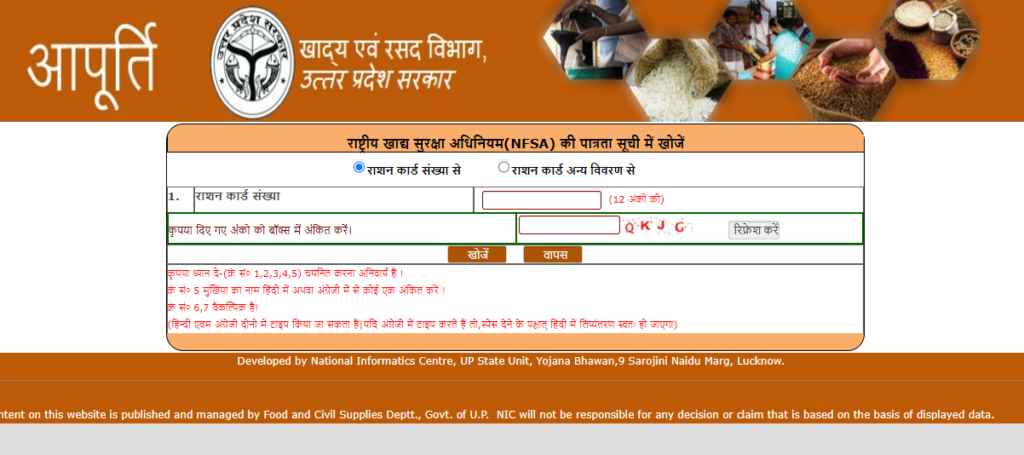
- Now choose the search option from any of these.
- Search by Ration Card Number
- Search by Ration Card Other Details
- Enter the further details,
- Now click on the search option.
Submit Online Grievance
- Open the Official Website of the UP Ration Card.
- Now from the homepage, click on the Submit Online Grievance option.
- This will lead you to a new page.
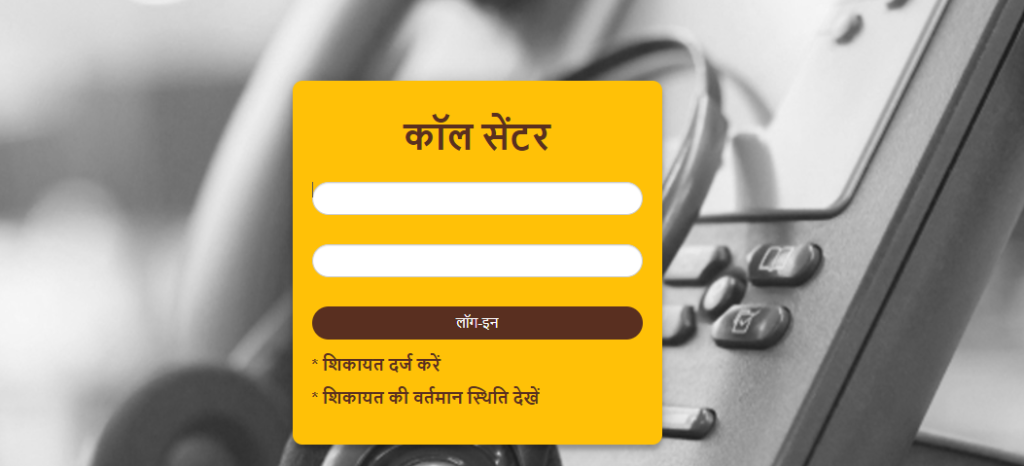
- Now hit the Submit Grievance option.
- A new application form will open.
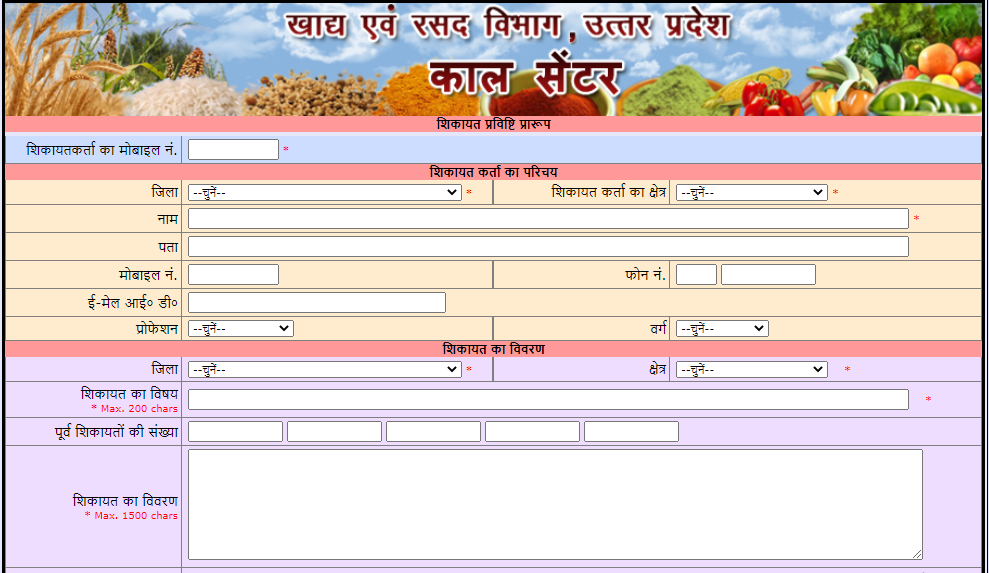
- Provide all the details in the form.
- Now click on the submit option.
Track Grievance Status
- Open the Official Website of the UP Ration Card.
- Now from the homepage, click on the Submit Online Grievance option.
- This will lead you to a new page.
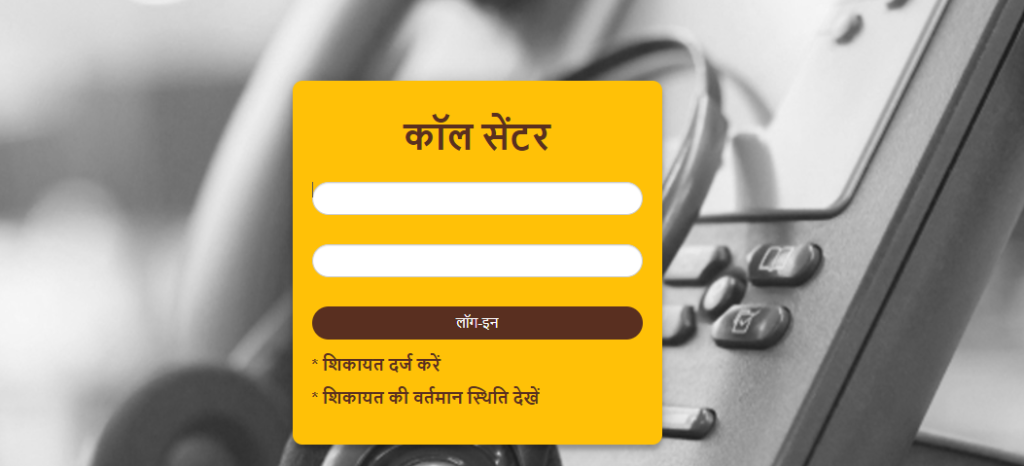
- Now hit the Track Grievance Status option.
- A new application form will open.
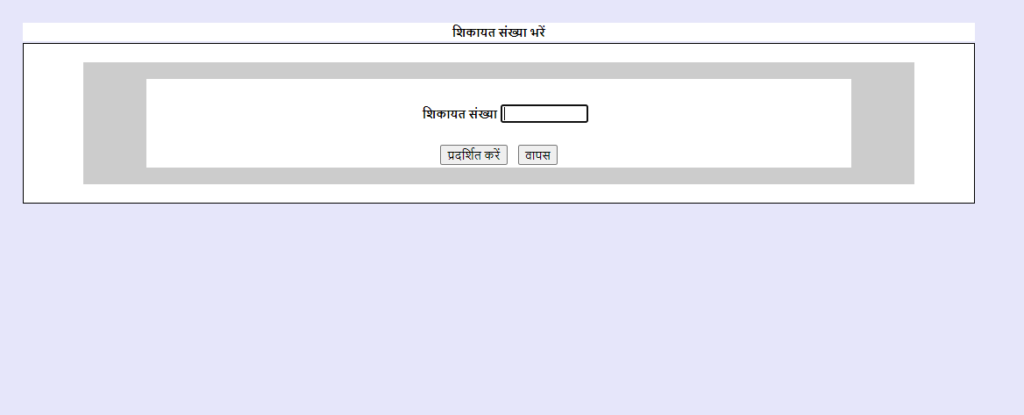
- Enter the grievance number.
- Now click on the view option.
Migrant Eligibility List under Aatmanirbhar Bharat Yojana
- Open the Official Website of the FCS UP.
- Now from the homepage, click on the Migrant Eligibility List under the Aatmanirbhar Bharat Yojana option.
- This will lead you to a new page.
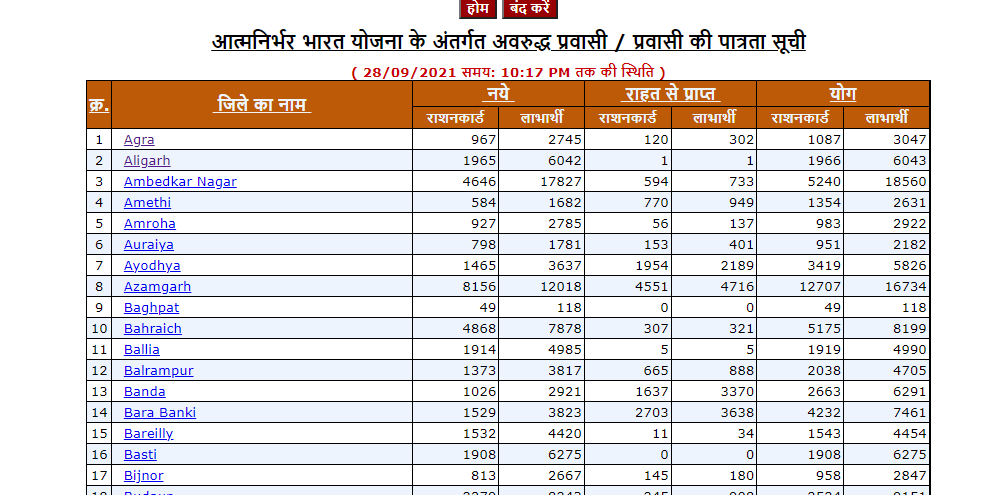
- A district-wise list will open on the screen.
- Choose your district and Town.
- The details will open on the screen.
View System Integrator Dashboard (Food Distribution)
- Open the Official Website of the FCS UP.
- Now from the homepage, click on the System Integrator Dashboard (Food Distribution) option.
- This will lead you to a new page.
- The System Integrator Dashboard (Food Distribution) will open on the screen.
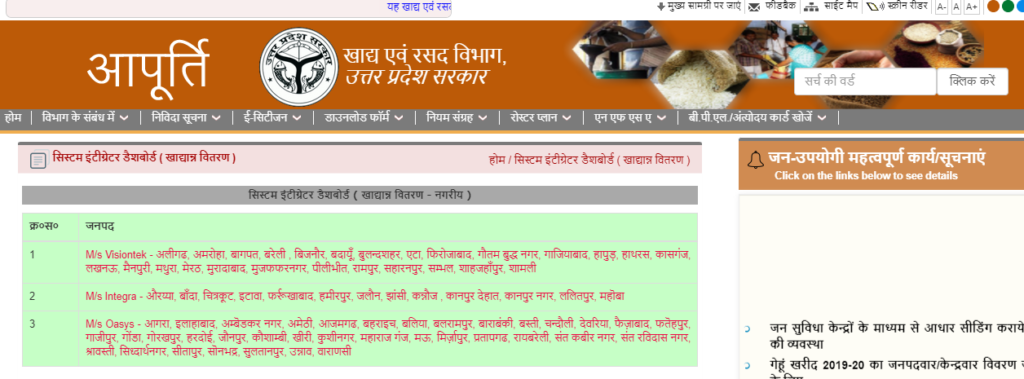
- Click on the link of your choice and get the details.
Apply for a Fair Price Shop in a Rural area
- Open the Official Website of the FCS UP.
- Now from the homepage, click on the Apply for Price Shop in Rural area option.
- This will lead you to a new page.
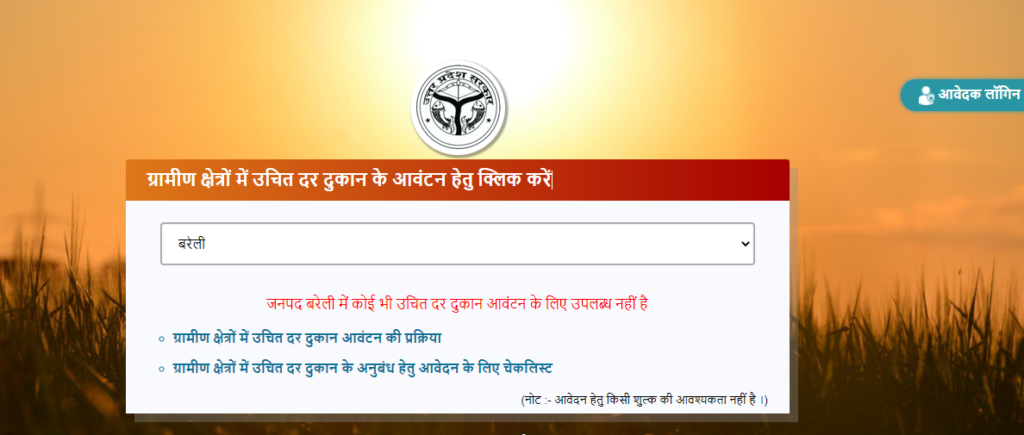
- You have to select your district here.
- Now after that, fair-price shops available for the particular district will open on the screen.
- Now you have to select your nearby locality.
- After that select the fair price shop.
- An application form will open on the screen.
- Enter all the details to be filled in the application form
- Now click on the apply option.
Fair Price Shop Applicant Login
- Open the Official Website of the FCS UP.
- Now from the homepage, click on the Apply for Price Shop in Rural area option.
- This will lead you to a new page.
- Now click on the applicant login option.
- This will lead you to a new login form
- Enter your id or mobile number and generate the OTP.
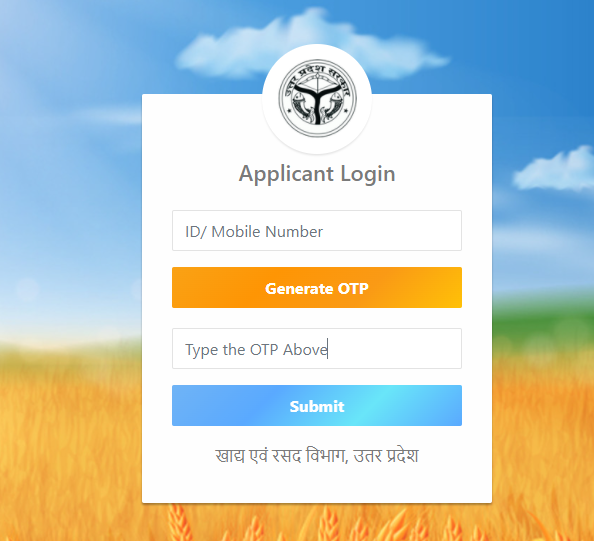
- Now enter the OTP and move forward.
- Enter the login details in the application form
- In the end, click on the login option.
