UP Jansunwai Portal: If you have any complaint regarding the Uttar Pradesh administration or any complaint in general about anything then now you can submit your complaint on the UP Jansunwai Portal. Today in this article, we will share with you all the details about the UP Jansunwai portal. We will provide you with all the important information about the portal.
We will also provide a step-by-step guide through which you can submit your complaint on this portal. Now We will provide you with a step-by-step guide to tracking your complaint status online.
Table of Contents
IGRS UP Jansunwai Complaint Portal
The IGRS i.e. the Integrated grievance Redressal System, UP is an integrated system for the redressal of grievances of the citizens of the state of Uttar Pradesh. Through this portal, the resident of Uttar Pradesh state can file a complaint via online mode and can get a reply very easily through one of the officials of the UP Government. This portal is implemented so that there are transparency and a friendly environment among the citizens of the Uttar Pradesh state and the concerned government authorities.
UP Jansunwai Portal Highlights
| Portal Name | Jansuwai IGRS |
| Launched Date | 2016 |
| Launched By | UP Government |
| Objective | To Create Transparency in Filling Complaints |
| Official Website | http://jansunwai.up.nic.in |
Benefits Of UP Jansunwai Portal
There are many benefits of the UP Jansunwai Portal and the main benefit is transparency in terms of filing complaints. The procedure of filing a complaint is a very simple yet detailed procedure. You can file your complaint in seconds and thus your complaint will be verified and actions will be taken against your complaint. There will be a very transparent very helpful plus informative way to file a complaint and take action against your complaint, you can also track the live status of your complaint.
Types of Complaints Registered on Portal
Three types of problems are generally registered on the Uttar Pradesh Jansunwai Portal and these problems are as follows:
- Information about government schemes
- The complaint related to public problems
- Complaints related to public demands
Procedure To File A Complaint onUP Jansunwai Portal
To file your complaint under the UP Jansunwai Portal you have to follow the simple steps given below:-
- First, visit the official website of UP IGRS
- When you land on the webpage, click on the “Register Grievance” link.
- A disclaimer box will appear for online citizens.
- Read all the points mentioned in it carefully.
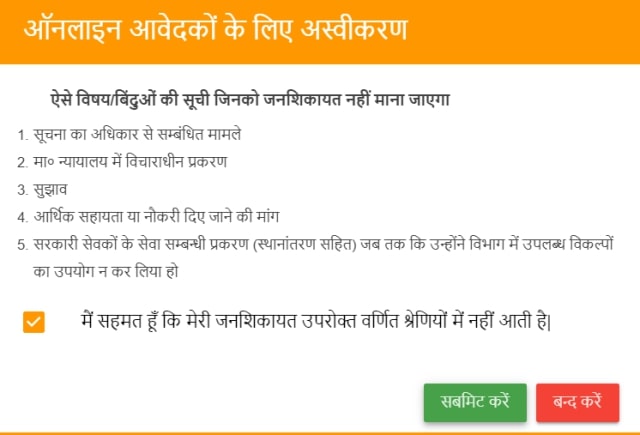
- Click on the “submit” button.
- A registration form will be displayed on the screen.
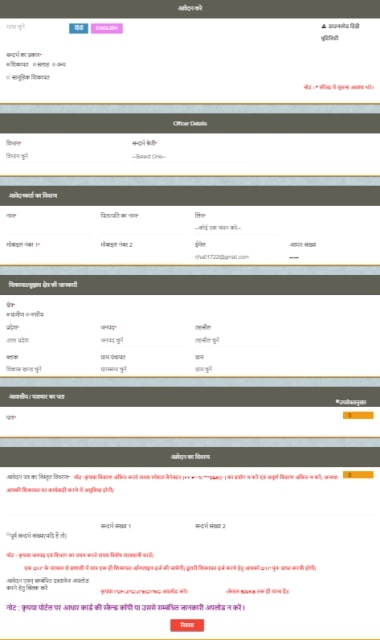
- Enter some basic details such as-
- Mobile number
- Email ID
- Click on the “Submit and Generate OTP” option.
- A Time Password (OTP) will be sent to you.
- Enter the OTP in the space provided.
- Finally, the complaint form will appear.
- Fill in all the details carefully.
- Click on the “reference safe” option.
- A reference no./ complaint no. will be sent to the applicants on their registered mobile or email no.
- You can use this no. for further references such as tracking the grievance status.
Tracking Complaint Status
Once you have successfully submitted your complaint then the next step to implement is to check the status of your complaint. To check the status of your complaint you can follow the steps given below:-
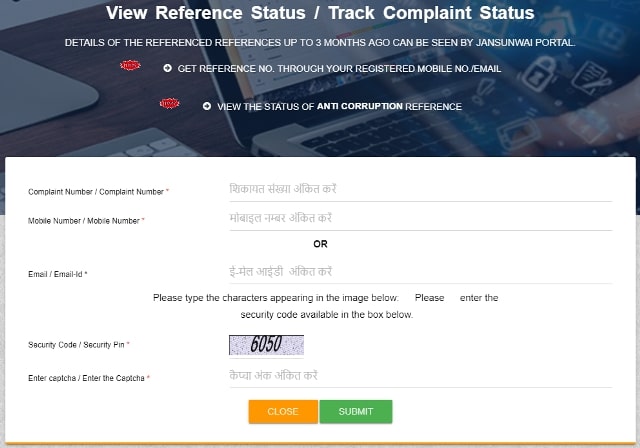
- Visit the official website of the portal.
- On the homepage, click on the “Track Grievance” option.
- Enter all the required details such as-
- Complaint no.
- Mobile no.
- Email ID etc.
- Click on the “submit” button.
- Application status will be displayed on your screen.
Note- You can also send your feedback for an alert through the official website of the UP Jansunwai portal (IGRSUP) regarding your complaint.
How to Send Reminder in Jansunwai
- If the complaint filed by the concerned department is not redressed in time, you can send a reminder to the Chief Minister.
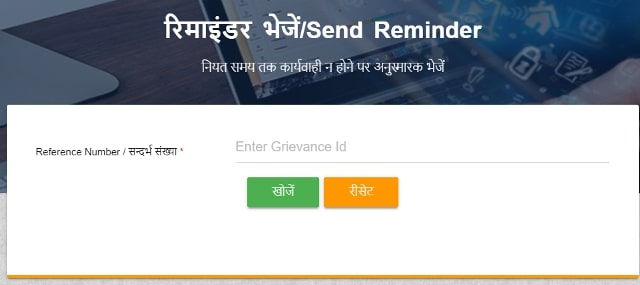
- For this, you will first have to click on the “Send Reminder” link available on the official website
- After this, you can send a reminder by entering the required information (complaint registration number).
An App For UP Jansunwai Portal
To make it easier for the people of the Uttar Pradesh state to file their complaints, the up government authorities have also come out with the UP Jansunwai IGRS complaint application. You can download the app from the Play Store. The app is available for all Android users in the Uttar Pradesh state. Also, the link to download the app for officers and for citizens is given below. There are two apps in total which are developed specifically for the citizens and the offices.
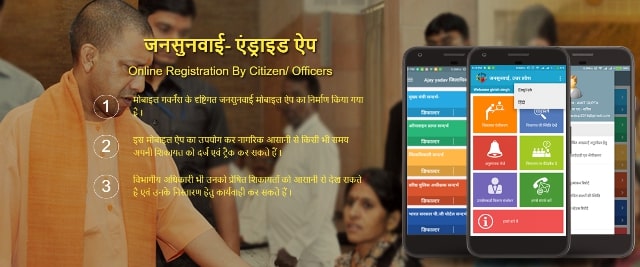
- Citizens-
Jansunwai Mobile Apk for Citizens
- Officers-
Jansunwai Mobile Apk for Officers
Submit Feedback
- Visit the official website of the portal.
- On the homepage, click on the Feedback option.
- On Clicking, a new page will appear on the screen.
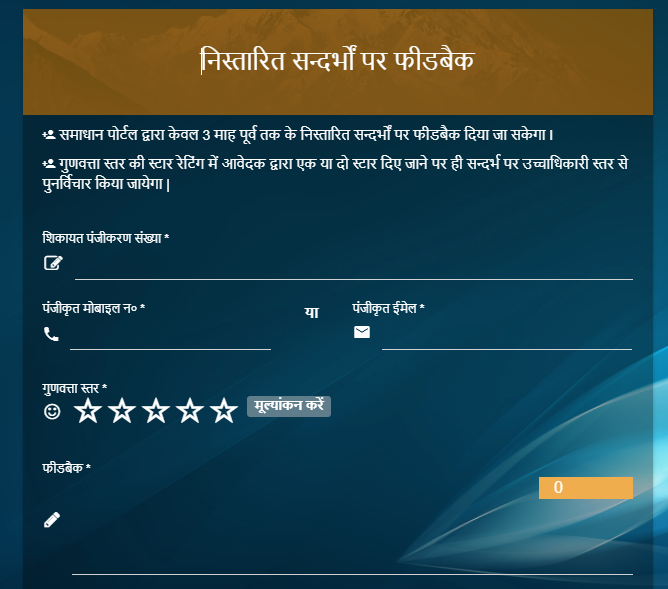
- Now enter the details in the form like Grievance Registration Number, Registered Mobile Number, and other details.
- Now click on the send option.
Suggestion for Portal
- Visit the official website of the portal.
- On the homepage, click on the Suggestion for Portal option.
- On Clicking, a new page will appear on the screen.
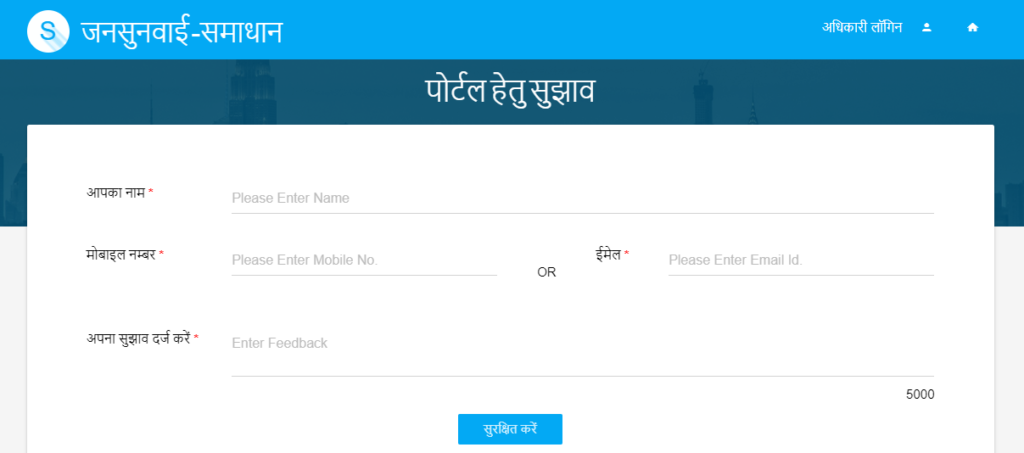
- Provide details like name, mobile number, etc.
- Now click on the Save option.
File Complaint on Anti Corruption Portal
- Open the official website of the Uttar Pradesh Jansunwai Portal.
- The homepage of the website will open on the screen.
- Now from the homepage, click on the Anti-Corruption Portal.
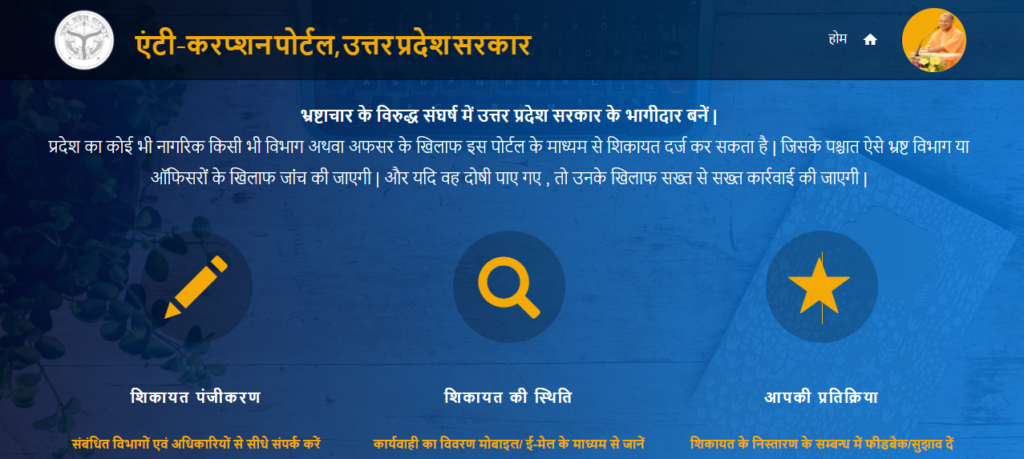
- A new page will open on the screen.
- Now click on the option “submit grievance“.
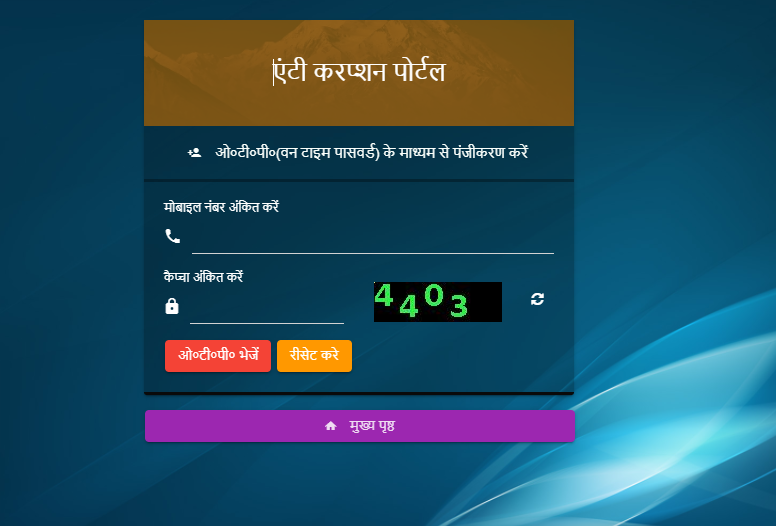
- A grievance form will open on the screen.
- Enter the mobile number and then OTP.
- Enter all the details like name, address, mobile number, email, etc in the application form.
- In the end, click on the submit option.
Track Complaint Status
- Open the official website of the Uttar Pradesh Jansunwai Portal.
- The homepage of the website will open on the screen.
- Now from the homepage, click on the Anti-Corruption Portal.
- A new page will open on the screen.
- Now click on the option “Track Complaint Status“.
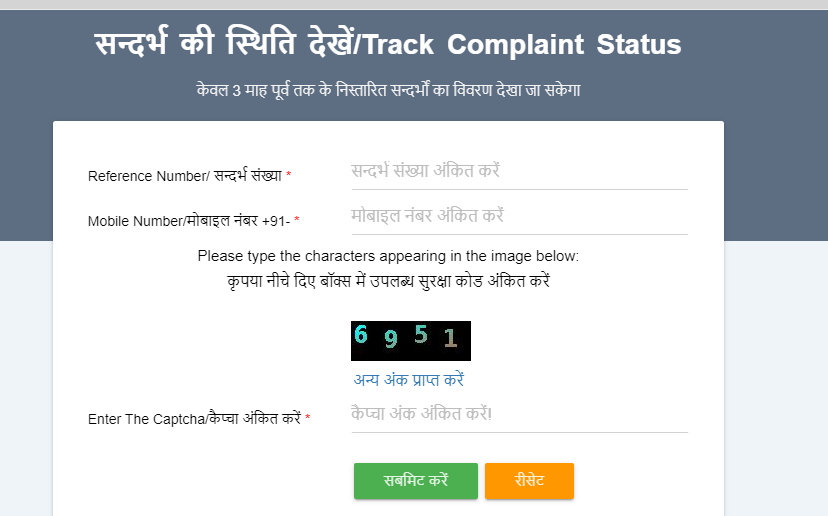
- Enter the reference number and mobile number.
- Now click on the submit option.
- The status of the grievance will open before you.
Submit Feedback
- Open the official website of the Uttar Pradesh Jansunwai Portal.
- The homepage of the website will open on the screen.
- Now from the homepage, click on the Anti-Corruption Portal.
- A new page will open on the screen.
- Now click on the option “Feedback“.
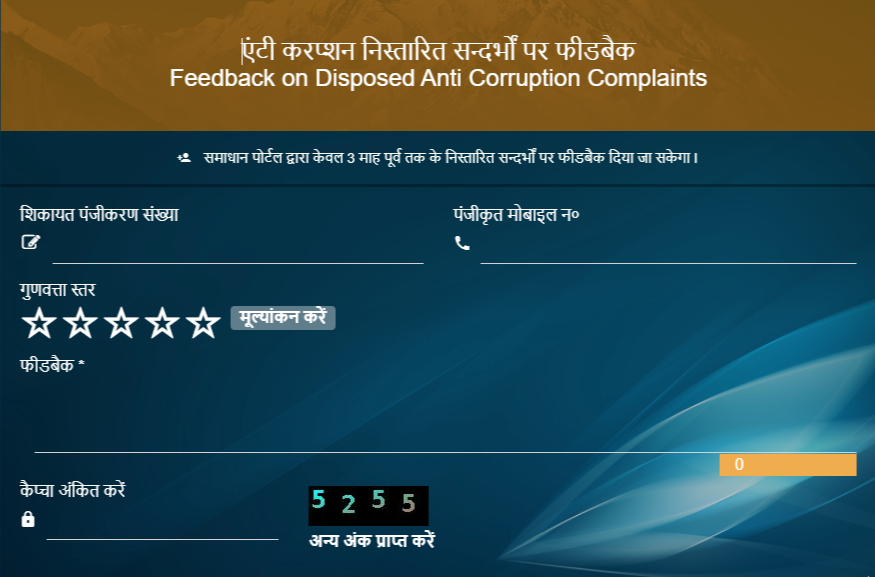
- Enter the complaint registration number and mobile number.
- Now rate the complaint.
- Provide your feedback in the given box.
- enter the OTP sent to your registered mobile number.
- Your feedback will be submitted.
View Statistical Data
| Received References | 29804679 |
| Pending References | 390211 |
| Disposed References | 29414174 |
Register Grievance on Anti Bhu-Mafia Portal
- Open the official website of the Uttar Pradesh Jansunwai Portal.
- The homepage of the website will open on the screen.
- Now from the homepage, click on the Anti-Bhu-Mafia Portal.
- A new page will open on the screen.

- Now click on the option “Register Grievance“.
- A registration form will open.
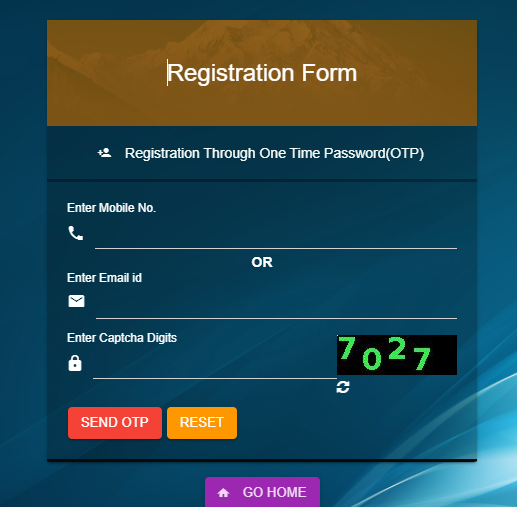
- Enter your Email ID and Mobile Number, and send OTP.
- Now you will be registered on the portal.
- Now you can register your grievance on the portal.
Track Anti Bhu-Mafia Portal Grievance Status
- Open the official website of the Uttar Pradesh Jansunwai Portal.
- The homepage of the website will open on the screen.
- Now from the homepage, click on the Anti-Bhu-Mafia Portal.
- A new page will open on the screen.
- Now click on the option track grievance.
- This will lead you to a new page where you have to enter your grievance number and mobile number or email ID.
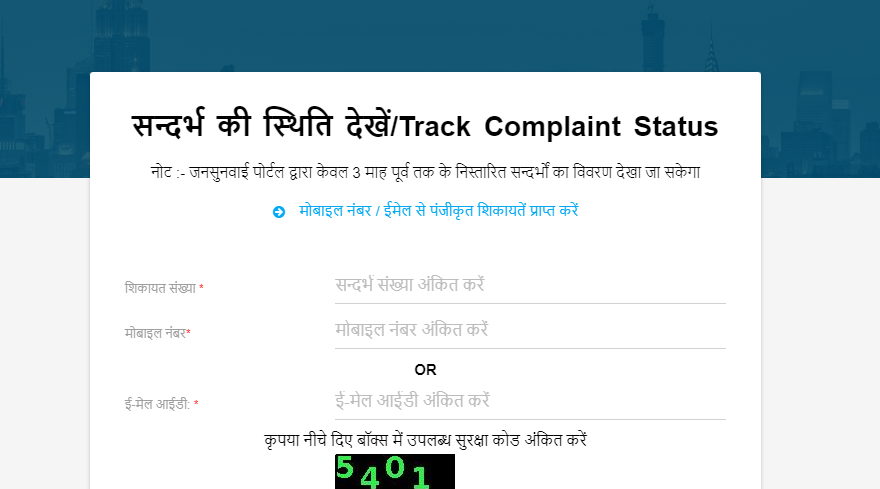
- Now click on the submit option.
- The grievance status will open on the screen.
Send Reminder
- Open the official website of the Uttar Pradesh Jansunwai Portal.
- The homepage of the website will open on the screen.
- Now from the homepage, click on the Anti-Bhu-Mafia Portal.
- A new page will open on the screen.
- Now click on the option Send Reminder.
- This will lead you to a new page where you have to enter your grievance number.
- After that, you have to click on the search option.
- Your grievance application form will open.

- Now you can easily send reminders against your application form
Submit Your (Feedback) Reaction
- Open the official website of the Uttar Pradesh Jansunwai Portal.
- The homepage of the website will open on the screen.
- Now from the homepage, click on the Anti-Bhu-Mafia Portal.
- A new page will open on the screen.
- Now click on the option Submit Your Reaction.
- This will lead you to a new page where you have to enter your grievance number and mobile number or email ID.
- After that, you have to enter the feedback details.
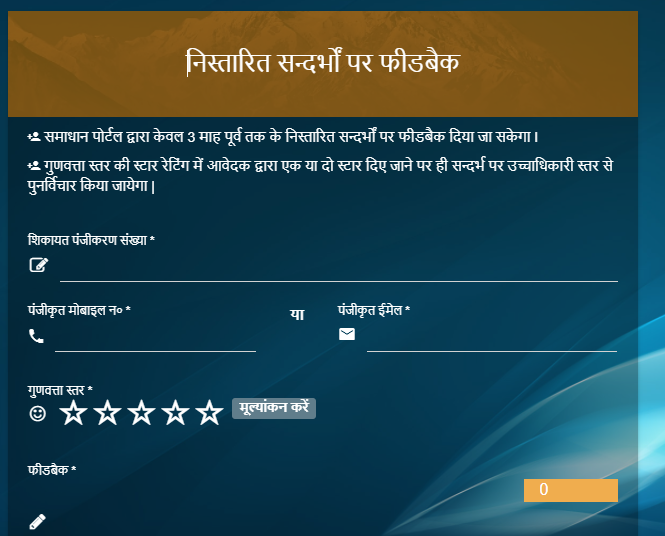
- Click on the Get OTP option and enter the received OTP.
- Now click on the Submit option.
