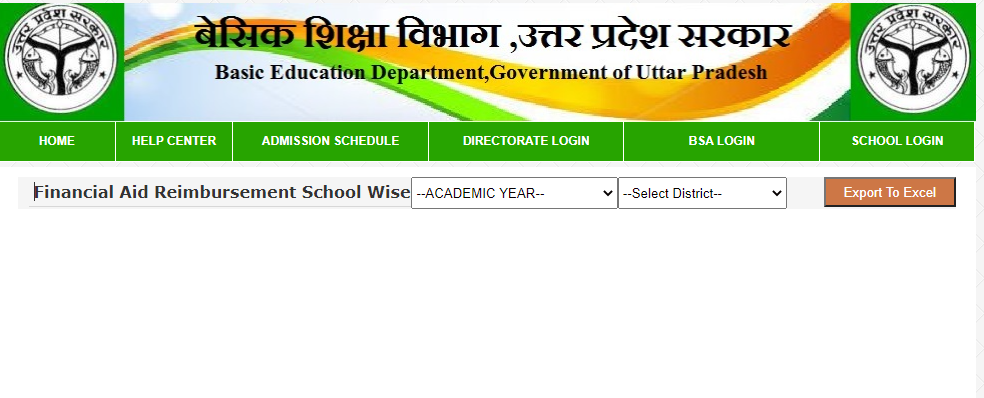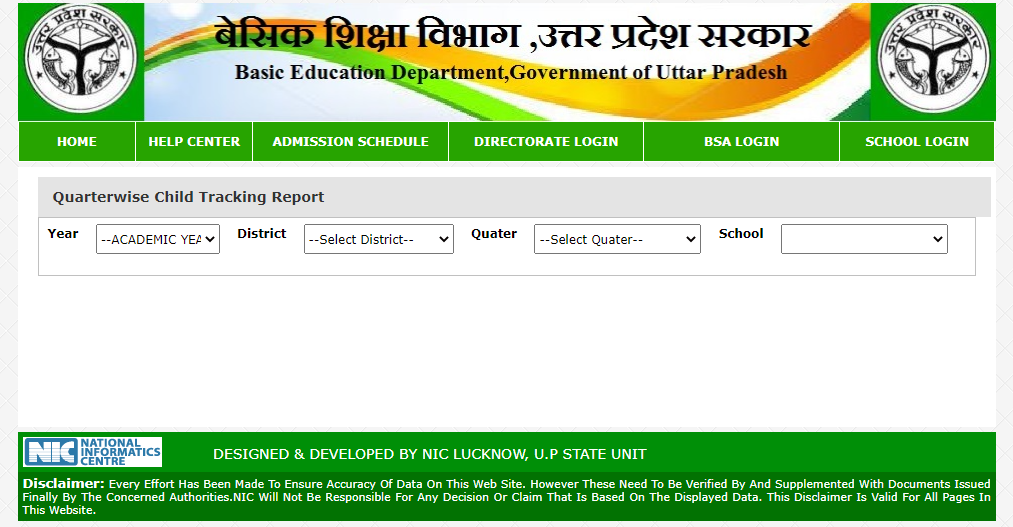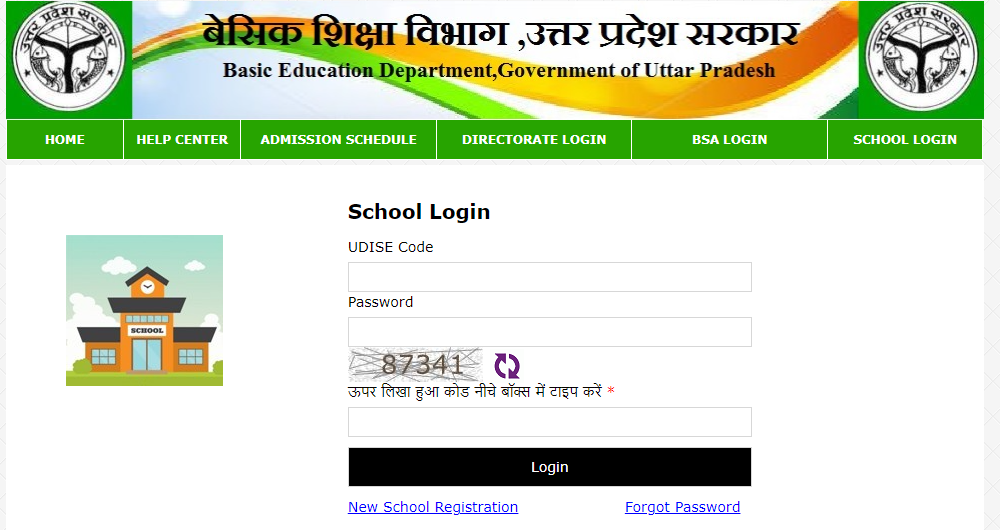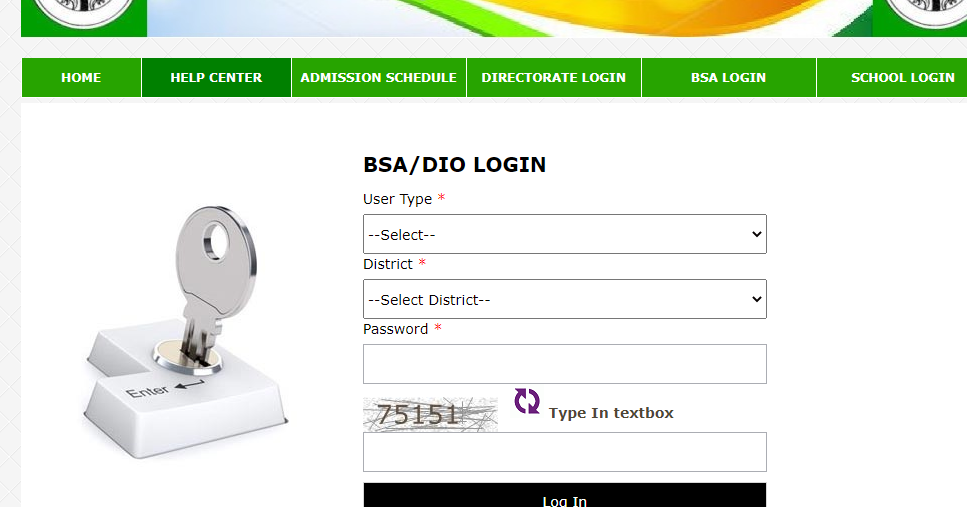RTE UP Admission: If you want that your children should stud:y in the RTE Uttar Pradesh then you are at the right place today here we will discuss with you the important aspects of the right to Education Uttar Pradesh admission for the year 2023-24. We will answer certain questions about the admissions in RTE Uttar Pradesh such as the online application procedure, eligibility criteria, admission schedule, and all of the other details about the RTE UP Admission 2023-24 is mentioned in the article which is written below.
In this article, there are different types of information available for the parents who want to get admission to their wards in RTE Uttar Pradesh.
Table of Contents
About RTE UP Admission 2023-24
In every state, there is a reservation of 25% on the right to education criteria. Admission is open in every state at the end of each academic year and you can enroll your ward in the criteria and can avail the benefits of the concession on your fee. These criteria are present all over India because the Government of India wants to develop the premises of the country and also developed the human resource of the country. There is an easy process through which you can enrol your children under the RTE Uttar Pradesh admission.
UP Scholarship Status
Details Of RTE UP Admission
| Name | RTE UP |
| Launched by | UP |
| Beneficiaries | Students |
| Objective | Providing admissions |
| Official website | http://rte25.upsdc.gov.in/ |
RTE UP Admission Dates 2023-24 Important Dates
| Round | Application dates | Last date for verification and locking of applications by the District Basic Education Officer | Lottery draw date | Date of admission of children in unaided recognized private school by the District Basic Education Officer |
| 1 | 06 Feb – 28 Feb 2023 | 01 Mar – 13 Mar 2023 | 14 Mar 2023 | Till 04 Apr 2023 |
| 2 | 14 Mar – 06 Apr 2023 | 07 Apr – 17 Apr 2023 | 19 Apr 2023 | Till 28 Apr 2023 |
| 3 | 20 Apr – 12 May 2023 | 13 May – 23 Jun 2023 | 26 Jun 2023 | Till 05 Jul 2023 |
Eligibility Criteria
To get admission in RTE Uttar Pradesh you need to follow the simple eligibility criteria given below:-
- For LK/UK, the age of the applicant should be more than 3 years but should less than 6 years.
- For LK/UK, the age of the applicant should be 6 years old but not be aged more than 7 years
- The applicant must be a resident of Uttar Pradesh state.
- All the minorities can apply for the admission in RTE Uttar Pradesh
- The annual income of the family must be less than rupees 100000
Documents Required
The following documents are required for the RTE Uttar Pradesh admission:-
- Aadhaar Card
- Voter ID Card
- Photographs
- Caste Certificate
- Income Certificate
RTE UP Admission Online Application Form
To apply online for admission to RTE Uttar Pradesh you need to follow the simple steps given below:-
- First, visit the official website of RTE Uttar Pradesh
- On the home page click on the online application option given on the left-hand side of the webpage.
- On the next web page click on new registration.
- Directly click on the link given here
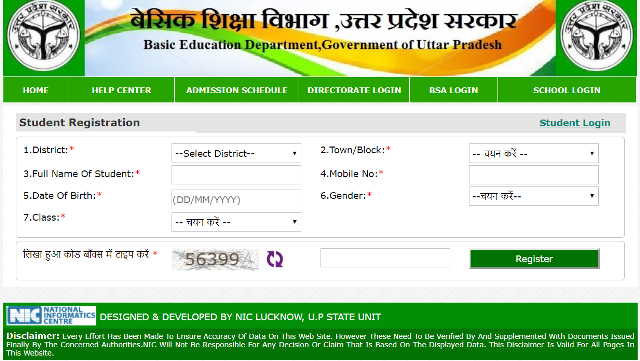
- Enter the following information-
- District
- Full Name Of Student
- Date Of Birth
- Class
- Town
- Block
- Mobile No
- Gender
- Click on register
- User ID and password will be designated to you
- Login using your credentials.
- Fill up the online application form.
- Upload the document
- Submit the form.
Application Status Of Admission
To check the application status of your application form you need to follow the simple steps given below:-
- Click on the Official Website link given here
- Select your district
- Enter the registration number
- Click on search
Lottery Results
To check the final results of the selected candidates you need to follow the simple study given below:-
- First, visit the official website of RTE Uttar Pradesh
- On the homepage, click on lottery result
- Select your district
- Click on the search button.
Seat Allotment Results
To check the results of the seat allotment in RTE Uttar Pradesh you need to follow the simple procedure mentioned below:-
- First, visit the official website of RTE Uttar Pradesh
- On the homepage, click on seat allotment results
- Select your district
- Click on the search button.
Financial Aid Reimbursement School Wise Report
- First of all, open the official website of the scheme.
- The homepage of the website will open on the screen.
- Now form a homepage, go to the Financial Aid Reimbursement School Wise Report.
- This will lead you to a new page where you’ll find an application form Select the academic year and district and the details will be displayed.
- Click on the export to excel option to get a downloaded to your Excel device
View Child Tracking Report
- First of all, open the official website of the scheme.
- The homepage of the website will open on the screen.
- Now from the homepage, go to the Child Tracking Report option.
- This will lead you to a new page where you’ll find an application form
- Select the academic year, district, and other details.
- The details will open on the screen
School login
- First of all, open the official website of the scheme.
- The homepage of the website will open on the screen.
- Now from the homepage, go to the School login option.
- This will lead you to a new page where you’ll find an application form
- Enter the udise code and password in the application form.
- Now click on the login option
BSA/ DIO Login
- First of all, open the official website of the scheme.
- The homepage of the website will open on the screen.
- Now from the homepage, go to the BSA/ DIO Login option.
- This will lead you to a new page where you’ll find an application form
- Select the use of type and district.
- Now enter the password and the captcha code.
- After that click on the login option.