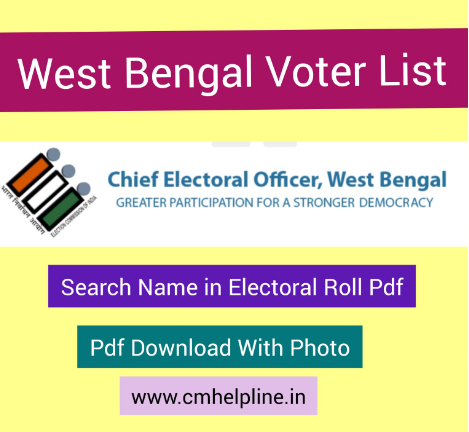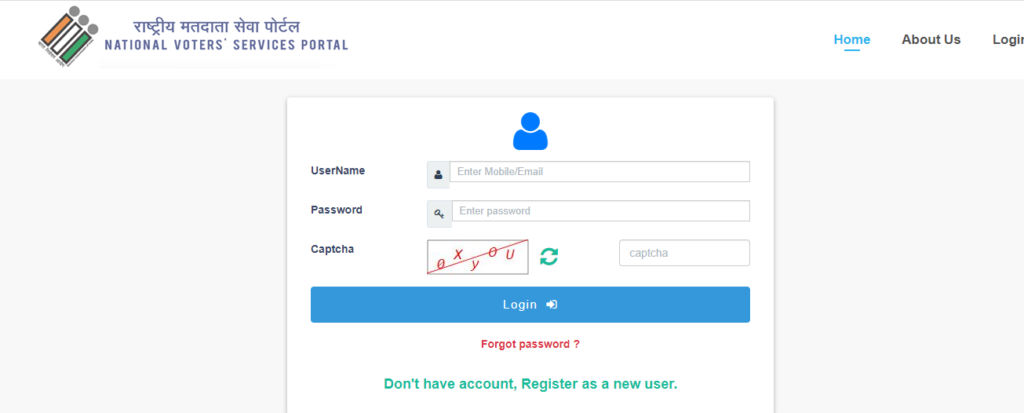West Bengal Voter List: Friends, are you searching for your name on the voter list for upcoming elections? If yes then here is the information related to West Bengal Voter List 2023 for you. The voter list contains the names of all eligible citizens who can vote in the upcoming elections. Now you can check your name in the online list through the official website @https://ceowestbengal.nic.in/.
Here on this page, you can able to get all the details about West Bengal Voter List 2023 like how you can check the voter lists, district-wise voter lists, and other related details. So friends if you want to get all the information related to this article. So you must read this article of ours till the end.
Table of Contents
West Bengal Voter List 2023
West Bengal Election Commission has released the Voter List 2023. Here are the ways mentioned in which you can check the voter list. Those readers who applied for the voter card already or who have voter cards and now desire to search for their name in the list can go to the Chief Electoral Officer’s official website and follow the procedure as sanctioned on this page further.
Apply for a Voter ID Card
West Bengal Voter List 2023 Highlights
| Article About | West Bengal Voter List | |
| Launched by | West Bengal Election Commission | |
| Name of the Department | Chief Electoral Officer | |
| Information for | Citizen of the State | |
| Date of polling Start | Will Announced Soon | |
| Category | State Government Scheme | |
| State Govt. Website | http://ceowestbengal.nic.in/ | |
| ECI Website | https://electoralsearch.in/ |
Procedure to Search Your Name in West Bengal Voter List
- To check your name go to the official website of the National Voter Service Portal
- Click the “search in electoral roll” option from the home page
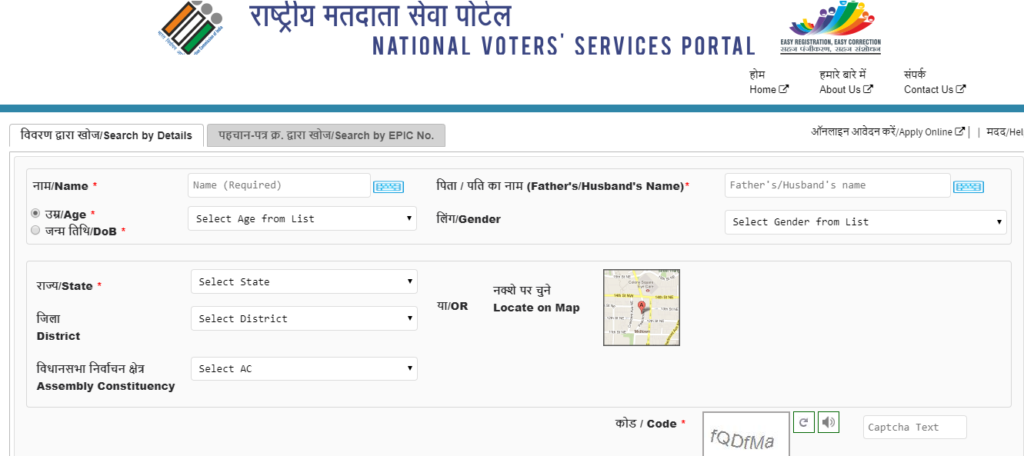
- Now choose “search by detail” or “search by EPIC No”
- Enter the details as per your choice
- If you choose to search by detail then enter a name, father’s name, age, gender, date of birth, state, district, Assembly Constituency, and captcha code
- If you choose to search by EPIC No then enter your EPIC number, state, and captcha code that appears on the screen
- Click the “search” option and information will appear on the screen
Procedure to Check West Bengal Voter List
Desired readers who wish to check their name on the voter list have to follow the steps mentioned here:
- Prior to all go to the official website of the chief electoral commission which is “http://ceowestbengal.nic.in/”
- From the home page of the website, you need to click “Electoral Roll (Voter List)”
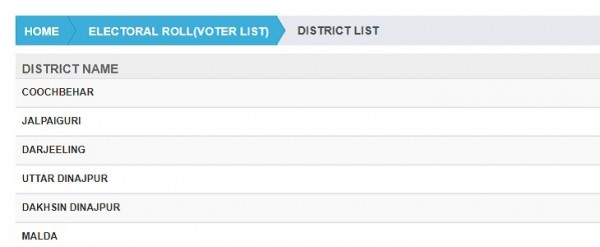
- A district-wise list will appear on the screen, search your district name
- Click on it or directly choose your district name from below given table
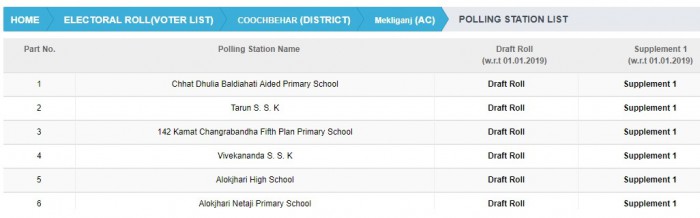
- Now AC name list will appear on the screen, choose your AC
- Now Polling station wise list will show on the screen
- Click on the Draft Roll option and see in which polling station your name is available to cast Vote.
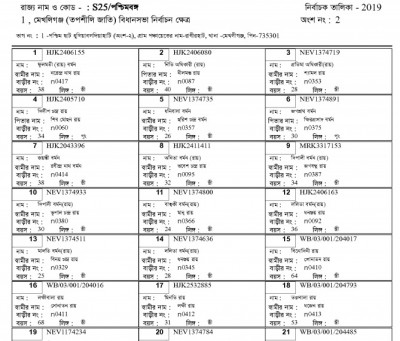
District Wise West Bengal Voter List
| Coochbehar | Click Here |
| Jalpaiguri | Click Here |
| Darjeeling | Click Here |
| Uttar Dinajpur | Click Here |
| Dakshin Dinajpur | Click Here |
| Malda | Click Here |
| Murshidabad | Click Here |
| Nadia | Click Here |
| North 24 Parganas | Click Here |
| South 24 Parganas | Click Here |
| Kolkata South | Click Here |
| Kolkata North | Click Here |
| Howrah | Click Here |
| Hooghly | Click Here |
| Purbo Medinipur | Click Here |
| Paschim Medinipur | Click Here |
| Purulia | Click Here |
| Bankura | Click Here |
| Purba Bardhaman | Click Here |
| Birbhum | Click Here |
| Alipurduar | Click Here |
| Kalimpong | Click Here |
| Jhargram | Click Here |
| Paschim Bardhaman | Click Here |
Know Your BLO
- Prior to all go to the official website of the chief electoral commission which is “http://ceowestbengal.nic.in/”
- From the home page of the website, you need to click on the “Know Your BLO” option.
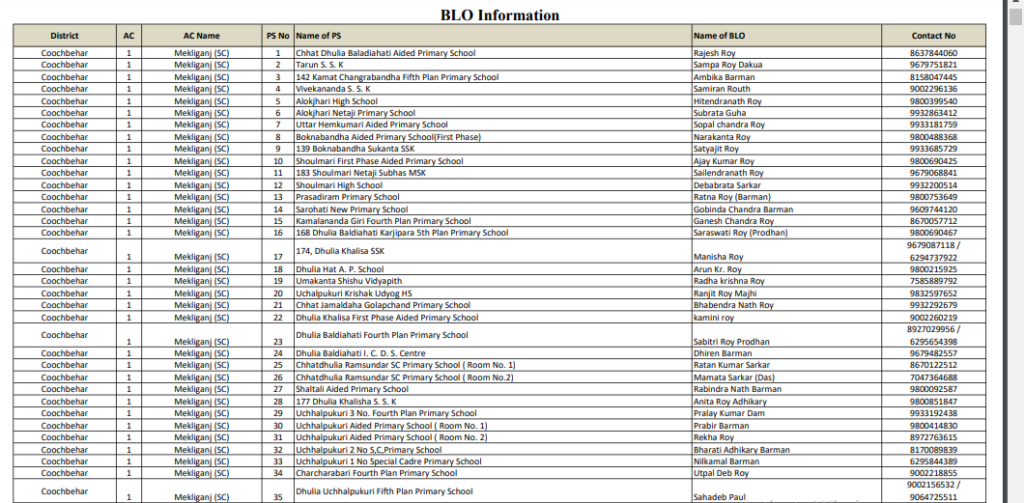
- A pdf of all the BLOs will open on the screen.
- Find the details of your area BLO.
Track Your Application
- Prior to all go to the official website of the chief electoral commission which is “http://ceowestbengal.nic.in/”
- From the home page of the website, you need to click on the “Track Your Application” option.
- A new page will open.
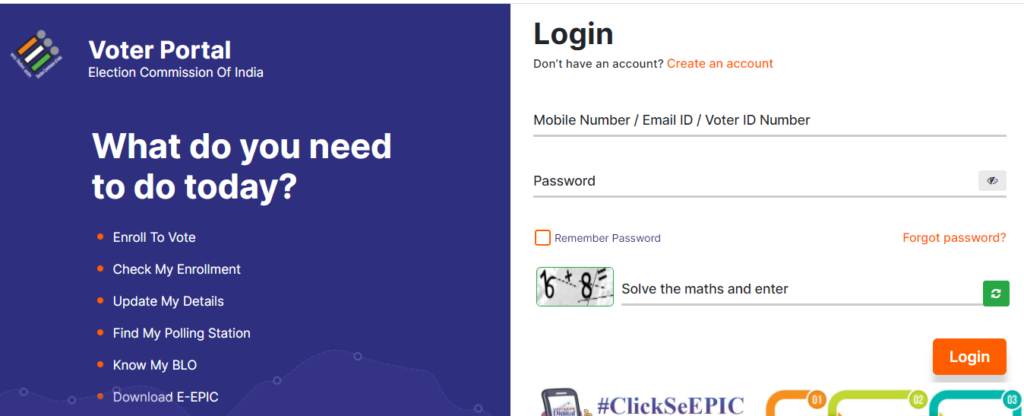
- Login with the details on the NVSP Portal.
- Now click on the Application Status option. The status will open on the screen.
Enroll to Vote
- Go to the NVSP Portal.
- The homepage of the portal will open.
- Click on the Enroll to Vote option.
- A new page will open.
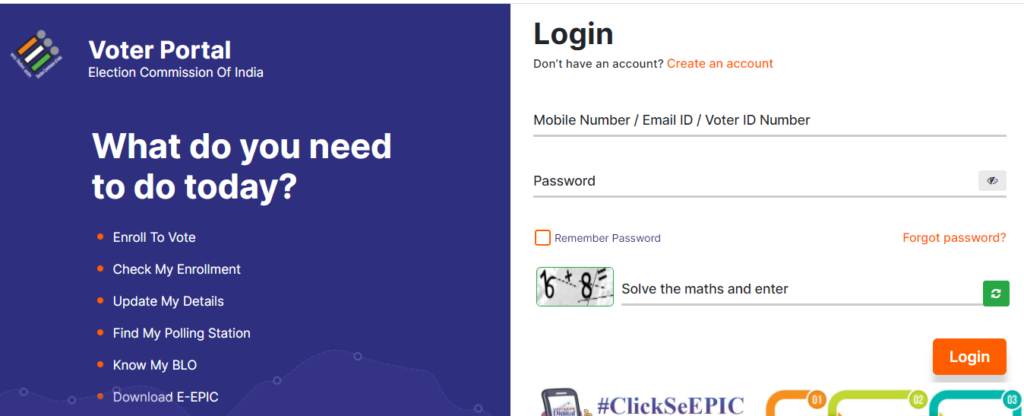
- Login with the details on the NVSP Portal.
- Now click on the Enroll to Vote option.
- Fill up the form with proper details.
- In the end, click on the submit option.
- Now you are enrolled to vote.
Update Your Details
- Go to the NVSP Portal.
- The homepage of the portal will open.
- Click on the Update Your Details option.
- A new page will open.
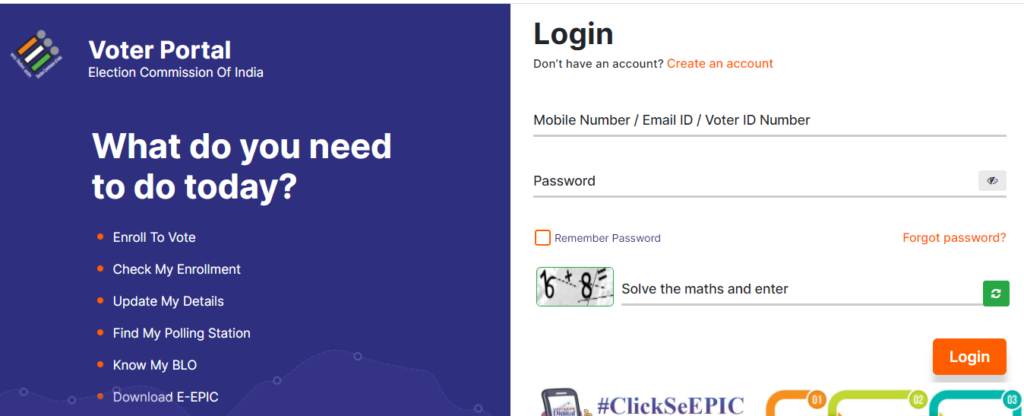
- Login with the details on the NVSP Portal.
- Now click on the Update My Details option.
- Fill up the updation form with proper details.
- In the end, click on the submit option.
- Now your information will be updated.
Download E EPIC
- Go to the NVSP Portal.
- The homepage of the portal will open.
- Click on the Download E EPIC option.
- A new page will open.
- Enter the login details like username and password.
- Now click on the Login option.
- After that, click on the Download option.
Download Forms
- Go to the NVSP Portal.
- The homepage of the portal will open.
- Click on the Forms option.
- A new page will open.
- Enter the login details like username and password.
- Now click on the Login option.
- The page will have all the various forms.
- Select the form of your choice and download it.
Know Your Electoral Details
To know your electoral details, Type WBEC your Voter Identity Card Number and send it to 51969. Electron details will contain the name and number of the Assembly Constituency part number and details of the polling booth.
Register as PWD Electors
- Prior to all go to the official website of the chief electoral commission which is “http://ceowestbengal.nic.in/”
- From the home page of the website, you need to click on the “Register as PWD Electors” option.
- A new page will open on the screen.
- Now click on the proceed option.
- A new registration form is open on the screen.
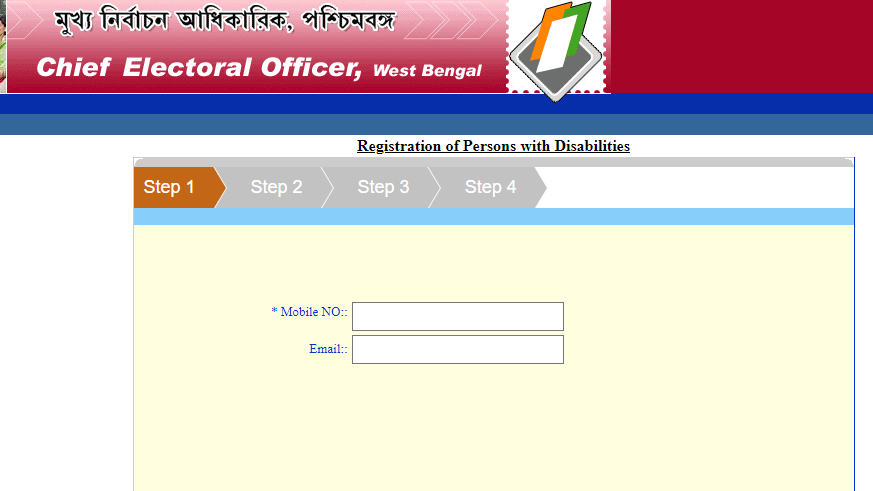
- Complete all four-step of registration to register as a PWD electoral.
Submit Grievance
- To submit a grievance, the applicant has to open the official website of the national grievance service portal.
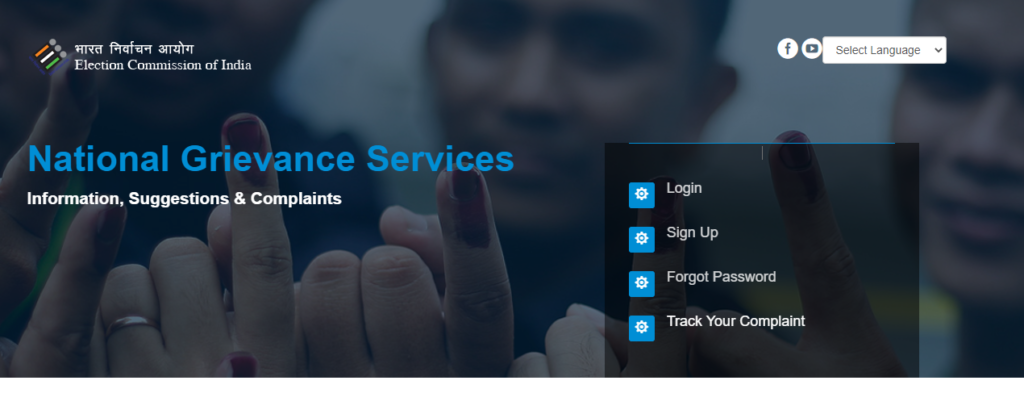
- This will lead you to the homepage of the website where you have to click on the Sign Up option.
- If you are already registered, then click on the login option.
- After that, the grievance application form will open.
- Enter all the details to be filled in the application form.
- Now click on the submit option to register a grievance.
Track Grievance Status
- To submit a grievance, the applicant has to open the official website of the national grievance service portal.
- This will lead you to the homepage of the website where you have to click on the Track Your Complaint option.
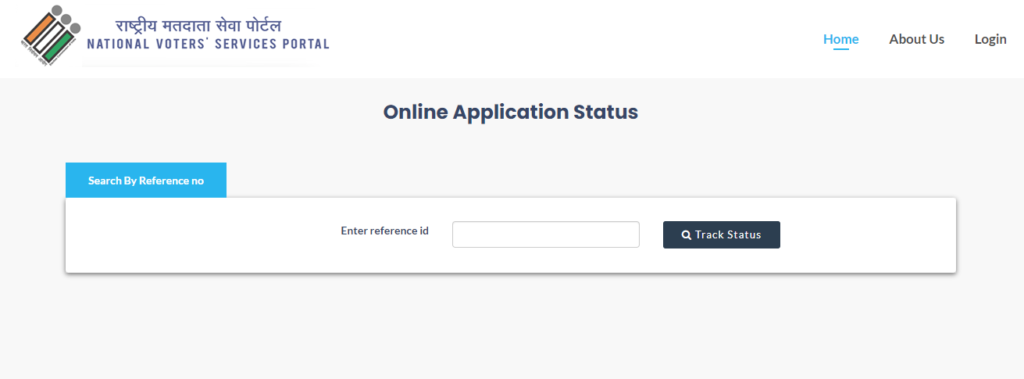
- Enter the Complaint ID/Reference Number.
- Now click on the Show Status option.
Know Your Polling Station
- Prior to all go to the official website of the chief electoral commission which is “http://ceowestbengal.nic.in/”
- From the home page of the website, you need to click on the “Know Your Polling Station” option.
- A new page will open on the screen.
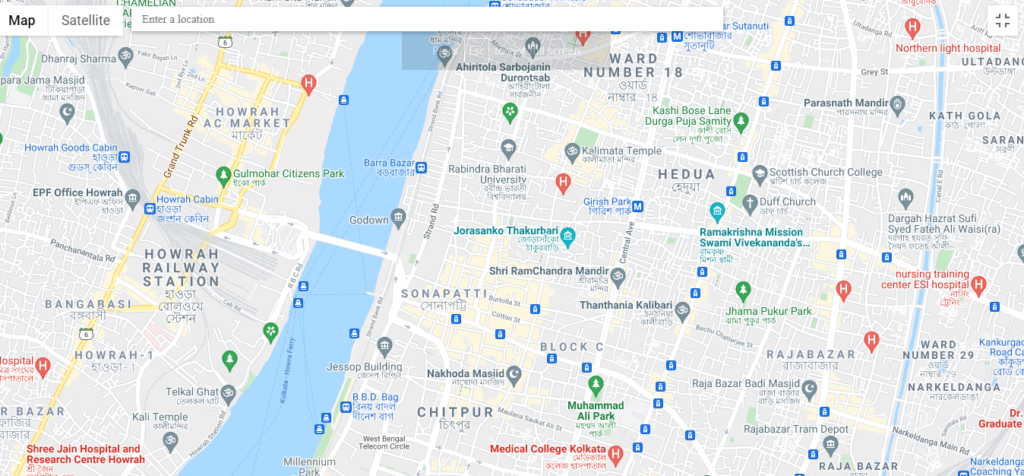
- On this page, You can find your nearest polling station according to the GPS
Download E EPIC
- Go to the NVSP Portal.
- The homepage of the portal will open.
- Click on the Download E EPIC option.
- A new page will open.
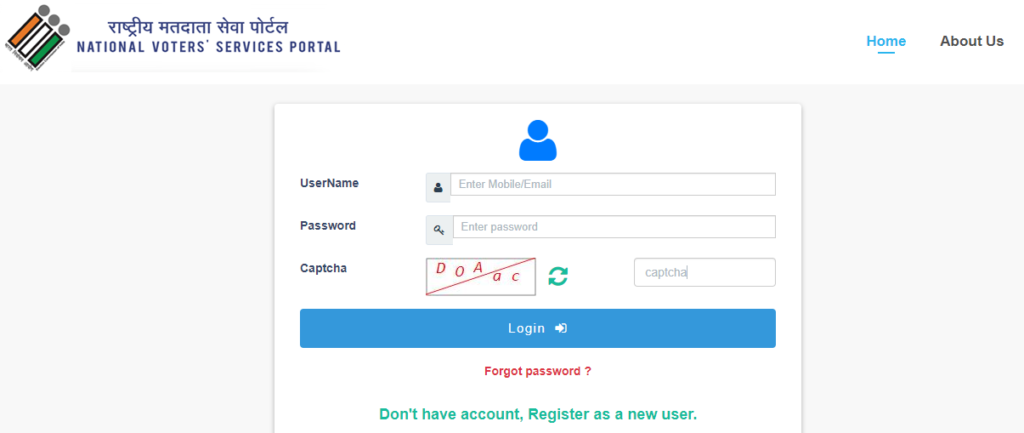
- This will lead you to a new login page where you have to enter your login details like username and password.
- After that, you will be logged in successfully.
- Now you have to click on the e-epic download option.
- It will open on the screen where you can click on the download option to download it.
Helpline Number:
For any query related to the voter card, voter list, or any other election-related information you may call on toll-free number 1950 or 033-2254 4964 or email [email protected].
Note: Stay connected with our website for more updates about the West Bengal Voter List.