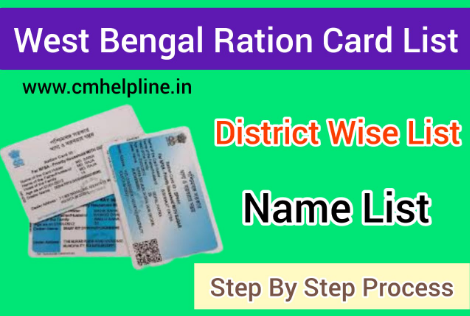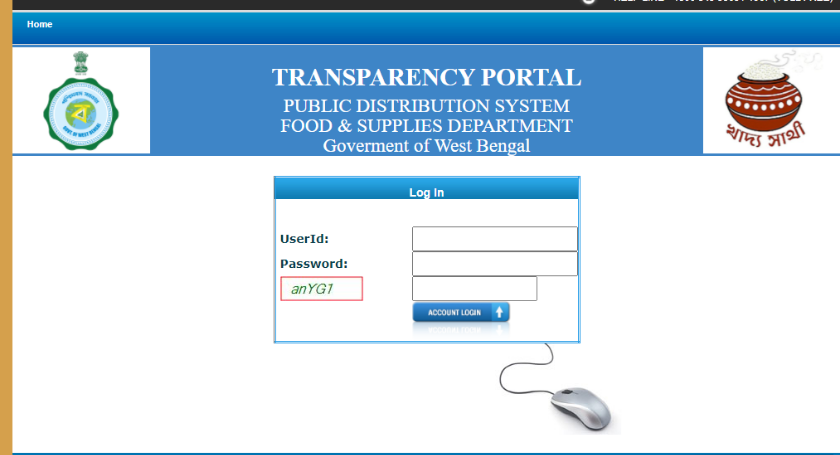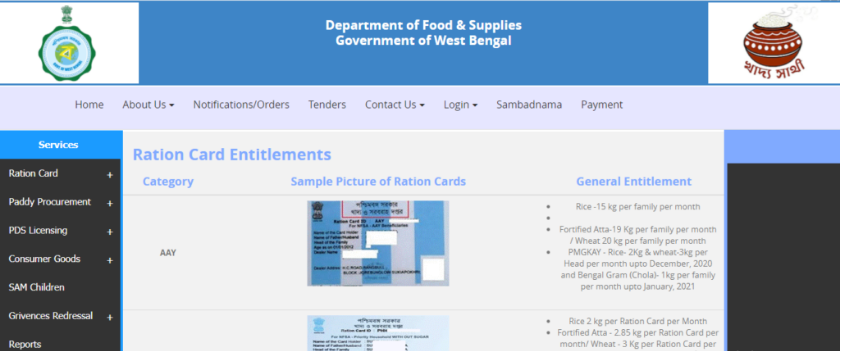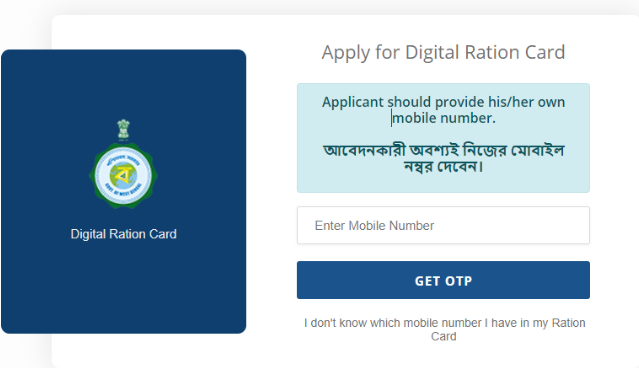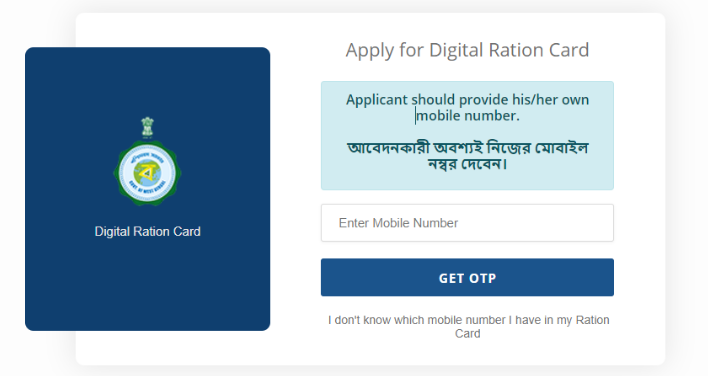WB Digital Ration Card List: The ration card provides food items for poor people at a much less cost than the original. Thus, the ration card is one of the main documents for the people prevailing in India. Now, to cope with the coming technologies and digitization West Bengal has taken a step to convert the entire ration card prevailing in their state into Digital Ration Cards.
Under this article you can check the application process, eligibility criteria, and all the factors which are importantly related to the West Bengal Digital Ration Card List 2023, and also you can check the status of the Ration Card.
Table of Contents
WB Digital Ration Card List
The state of West Bengal has taken this step to encourage the digitalization prevailing in the country. All the ration cards of the resident of the state will be converted to digital ration cards in the coming year that is 2023. And also to carry on this process of converting ration cards into digital ration cards a separate portal has been created by the West Bengal government. The main aim of the portal which has been designed to carry on the work of the West Bengal Digital Ration Card is to provide information related to the ration cards.
Key highlights of Ration Card List 2023
| Scheme Name | WB Digital Ration Card List |
| Launched by | West Bengal Public Distribution System (WBPDS) |
| Department | Department Of Food And Supplies |
| Objective | Providing food items at a subsidized price |
| Category | State govt. Scheme |
| Mode of Application | Online |
| Official website | https://wbpds.gov.in |
Kisan Vikas Patra Scheme
Aim And Benefits Through The Digital Ration Cards
There are many aims that will be fulfilled through the implementation of digital ration cards in the West Bengal State. Also, many benefits will be provided to the residents of the West Bengal State:-
- By converting the old ration card into a digital ration card the implementation of fraudulent practices will be prevented.
- Also, the information of the resident will be confirmed and thus, be authentic.
- The conversion will prevent paper costs.
- Also, the printing and distribution cost of the ration cards will be prevented.
- The online distribution of the ration card will be less time-consuming.
- The residents will now just have to apply for a ration card online which will be beneficial and happen with much less difficulty.
- The process of implementing a digital ration card will provide transparency to the residents.
Eligibility Criteria For Applying
The following eligibility criteria have been finalized by the concerned authorities to apply for the West Bengal ration card:-
- To apply for the West Bengal new ration card, the applicant must not already hold a Ration card.
- Newlyweds in the state of West Bengal can apply for ration cards also.
- The applicant must reside in the state of West Bengal.
- People holding temporary ration cards or very old ration cards can apply for a new ration card.
West Bengal Yuvashree Arpan Scheme
Documents Required While Applying
To apply for the new ration card in the state of West Bengal the applicant must hold these documents:-
- Passport Size Photograph – The people applying for the Digital West Bengal Ration Card must present passport-size photographs of the head of the family.
- ID Proof – To prove their ID the applicant must need to submit an Aadhar card, PAN card, or any other ID proof.
- Address Proof – Residential address proof is also required such as water bill, electricity bill, etc.
- The application form is needed to be submitted by the applicant.
- Details of all members of the household.
- Income Certificate – The certificates of income for all members of the family also need to be presented.
How To Check WB Digital Ration Card List
If you want to check your name in the WB Digital Ration Card List you just need to follow these simple steps:-
- The Applicants who want to check their name in the WB Digital Ration Card list have to visit the official website
- Now after that at the official website of ration card life cycle management in West Bengal you will get the “Search Your Ration Card Details” Option.
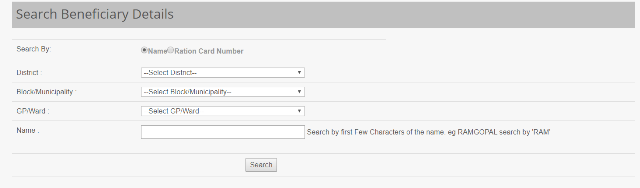
- When you click on this option A web page will appear which will ask you to submit the following details –
- District
- Block/Municipality
- Ward
- Name
- Click on Search
- Thus, your name will appear on the list.
Application Process For WB Ration Card
To apply for the West Bengal Digital Ration Card applicants must need to follow these simple steps given below:-
- First, the applicants must need to download the application form.
- Submit all the asked details.
- The details must include the details of your family members etc.
- Attach all the documents mentioned above.
- After successfully submitting all the details you have to submit the form to your nearest ration card office.
- After successful submission of the form collect the application number and secure it for future use.
Sukanya Samriddhi Yojana
How To Check WB Ration Card Application Status
When you have successfully submitted your form to the nearest ration card office then the next step you have to carry out is to check the status of your application.
To check your Ration card Application Status you need to follow these simple steps:-
- First of all visit the official website of WB Ration Card
- When you visit the homepage, click on the features option present at the top of the page.
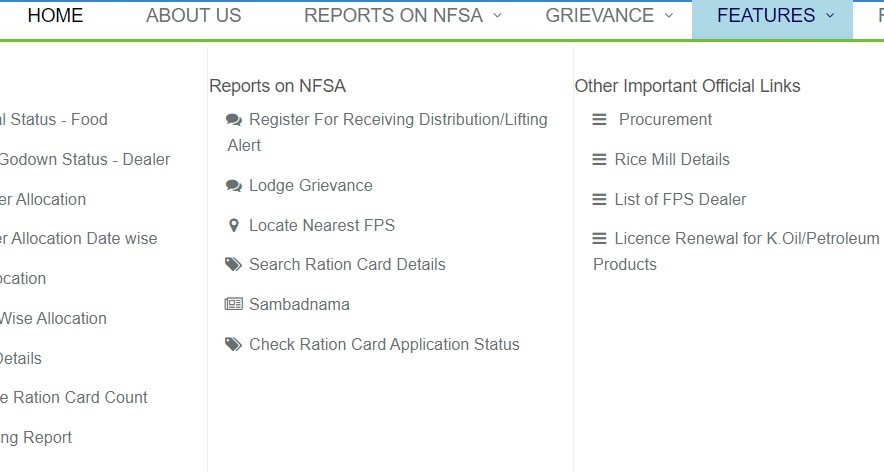
- A drop-down list will appear.
- From the list click on Check Ration Card Application Status.
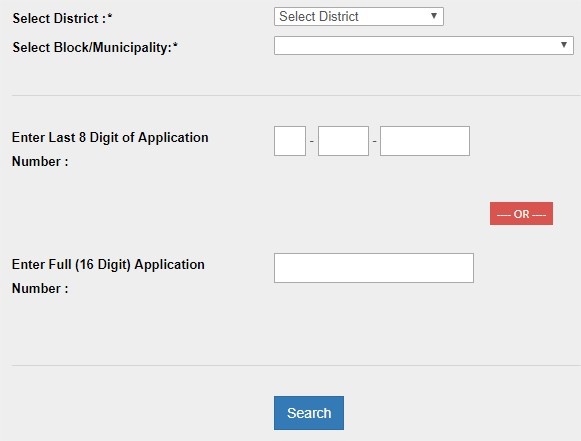
- A page will be displayed which will ask you to submit the following details –
- District
- Block/Municipality
- Application Number
- Fill in all the details carefully.
- Click on search
- Thus, your application status will be displayed on the screen.
Nearest Ration Shop
- Go to the Official Web Page of Digital Ration Card.
- The homepage of the website will open.
- Click on the Nearest Ration Shop option.
- Select DDPS/DR, DCFS/JD, SCFS/RO, Block Office, etc.
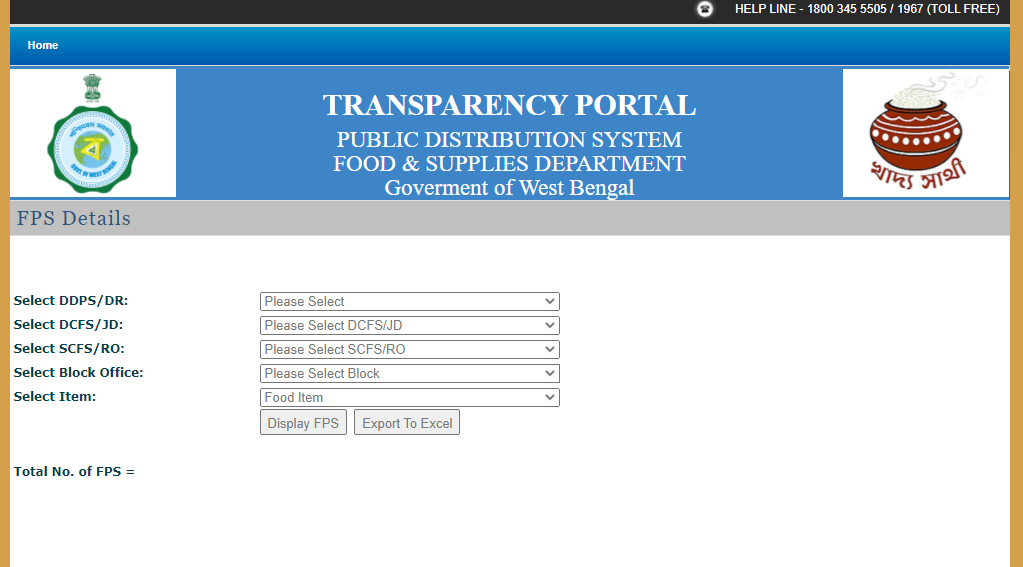
- Now click on the Display FPS.
Dealer Login
- Go to the Official Web Page of Digital Ration Card.
- The homepage of the website will open.
- Click on the Dealer Login option.
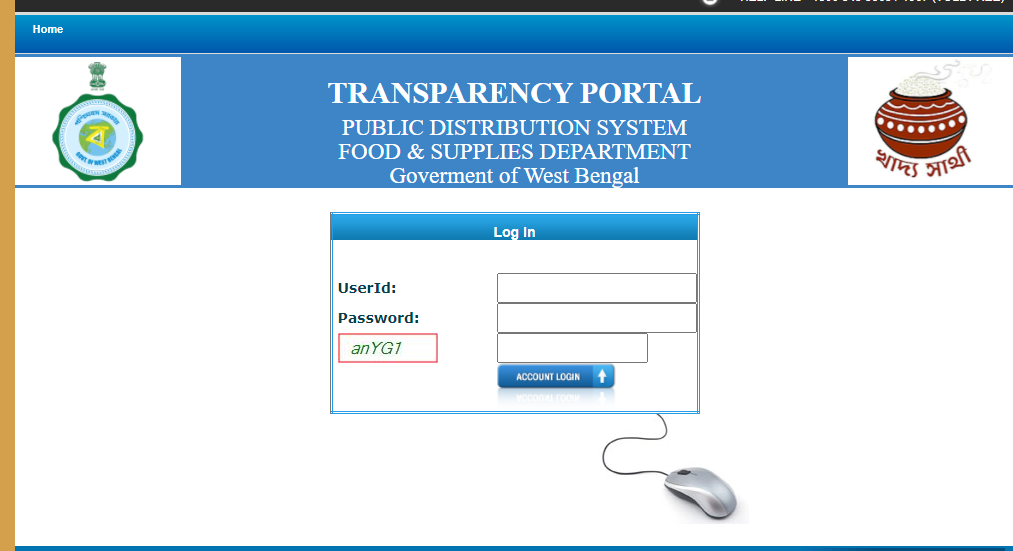
- Enter the user id and password.
- Now click on the Login option.
Distributor Login
- Go to the Official Web Page of Digital Ration Card.
- The homepage of the website will open.
- Click on the Distributor Login option.
- Enter the user id and password.
- Now click on the Login option.
Apply for New Ration Card for a Family (Form 3)
- To apply for a new ration card, visit the Official Website of the WB Digital Ration Card.
- The homepage of the website will open
- Click on the Ration Card option and then Apply Online option.
- Now click on the Apply for New Ration Card option.
- A new form will open where you have to provide your mobile number.
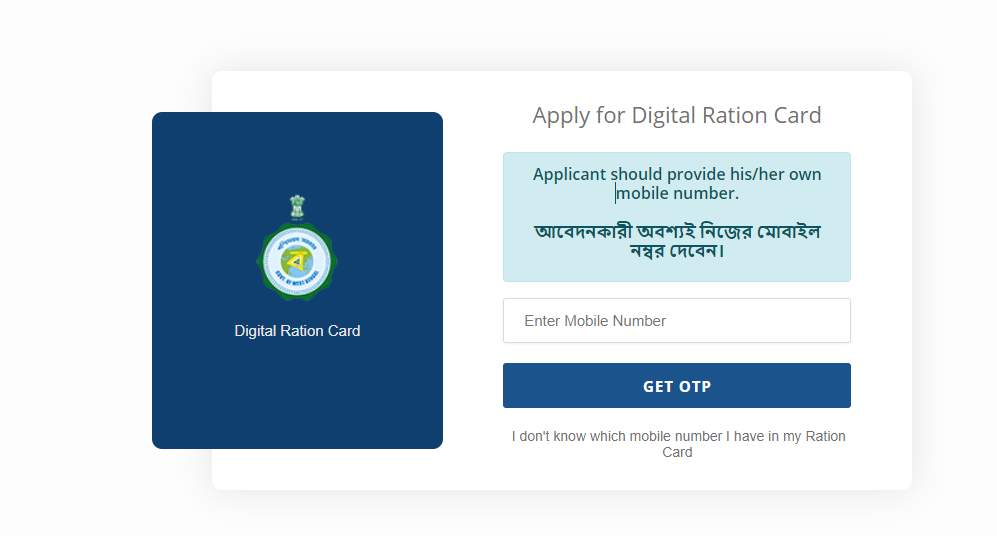
- Enter the OTP in the form.
- Now click on the Succeed option.
- The application form for a new ration card will open.
- Enter all the details in the form.
- Now click on the Submit option.
- You will be registered successfully for a new ration card.
Apply for New Ration Card for a New Member of the Family (Form 4)
- To apply for a new ration card, visit the Official Website of the WB Digital Ration Card.
- The homepage of the website will open
- Click on the Ration Card option and then Apply Online option.
- Now click on the Apply for New Ration Card for a New Member in the Family (Form 4) option.
- A new form will open where you have to provide your mobile number.
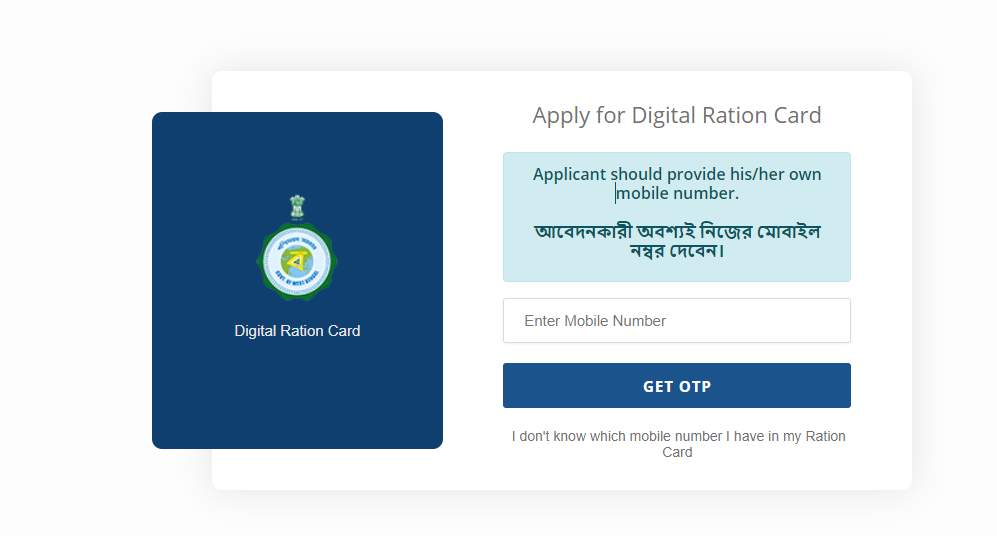
- Enter the OTP in the form.
- Now click on the Succeed option.
- The application form for a new ration card will open.
- Enter all the details in the form.
- Now click on the Submit option.
- You will be registered successfully for a new ration card.
Verify Ration Card
- Visit the Official Website of the WB Digital Ration Card.
- The homepage of the website will open
- Click on the Ration Card option and then Verify Ration Card option.
- Select the Category.
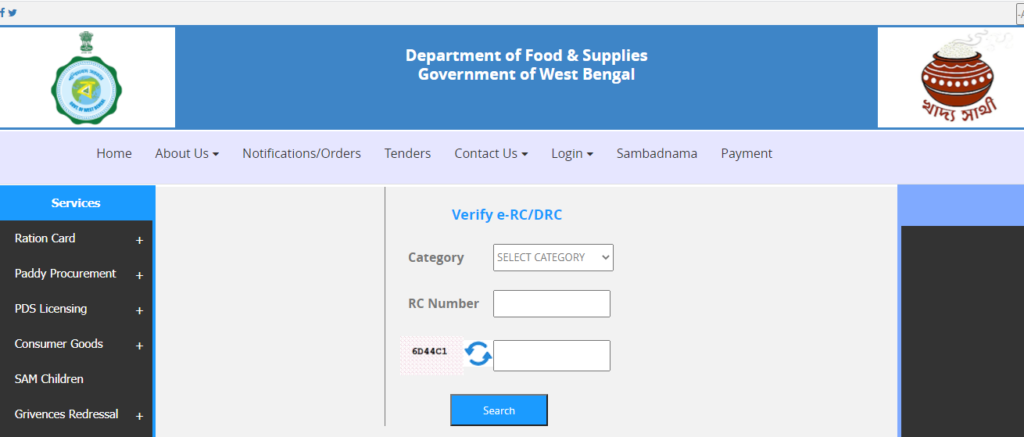
- Enter the Ration Card Number.
- In the end, click on the Search option.
- Now you can verify your ration card.
Know Your Entitlement
- Visit the Official Website of the WB Digital Ration Card.
- The homepage of the website will open
- Click on the Ration Card option and then the Know Your Entitlement option.
- All the details of the Ration Card will open on the screen.
Apply for Correction of Details in Existing RC
- To apply for a new ration card, visit the Official Website of the WB Digital Ration Card.
- The homepage of the website will open
- Click on the Ration Card option and then Apply Online option.
- Now click on the Apply for Correction of Details in the Existing RC option.
- A new form will open where you have to provide your mobile number.
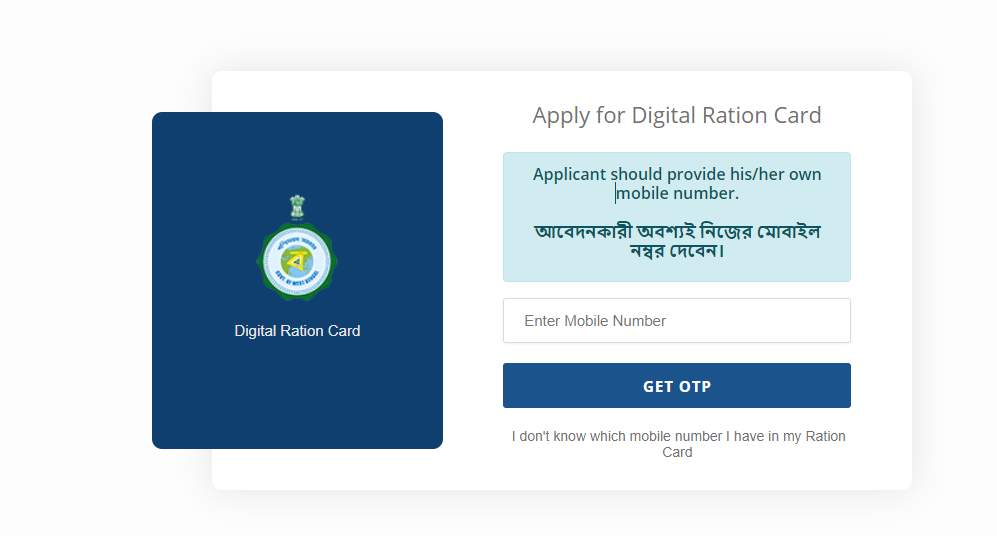
- Enter the OTP in the form.
- Now click on the Succeed option.
- The application form for correction of the ration card will open.
- Enter all the details to be collected in the form.
- Now click on the Submit option.
Apply for Change of Ration Shop
- To apply for a new ration card, visit the Official Website of the WB Digital Ration Card.
- The homepage of the website will open
- Click on the Ration Card option and then Apply Online option.
- Now click on the Apply for Change of Ration Shop option.
- A new form will open where you have to provide your mobile number.
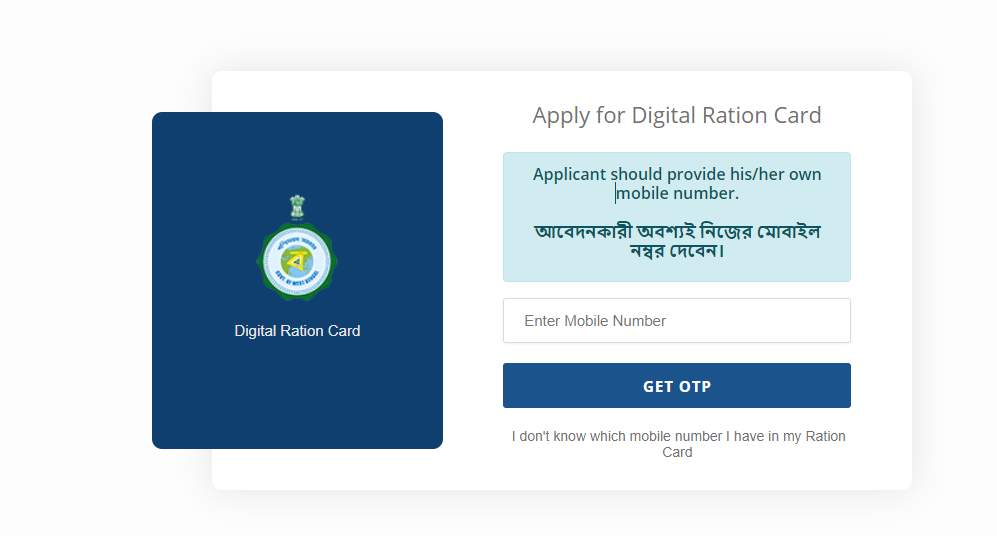
- Enter the OTP in the form.
- Now click on the Succeed option.
- Now click on the Change of RC Shop option.
- The application form for change will open.
- Enter all the details to be collected in the form.
- Now click on the Submit option.
Cancel Existing Ration Card
- To apply for a new ration card, visit the Official Website of the WB Digital Ration Card.
- The homepage of the website will open
- Click on the Ration Card option and then Apply Online option.
- Now click on the Cancel Existing Ration Card option.
- A new form will open where you have to provide your mobile number.
- Enter the OTP in the form.
- Now click on the Succeed option.
- Now click on the Cancel Existing Ration Card option.
- A new form will open
- Enter all the details in the form.
- Now click on the Submit option.
- Your ration card will open.
- Follow the further process and cancel your existing ration card.
Change of Ration Card Category
- To apply for a new ration card, visit the Official Website of the WB Digital Ration Card.
- The homepage of the website will open
- Click on the Ration Card option and then Apply Online option.
- Now click on the Apply for Change of Ration Card Category option.
- A new form will open where you have to provide your mobile number.
- Enter the OTP in the form.
- Now click on the Succeed option.
- Now follow the further process and change the category of the Ration Card.
Apply for Duplicate Ration Card
- To apply for a new ration card, visit the Official Website of the WB Digital Ration Card.
- The homepage of the website will open
- Click on the Ration Card option and then Apply Online option.
- Now click on the Apply for Duplicate Ration Card option.
- A new form will open where you have to provide your mobile number.
- Enter the OTP in the form.
- Now click on the Succeed option.
- Now click on the Apply for Duplicate Ration Card option.
- A new form will open
- Enter all the details in the form.
- Now click on the Submit option.
- In this way, you can apply for a duplicate ration card.
Apply for a Non-Subsidized Ration Card
- To apply for a new ration card, visit the Official Website of the WB Digital Ration Card.
- The homepage of the website will open
- Click on the Ration Card option and then Apply Online option.
- Now click on the Apply for Non-Subsidized Ration Card option.
- A new form will open where you have to provide your mobile number.
- Enter the OTP in the form.
- Now click on the Succeed option.
- Now click on the Apply for Non-Subsidized Ration Card option.
- A new form will open
- Enter all the details in the form.
- Now click on the Submit option.
- In this way, you can apply for a Non-Subsidized ration card.
Update Mobile Number and Aadhar Card
Link your Aadhaar and mobile number with the already existing digital ration card, the applicant has to visit the concerned fair price shop and get your Aadhaar and mobile number linked with the digital ration card through biometric authentication (through fingerprint)
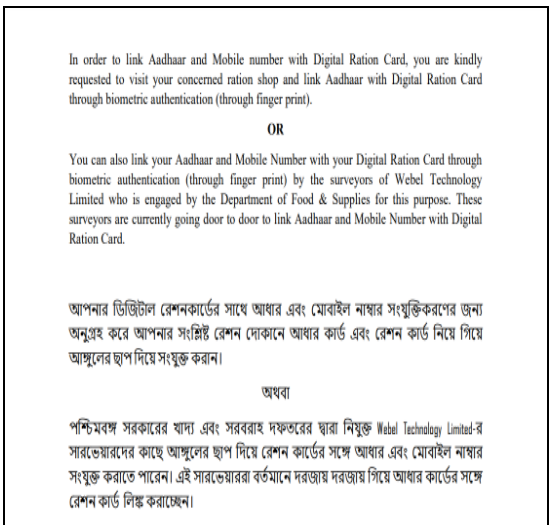
Application Form for Unblocking of Digital Ration Card (Form 12)
- To apply for a new ration card, visit the Official Website of the WB Digital Ration Card.
- The homepage of the website will open
- Click on the Ration Card option and then Apply Online option.
- Now click on the Application Form for Unblocking of Digital Ration Card (Form 12) option.
- A new form will open where you have to provide your mobile number.
- Enter the OTP in the form.
- Now click on the Succeed option.
- Now click on the Application Form for Unblocking of Digital Ration Card (Form 12) option.
- A new form will open
- Enter all the details in the form.
- Now click on the Submit option.
- In this way, you can apply for unblocking of Digital Ration Card
View Ration Card Count
- To apply for a new ration card, visit the Official Website of the WB Digital Ration Card.
- The homepage of the website will open.
- Now click on the Report option.
- A new page will open on the screen.
- Now click on the Ration Card Count option.
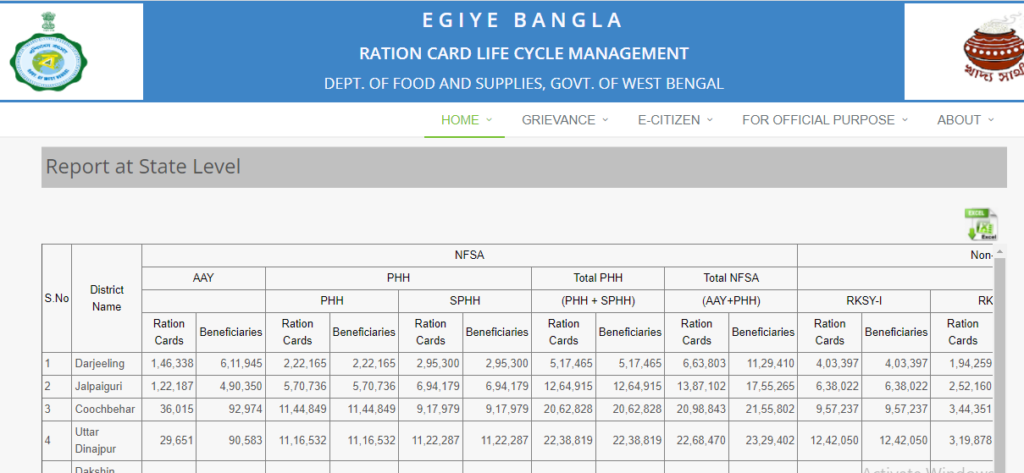
- A new state-level report will open on the screen.
- You can click on any district and get the details.
Area Wise Ration Card Count
- To apply for a new ration card, visit the Official Website of the WB Digital Ration Card.
- The homepage of the website will open.
- Now click on the Report option.
- A new page will open on the screen.
- Now click on the Area Wise Ration Card Count option.
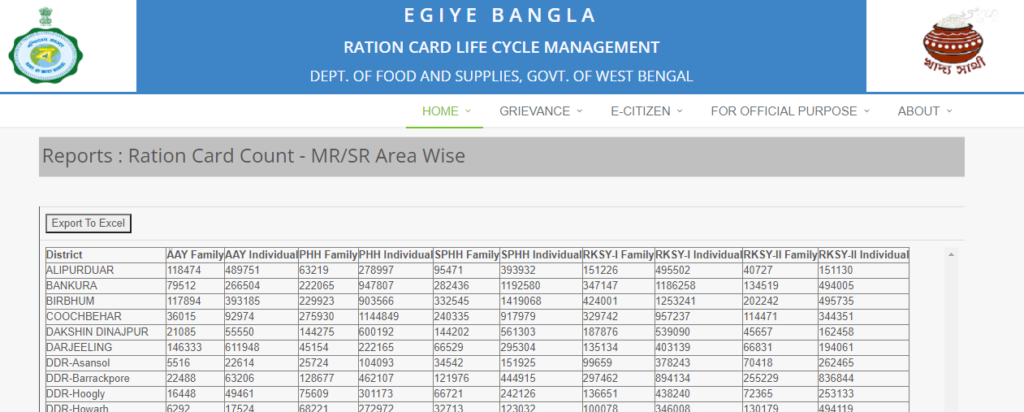
- An excel file will open on the screen.
- You can easily download the file.
Link Aadhar With Ration Card
- To apply for a new ration card, visit the Official Website of the WB Digital Ration Card.
- The homepage of the website will open.
- Now click on the Link Aadhar With Ration Card option.
- A new page will open on the screen.
- Now e select your ration card category and enter the ration card number.
- After that, click on the search option.
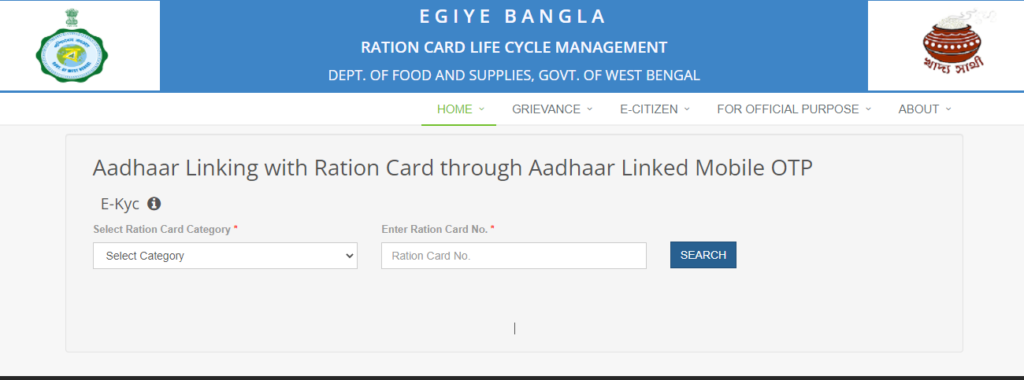
- Ration card details will appear on the screen.
- Follow the further process and get your Aadhar card link with the ration card
View Payment
- To apply for a new ration card, visit the Official Website of the WB Digital Ration Card.
- The homepage of the website will open.
- Now click on the Payment option.
- This will lead you to a new login page
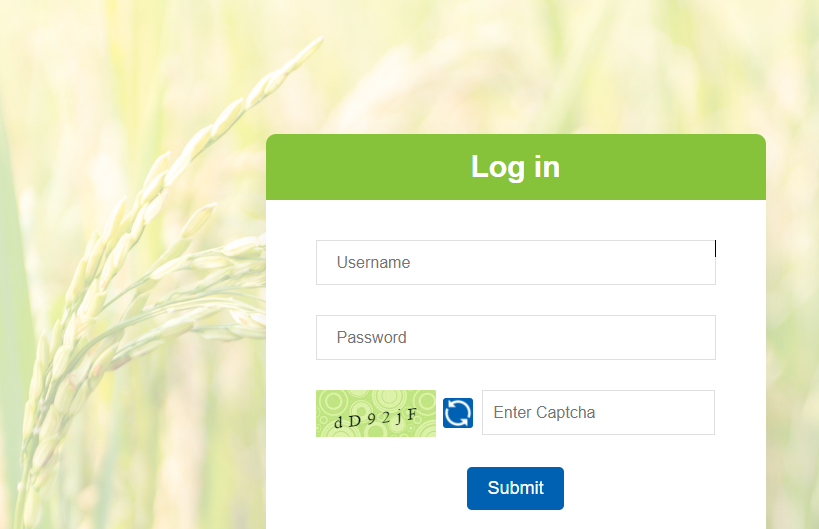
- Now you have to enter your login details like username and password.
- Enter the captcha code present on the screen and click on the submit option.
- The payment details will open before you.