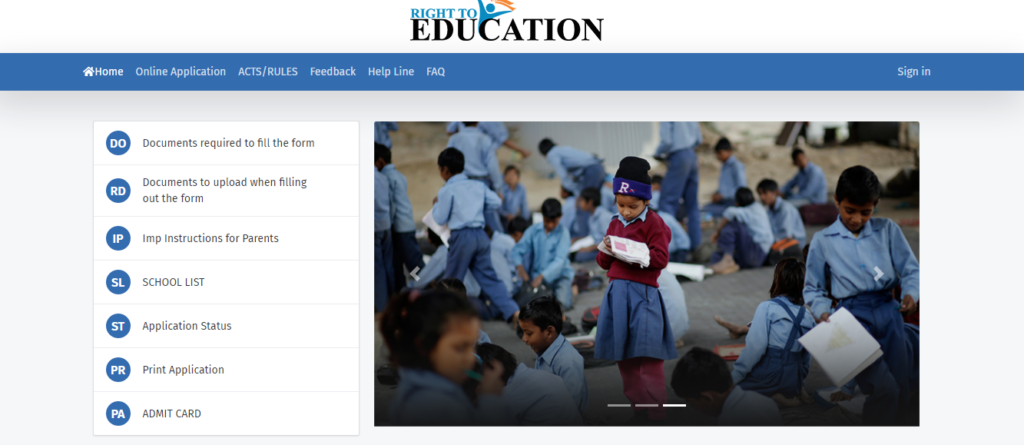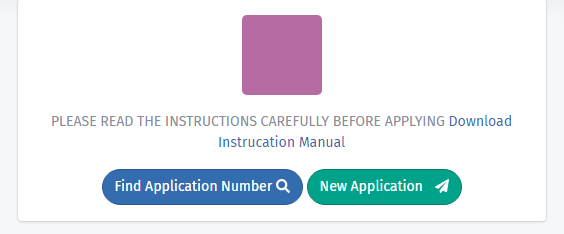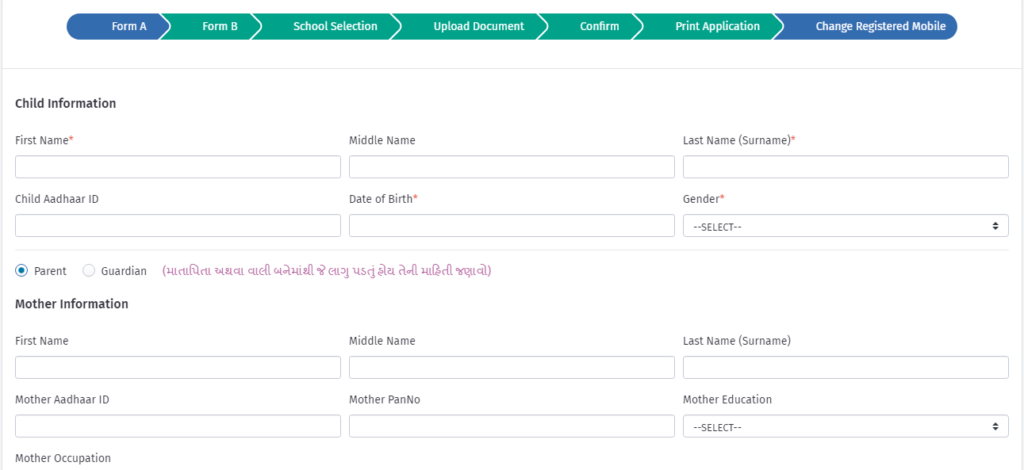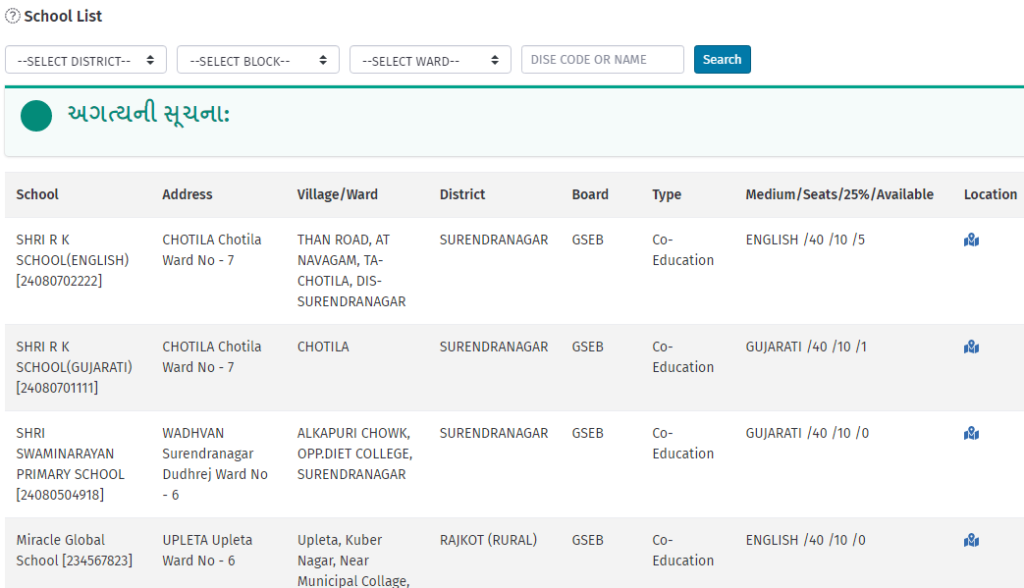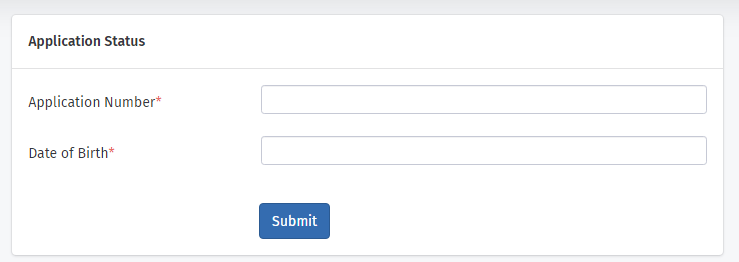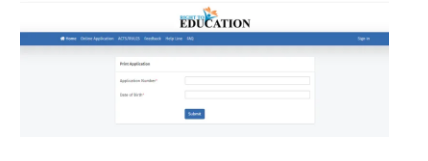RTE Gujarat Admission: The government school in Gujarat that is the RTE has given permission for the admission scheduled to be started in the year of 2023. So today in this article, we will share with you all the details about the RTE Gujarat Admission for the academic year of 2023-2024.
In this article, we will discuss with you the details about the application form, admission schedule and also the selection criteria for the RTE Gujarat.
Table of Contents
RTE Gujarat Online Admission 2023-24
RTE Gujarat is one of the most prestigious government schools in the Gujarat state. The only admission criteria for the RTE Gujarat are mostly inclusive of the children residing in the families below the poverty line category. Every year it gives admission on the basis of the economic status of the student. Thus, the main motive of RTE Gujarat is to provide education to the ones who cannot afford it.
Online Applications RTE Gujarat Admission
The concerned authorities of the RTE Gujarat schools have also come up with an online portal through which the parents of the candidates can apply for the admissions in the schools. There is an official website of RTE Gujarat which you can visit and carry on the procedures related to the admissions of your ward to the RTE Gujarat school in the academic year of 2023-2024. You can click here to visit the official website.
Short Details of RTE Admission 2023 Gujarat
| Article Name | RTE Gujarat Admission 2023-24 |
| Launched By | By Gujarat State Government |
| Acedmic Year | 2023 |
| Beneficiaries | Children from poor and economically challenged families of the state |
| Application Mode | Online/Offline |
| Objective | Providing low fees and financial benefits for education |
| Category | Gujarat Government Schemes |
| Official Website | https://rte.orpgujarat.com/ |
RTE Admission 2023-24 Gujarat Start Last Date
| RTE Admission Notification Release | 21st March 2023 |
| RTE Gujarat 2023-24 Start Date | 30th March 2023 |
| RTE Form 2023-24 Gujarat Last Date | 11th April 2023 |
| Verification For RTE Form | 16th April 2023 |
| Verification Update & Document Upload Date | 17th to 19th April 2023 |
| Rejected Verification List | 19th April 2023 |
| District Certificate & Documents Submission For Rejected Form | Till 21st April 2023 |
| First Round Closing Date | 26th April 2023 |
| List of Selected Candidates For 1st Round | April 2023 |
| 2nd Round | May 2023 |
Eligibility Criteria
To be eligible for admission in RTE, you need to follow the following eligibility criteria given below:-
- The student should be a permanent resident of the Gujarat state.
- The student’s age must be above 5 Years and below 7 Years [2nd June 2013 to 1st June 2014].
- Family income should not be
more than-
- Rs. 2 Lakh for SC / ST Candidates
- Rs. 1 lakh for OBC Candidates
- Rs. 68,000 for General Category
- The applicant must belong from the economically weaker section of the society.
Important Documents
If you are applying for admissions in RTE then you must submit the following documents with your application form to the concerned authorities:-
| Documents | Valid Certificates |
| Address Proof | Aadhaar Card / Passport / Electricity Bill / Telephone Bill / Water Bill / Driving Licence / Ration Card / Notarised Rent Agreement |
| Caste Certificate of Parents | Mamlatdar Certificate |
| Birth Certificate | Gram Panchayat, Nagar Palika, Maha Nagar Palika Birth Certificate / Hospital Register Certificate / Anganwadi, Balvadi Register Certificate / Parent or Guardian’s Affidavit |
| Photograph | Recent Color Photograph (Passport size) |
| Parents Income | Competent Officer Certificate |
| BPL Card Number | BPL Card Number |
| NDNT | Competent Officer Certificate |
| Orphan | Orphanage Certificate / Guardian affidavit |
| Child in Need or Care and Protection | Bal Suraksha Adhikari Certificate |
| Children belonging to Child care Institution | Bal Suraksha Adhikari Certificate |
| Child Labour / Children of migrating Labourers | Dept. of Labour & Employment |
| Mentally Challenged Child Cerebral Palsy | Civil Surgeon |
| CWSN | Civil Surgeon certificate (minimum 40%) |
| HIV affected Children | Civil Surgeon |
| Child Aadhaar Card / Parent’s Aadhaar Card | Copy of Child Aadhaar Card / Copy of Parent’s Aadhaar Card |
| Bank Details | Child or Parent’s Passbook Copy |
Download RTE Gujarat Admission 2023 Form
- You have to click here to download the PDF file of RTE Gujarat Admission Application Form.
- After that you have to take a print out of the downloaded application form.
- Now you have to fill the admission form and Attach all of the documents which are mentioned above.
- Lastly, submit the application form at any School of your choice.
Application Procedure of RTE Gujarat Admission 2023-24
- firstly Candidate have to visit the official website of the Right To Education Department by clicking on the link given here.
- The home page will open on your screen.
- You have to click on the option called Online Application.
- Then click on the option of New Application.
- The application form will open on your screen.
- You have to fill up the application form and upload the documentation supporting your claims.
- After that Submit the application form and keep the application number safe and secure for future purposes.
If you want to see the list of school In Gujarat state then you can follow the simple steps given below:-
List Of Schools
- Visit the link given here
- Enter the following information-
- District
- Block
- Ward
- District code
- Click on search
- The list will be displayed on your screen.
Process To Check The Application Status
To check the application status of your application in the RTE Gujarat, you must follow the simple steps given below:-
- First, visit the link given here
- Enter the application number and date of birth
- Click on submit
- The status will be displayed on your screen.
Admit Card of RTE Gujarat Admission 2023-24
- First of all you have to visit the Official Website given the link.
- On the web page enter the following information-
- Admission Number
- Date Of Birth
- Click on submit
- The Admit Card will be displayed on your screen.
Procedure to Print Application Form
- First of all you have to visit the official website of RTE Gujarat.
- After this the homepage of the website will be displayed on your screen.
- To print the application, click the “Print Application” option given on the left-hand side of the home page.
- Now you have to enter the asked details and hit submit option.
- The application form will appear on the screen.
- Give the print command to take a printout of the application.