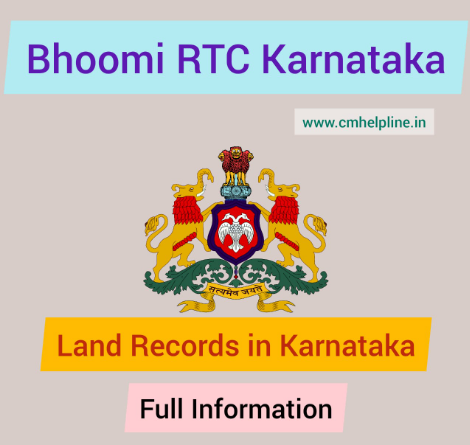Bhoomi RTC Karnataka: The land records of various places are also been digitalized by Govt. Now Karnataka state has come up with Maa Bhoomi Portal through which you can see all land records. Now, Karnataka state has also come up with Bhoomi RTC Karnataka online portal through which you can review and register online land records.
Today in this article, each and every aspect of the Bhoomi RTC Karnataka portal which has been developed to digitalize the land records of Karnataka for the year 2023 will be discussed.
Table of Contents
About Bhoomi RTC Karnataka 2023
The Bhoomi RTC portal has been designed and developed by the revenue department of Karnataka state. The main motive of the Bhoomi portal is to develop and digitalize all the land records prevailing in the Karnataka state. Through this portal, you can even submit or withdrawal any documents related to your lands laying across Karnataka state. This portal will help the citizens of the state to quickly take a scan of the lands they own.
Karnataka Ration Card List
Bhoomi RTC Karnataka Highlights
| Scheme Name | Bhoomi RTC |
| Applicants | Karnataka residents |
| Launched by | Revenue Department of Karnataka |
| Launched Date | – |
| Objective | Digitalization Of Land Records |
| Official Website | landrecords.karnataka.gov.in |
Benefits Of Bhoomi RTC Karnataka Portal
There are many benefits of the Bhoomi RTC portal which will be availed by the resident of Karnataka State. The first and the foremost benefit is of the time that will be saved through the online portal when the portal was not developed all the residents of the state must have to visit the tahsildar to take a quick scan of their lands which are laying across the state but after the development of the Bhoomi RTC portal, everybody can check their land records in just one click.
Services Available Bhoomi RTC Karnataka
The following services are provided to the residents through this portal-
- Kodagu Disaster Rescue
- i-Record of Rights, Tenancy and Crops (i-RTC)
- Mutation Register
- RTC
- Tipping
- RTC Information
- Revenue Maps
- Mutation Status
- Mutation Extract
- Registration of Citizen
- Citizen Login
- XML verification of RTC
- Register of Dispute Cases
- List of New Taluks
Bhoomi Karnataka: Fee at Centers
| Document | Fees |
| Tippan | Rs.15 |
| Mutation Status | Rs.15 |
| Mutation Extract | Rs.15 |
| Record of Rights, Tenancy and Crops (RTC) | Rs.10 |
Registration Procedure under Bhoomi RTC Karnataka Portal
To register yourself at the Bhoomi RTC portal, you need to follow these simple steps:-
- First, visit the official Bhoomi website.
- Click on the login button present on the homepage.
- Click on the Create Account to register yourself.
- Enter all the details.
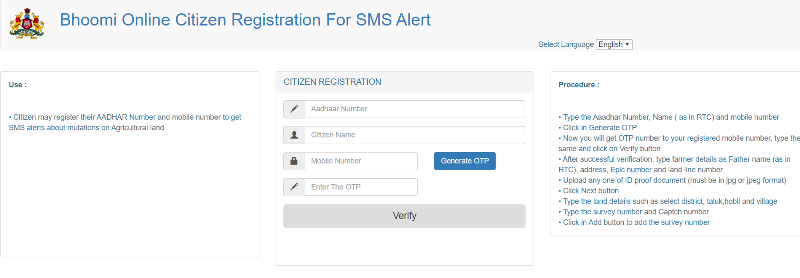
- Enter the Captcha Code.
- Finally, click on the Sign-Up/Submit button
Checking RTC Online Land Record
Pahani or RTC is an important document related to the land records in Karnataka state. To check your pahani by using the online method you can follow the procedure given below:-
- First, log in with your credentials.
- On the homepage, click on ‘View RTC and MR’
- Fill in the required information on the next page.
- Click on ‘Fetch Details’
- All the land details will be displayed to you
Get i-RTC Online in Bhoomi Portal
To get your electronic RTC, you will have to follow these simple steps:-
- First, visit the official website
- Click on the ‘i-RTC’ icon under the Bhoomi Services section.
- You will be redirected to the ‘i-Wallet Services’ home page
- Enter the following details-
- User ID
- Password
- Captcha code
- Click on the ‘Login’ button.
- Choose from the ‘Current Year’ or ‘Old Year’ options available at the top left corner of the webpage.
- Select the following-
- District
- Taluk
- Hobli
- Village
- Survey Number.
- Click on the ‘Fetch Details’ button.
Extracting Mutation Report
If you have transferred your land to someone and you want to get a report of it then you can do it by following the simple steps given below:-
- First, log in with your credentials.
- On the homepage, click on ‘View RTC and MR’
- Select the ‘Mutation Report (MR)’ option.
- Select the following-
- District
- Taluk
- Hobli
- Village
- Survey Number.
- Click on the ‘Fetch Details’ button.
Checking Mutation Report Status
If you have transferred your land to someone and you want to get the status of your mutation report, then you can do it by following the simple steps given below:-
- First, log in with your credentials.
- On the homepage, click on ‘View RTC and MR’
- Select the ‘Mutation Status’ option.
- Select the following-
- District
- Taluk
- Hobli
- Village
- Survey Number.
- Click on the ‘Fetch Details’ button.
Revenue Maps for Your Land
A revenue map contains details of your land such as the area and division of the concerned land in form of a map. To get the revenue map of your land you can follow these simple steps:-
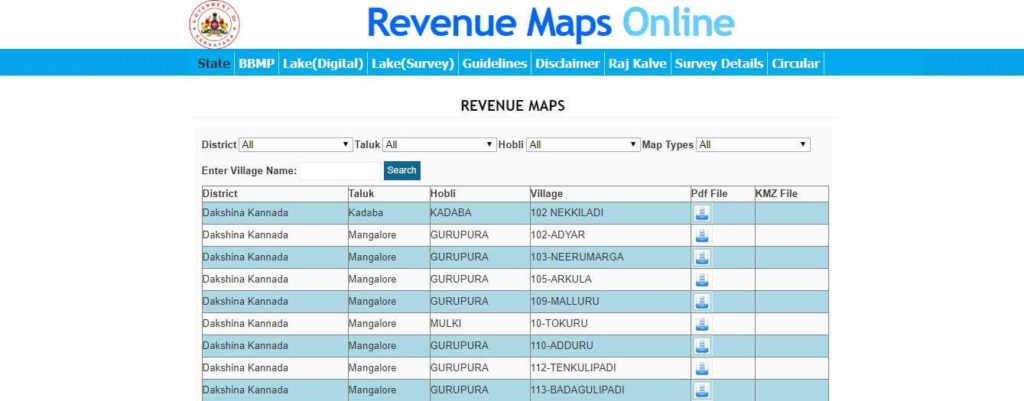
- First, visit the official website
- Click on the revenue maps icon under the Bhoomi Services section.
- Select the following-
- District
- Taluk
- Hobli
- Village
- Survey Number.
- Click on the search button.
- Click on the ‘PDF’ icon in the column next to the list of villages to view the revenue map of your land
Viewing Dispute Case Reports Online
To view the dispute case report of specific land, you can follow these simple steps:-
- First, visit the link given here Bhoomi Dispute Case Reports homepage
- Select the following-
- District
- Taluk
- Hobli
- Village
- Survey Number.
- Click on the ‘Fetch Details’ button.
Check Deemed Land Conversion
- First, visit the official website
- Click on the Bhoomi icon under the Bhoomi Services section.
- Now select the Deemed Land Conversion option.
- This will lead you to a new page.
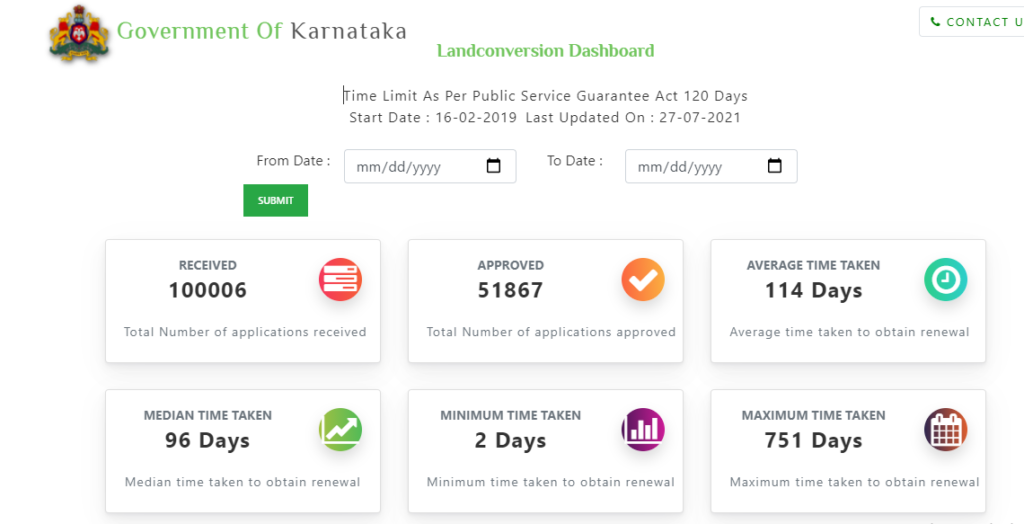
- Enter the from and to date to check the land conversion dashboard.
- In the end, click on the submit tab.
Submit Bhoomi Online Form 57
- First, visit the official website
- Click on the Bhoomi icon under the Bhoomi Services section.
- Now select the Bhoomi Online Form 57 option.
- This will lead you to a login form.
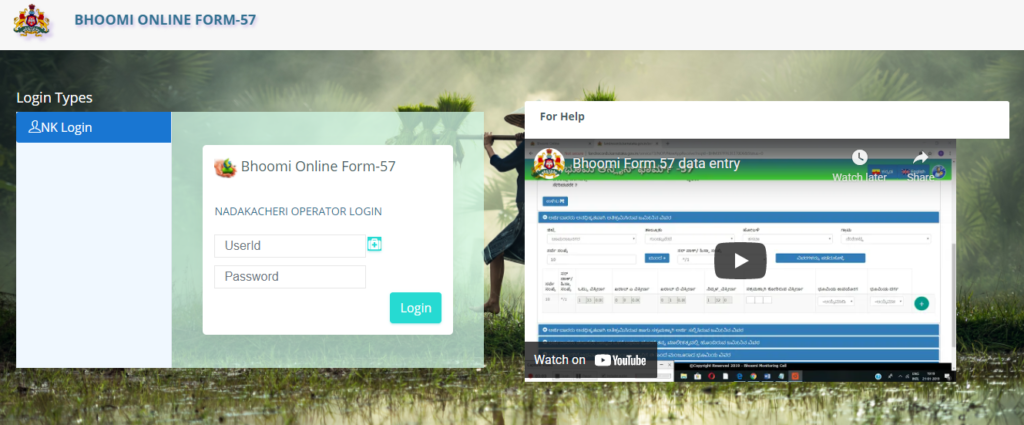
- Enter the user id and password.
- Select the Login option.
- Fill the form 57.
View Survey Number Wise Mutation Report
- First, visit the official website
- Click on the Bhoomi icon under the Bhoomi Services section.
- Now select the View Survey Number Wise Mutation Report option.
- This will lead you to a new page.
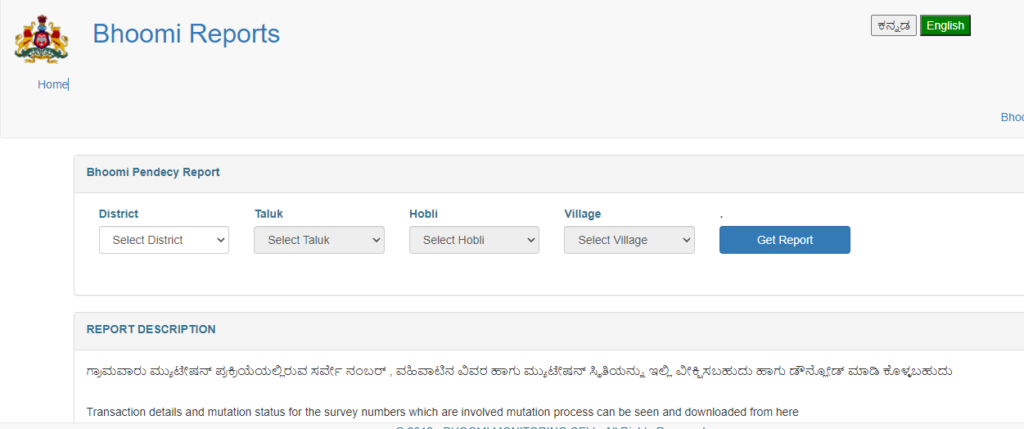
- Select the District, Taluk, Hobli, Village.
- Now click on the Get Report option.
Download Bhoomi Mobile App
- Open the official Website of Bhoomi RTC Karnataka.
- Select the Bhoomi option from the home screen.
- This will lead you to a new page.
- Now click on the Download Bhoomi App.
- After that, the play store page will open.
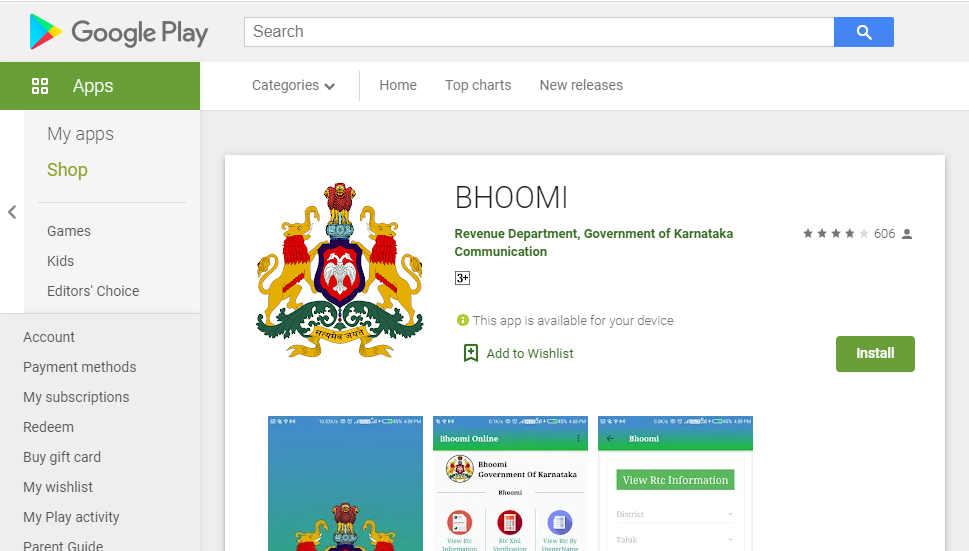
- Click on the Install option.
- Your application form will be downloaded.