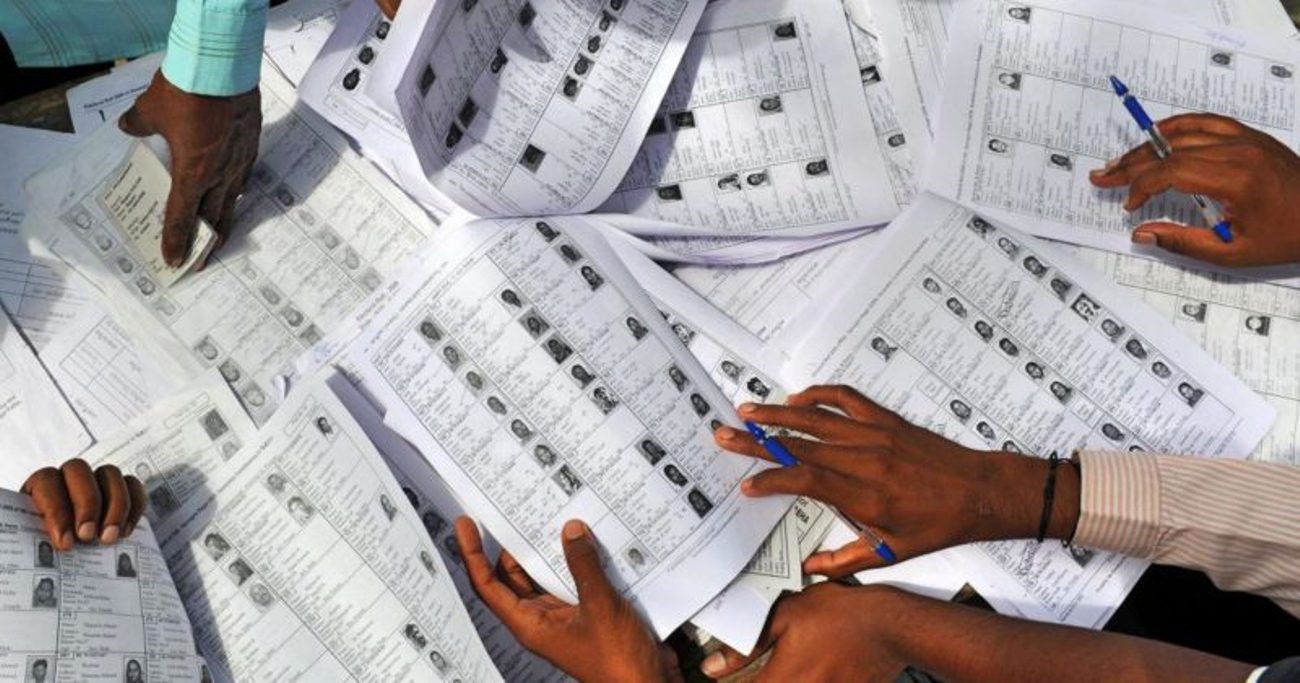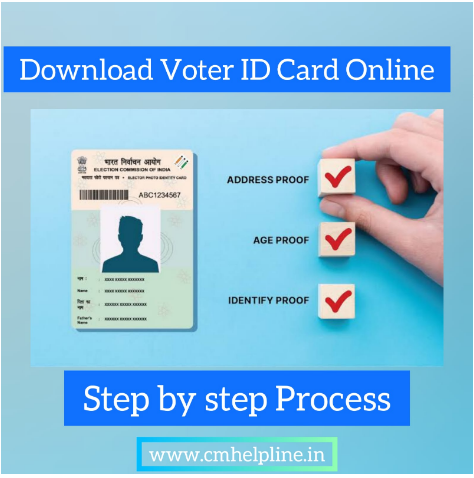Download Voter ID Card Online: With the time of elections on our heads, the Indian population is now worried about their Voter ID cards. Some of the Voter ID cards are no longer in use and some of the Voter ID cards lack information in it. So, today in the “Download Voter ID Card Online” article we will discuss with you all the key details about the Voter ID card which is essential in the election of our country ie to cast vote for any of the given parties. A voter id card is the most important document because all government schemes and other, government institutions need a government-approved id, so a Voter ID card is used also as a government-approved ID for various things.
In this article today we will discuss with you the online registration for a voter ID card. We will also tell you about the printing of the voter ID card. We have provided step-by-step procedures to print your voter ID card and register for a new Voter ID card.
Table of Contents
Print Voter ID Card
The voter ID card or in Hindi known as Pehchaan Patra is one of the most important documents in our country. As we know that voting is one of the most important welfare that has been implemented in our country for ages. So to be eligible to vote we need a voter ID card and in the voter ID card, your personal details are mentioned such as Your name, Your father’s name, address, and many other details. Now the voter ID card has been linked with the Aadhar card. This linking is taking place to ensure the authentication of both documents.
Update In The Voters List 2023
The list of voters in India is updated every 5th year that is before the coming elections and now also the voter list has started updating. If you are a new voter that is you have attained the age of 18 years in the past five years. Then, you must apply for the Voters ID card beforehand. India is a democratic country and the Prime Minister of the country is selected only on the basis of pure voting.
Link Voter ID With Aadhaar
Download Voter ID Card Online (Pre Existing)
If you have lost your card or you want to get a duplicate Voter ID card for security purposes, then you can download your voter ID card Online through NVSP official website. To download your voter ID card you can follow these simple steps:-
- First, visit the official website of NVSP
- When you land on the homepage, click on Search in the Electoral Roll tab
- After clicking on the tab a webpage will be displayed.
- On the web page, you have to submit the details as per your voter ID card.
- After successfully submitting the details, click on the search
- Another webpage will display the details of your voter ID card.
- Click on the print option available right beside the details of your voter ID card.
- Thus, you will be able to print your pre-existing voter ID card.
How to Download Voter ID Card Online
If you are new to the voter ID card concept, then you first have to apply for the voter ID card. You can only apply for a voter ID card if you are above the age of 18 years. To apply for the voter ID card and then Download the Voter ID Card Online. You can follow the simple steps given 1below:-
- First, visit the official website of NVSP
- On the home page, click on Apply online for registration of a new voter
- On the next web page, you will be asked to enter the details such as –
- Name
- Age
- Gender
- Residential Address
- Marital Status
- Also, the details of two people who will vouch for you will be asked to enter.
- Enter their Personal details and submit their voter ID cards.
- Attach all the relevant documents asked such as –
- Identity proof
- Address proof
- An application number will provide to your registered mobile number and registered email address.
- After you have successfully gotten your voter ID card a confirmation message will come to your phone number.
- You can download your new voter ID card by following the steps given above.
NVSP Login
- First, visit the official website of NVSP
- On the home page, click on the Login tab.
- A new page will open where you have to enter the details like username and password.
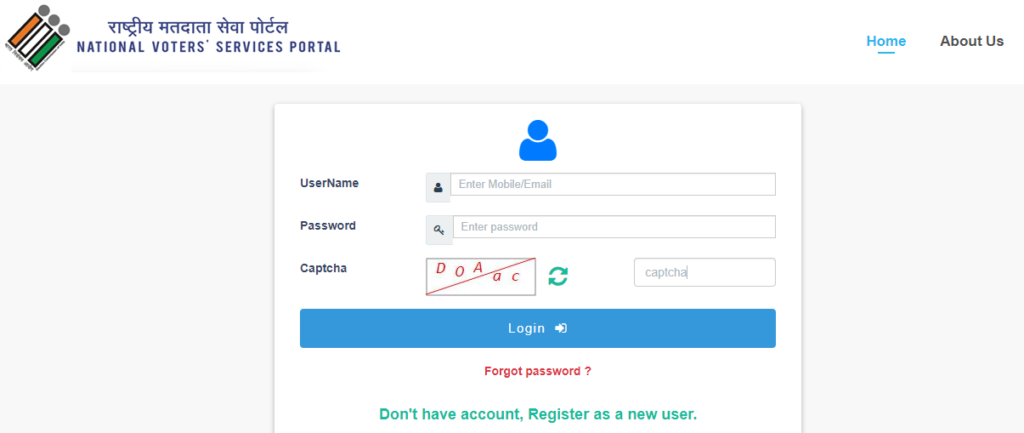
- After that, you have to enter the captcha code available on the screen.
- Now click on the Login option.
Know Your BLO Details
- First, visit the official website of NVSP
- On the home page, click on the Know Your BLO Details tab.
- A new page will open where you have to choose the Search By EPIC Number or By Address option.
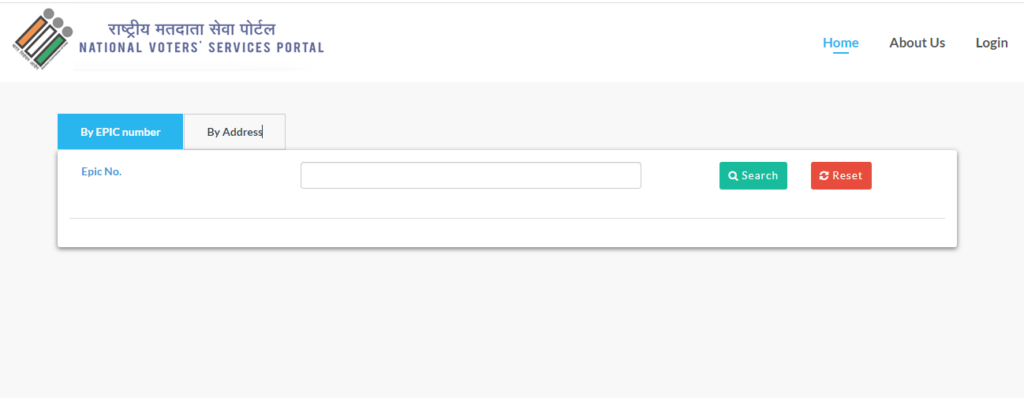
- Enter the EPIC Number or Locate address details.
- Now click on the Search option.
Track Application Status
- First, visit the official website of NVSP
- On the home page, click on the Track Application Status option.
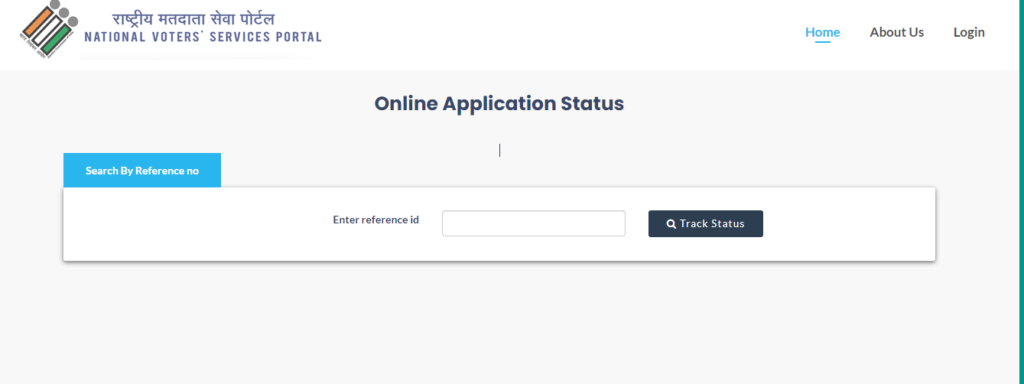
- Enter the Reference ID.
- Now click on the Track Application option.
Download Forms
- First, visit the official website of NVSP
- On the home page, click on the Download Forms option.
- Login with the details in the form.
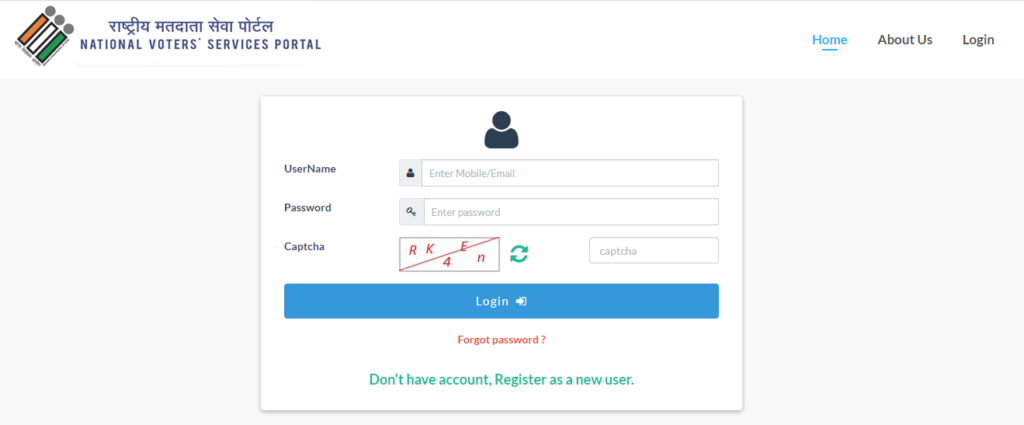
- Various forms will open before you.
- Select the form you will download.
Download Electoral Roll Pdf
- First, visit the official website of NVSP
- On the home page, click on the Download Electoral Roll Pdf option.
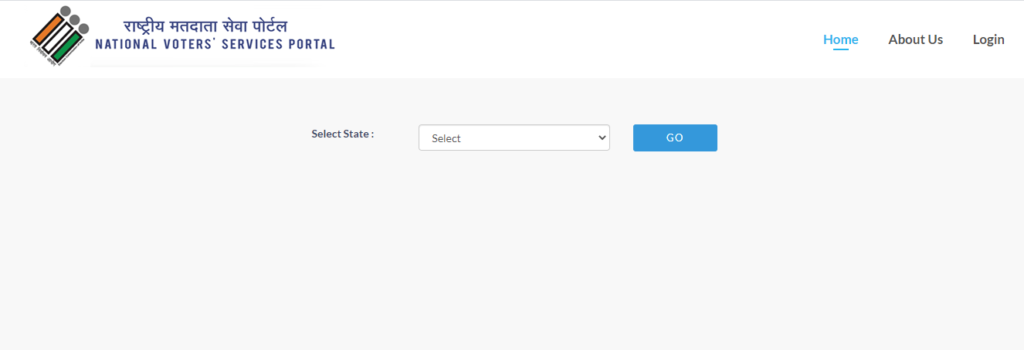
- Select the State.
- Now it will redirect you to the respected state website.
- Select the related district.
- Download the electoral roll pdf.
Search in Electoral Roll
- First, visit the official website of NVSP
- On the home page, click on the Search in Electoral Roll option.
- Select any of the options
- Search By EPIC Number
- Search By Details
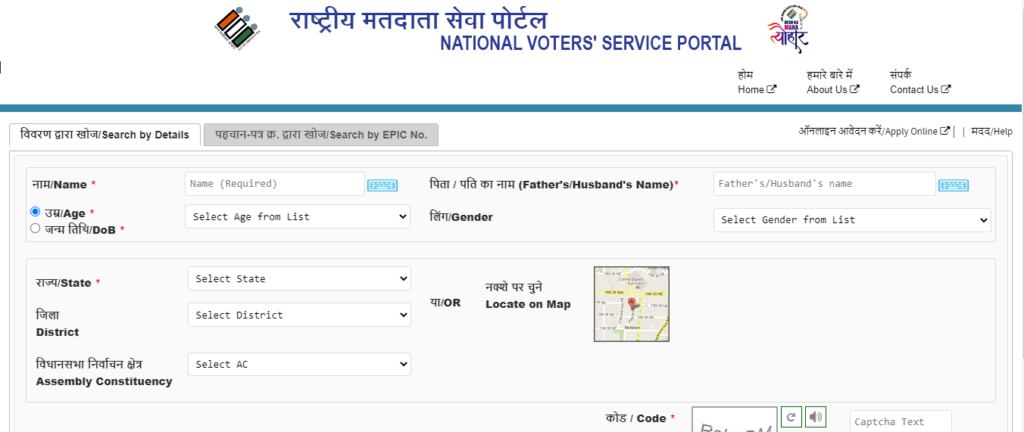
- Enter the details as per the selected option.
- Electoral Roll Details will open.
Download E- EPIC
- First, visit the official website of NVSP
- On the home page, click on the Download E- EPIC option.
- This will lead you to a new page.
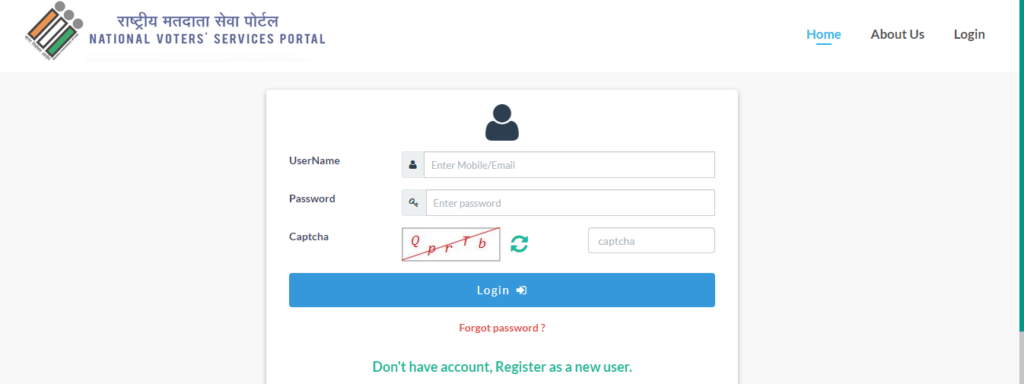
- Enter the username and password.
- Click on the login option.
- Select the related link.
- Now the EPIC will open on the screen.
- Click on the download option.
Check Assembly/ Parliamentary Constituency Details
- First, visit the official website of NVSP
- On the home page, click on the Assembly/ Parliamentary Constituency Details option.
- This will lead you to a new page.
- Select any of the options
- Search By EPIC Number
- Search By Address
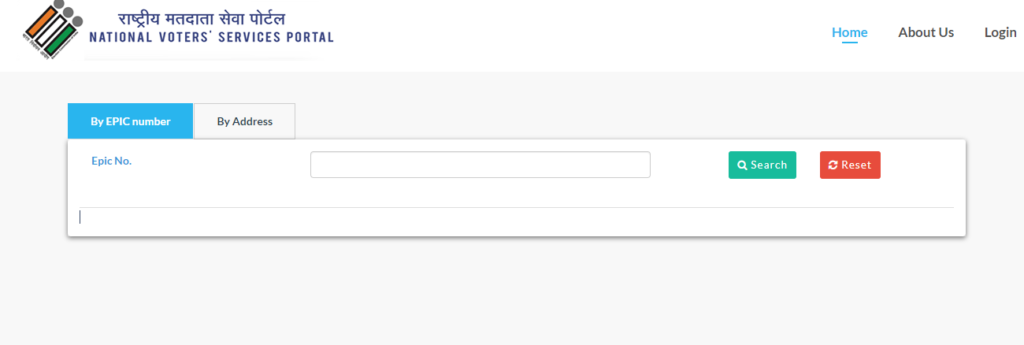
- Enter the further related details.
- Now click on the Search option.
Register As a New Voter
- First, visit the official website of NVSP
- On the home page, click on the Login tab.
- A new page will open where you have to enter the details like username and password.
- If you are not already registered, then click on the register as a new user option.
- Enter all your details in the newly opened application form.
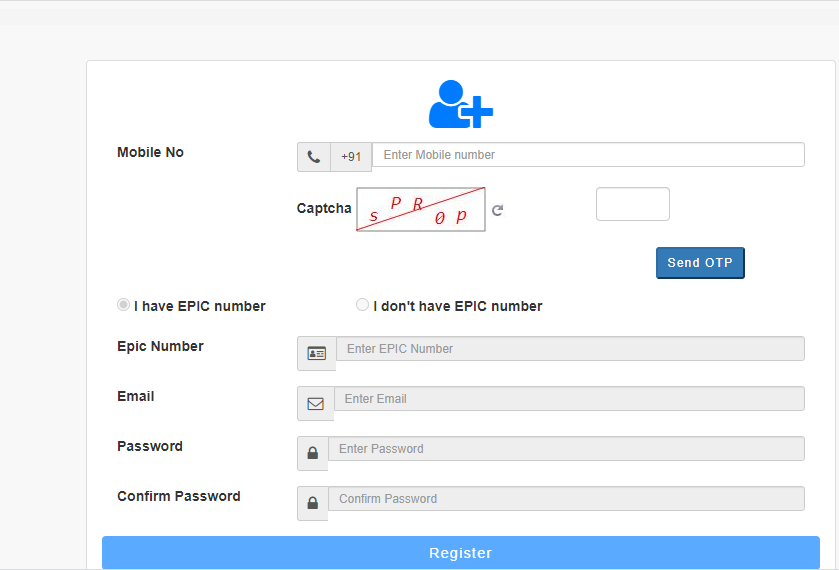
- Submit the details carefully and click on the register option.
- Now, again log in with your details.
- The application form to register as a new voter will appear.
- Provide all the details in the application form
- Click on the register option and you will be registered successfully as a new voter on the voter list.
Register as an Overseas Voter/Elector
- First, visit the official website of NVSP
- On the home page, click on the Login tab.
- A new page will open where you have to enter the details like username and password.
- If you are not already registered, then click on the register as a new user option.
- Enter all your details in the newly opened application form.
- Submit the details carefully and click on the register option.
- Now, again log in with your details.
- Now click on the Register as Overseas Voter/Elector option.
- The application form to register as a new voter will appear.
- Provide all the details in the application form
- Click on the register option and you will be registered successfully as a new voter on the voter list.
Note – The application number can further help you to track your voter ID card status.